
If you don't like default Minecraft user interfaces, this resource pack is made for you!
This pack includes textures darker than vanilla ones and gives a clean look,changes their color palette. It is optimized for accessibility
______________________________________________________________________________________________________________________
How to Install it |
After downloading it, launch Minecraft Java Edition. Navigate to the resource packs menu and click on "Open resource pack folder". When it's done you can copy the zip file into it. Search for it in the resource pack list and click on the arrow. Now that it is in the right side list, let it on the top of all other resource packs.
_____________________________________________________________________________________________________________________
What GUI it changes |
-
Anvil
-
Beacon
-
Blast Furnace
-
Brewing Stand
-
Cartography Table
-
Crafter
-
Crafting Table
-
Chest
-
Dispenser
-
Dropper
-
Enchanting Table
-
Furnace
-
Grindstone
-
Hopper
-
Loom
-
Shulker Box
-
Smithing Table
-
Smoker
-
Stonecutter
________________________________________________________________________________________________________________________
Demo Images |

________________________________________________________________________________________________________________________
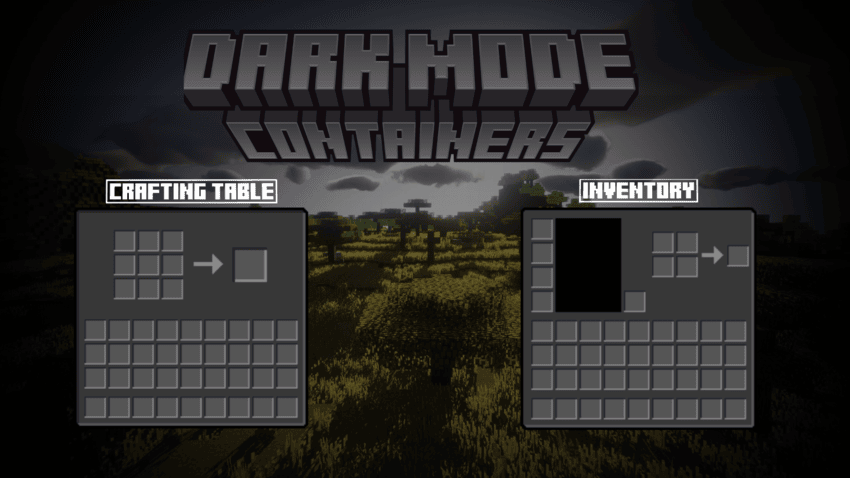
________________________________________________________________________________________________________________________

________________________________________________________________________________________________________________________
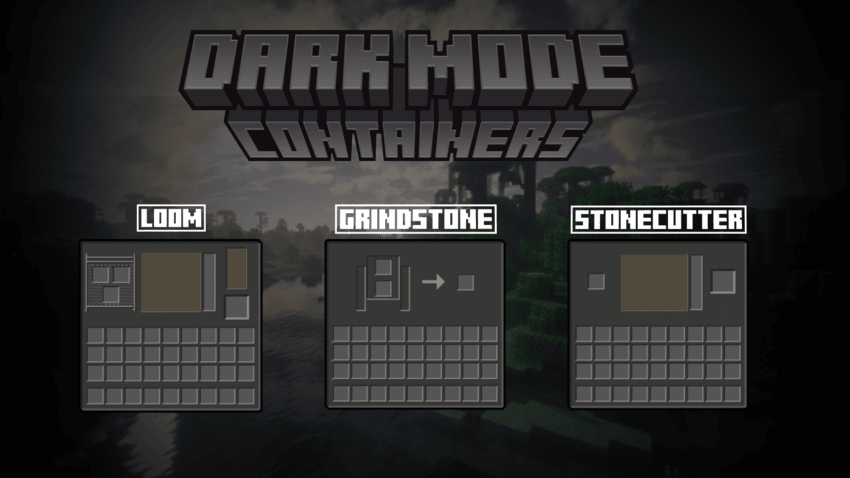
________________________________________________________________________________________________________________________
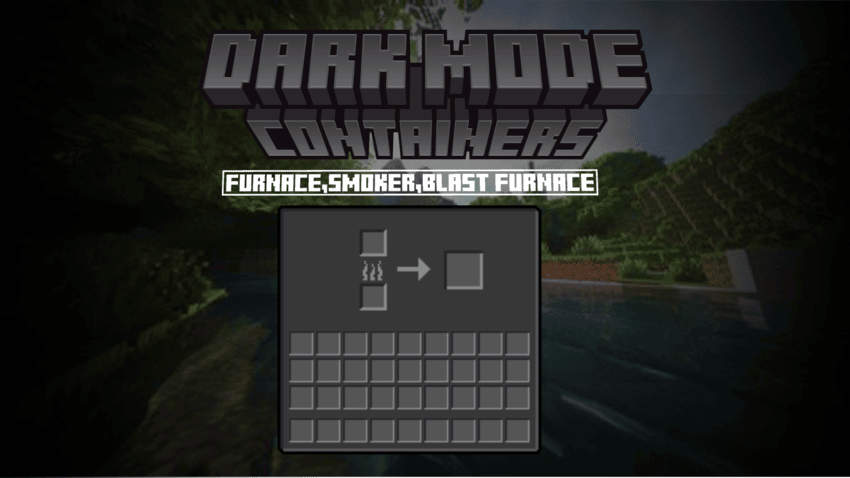
________________________________________________________________________________________________________________________

________________________________________________________________________________________________________________________