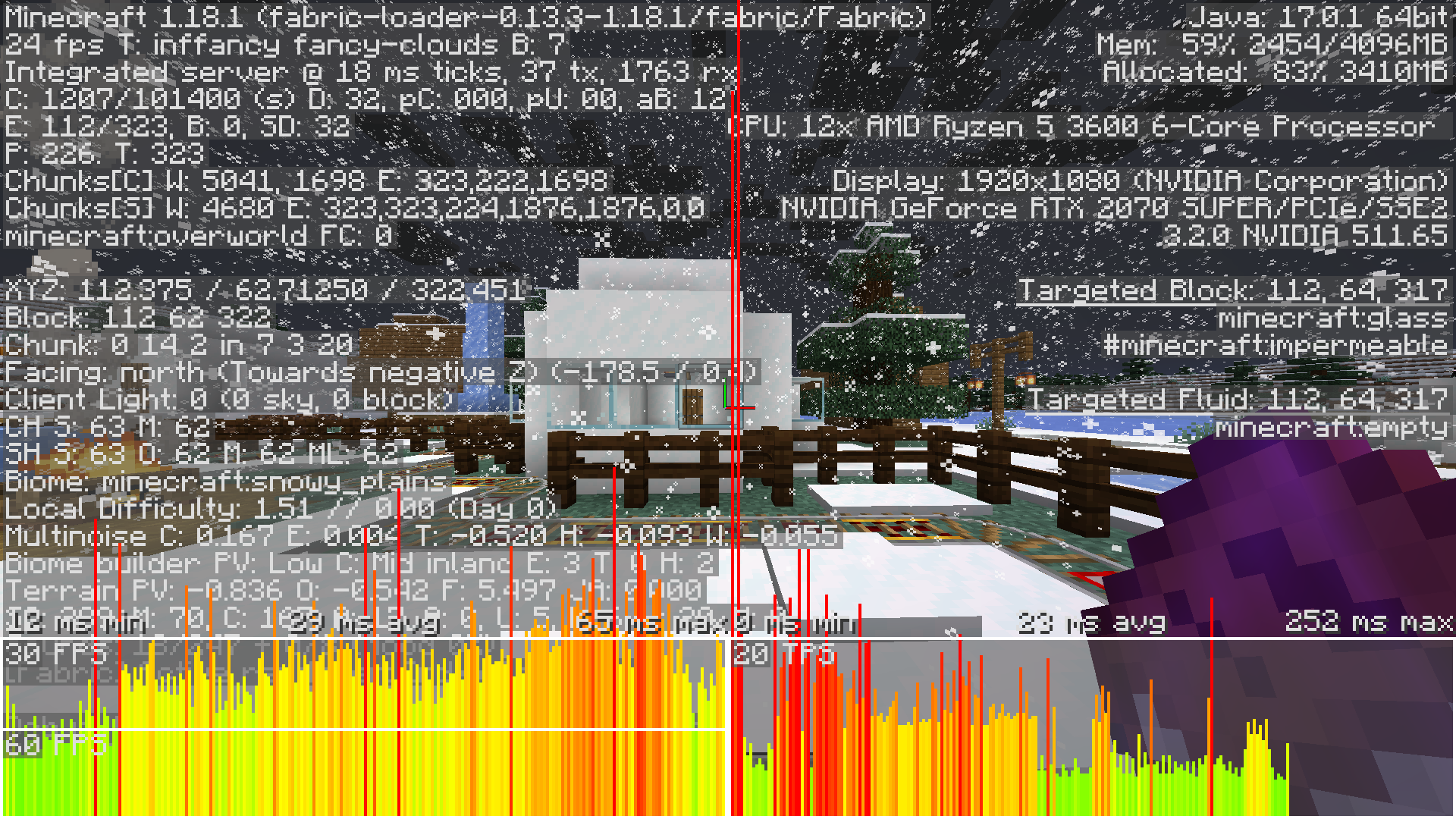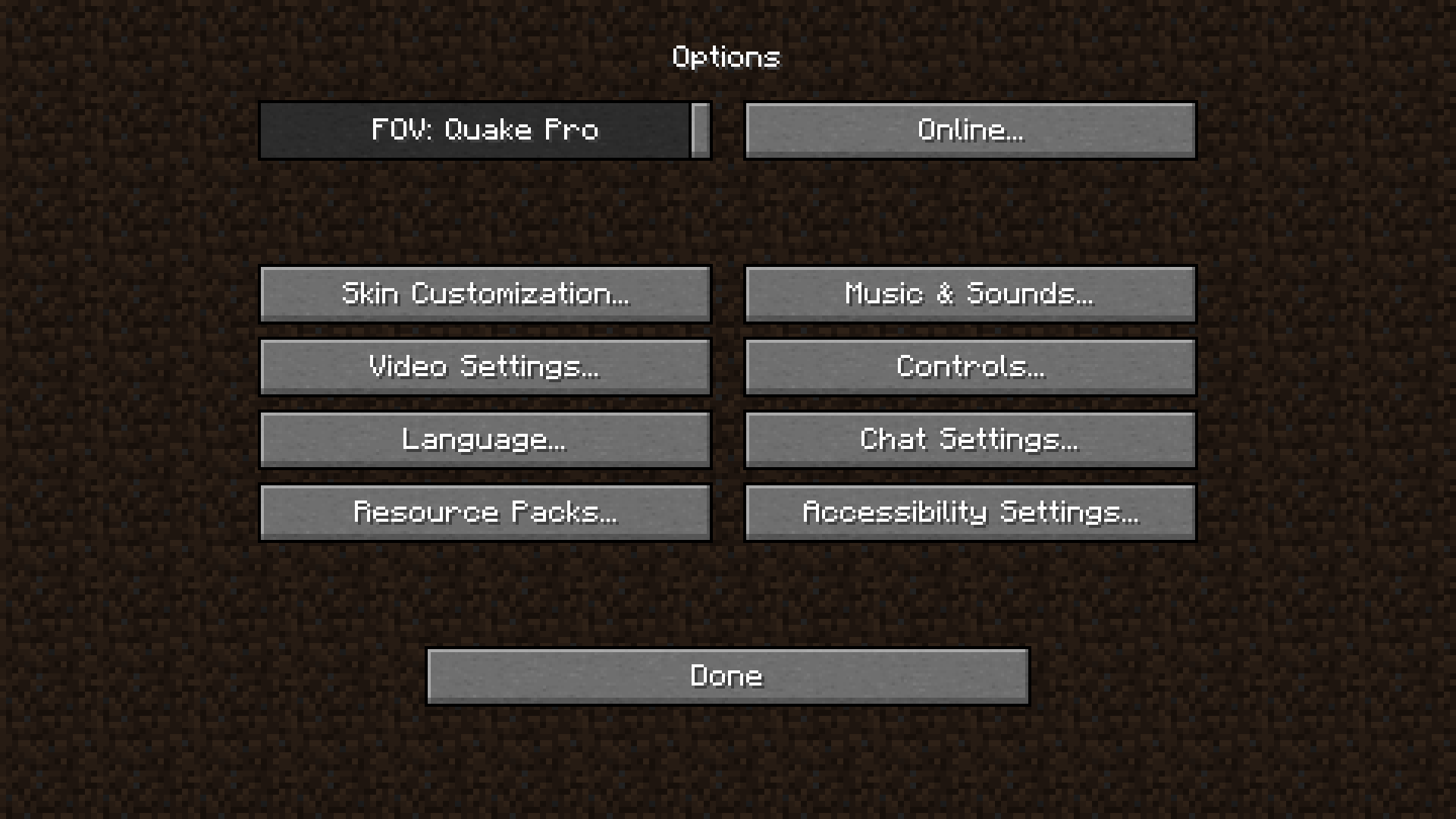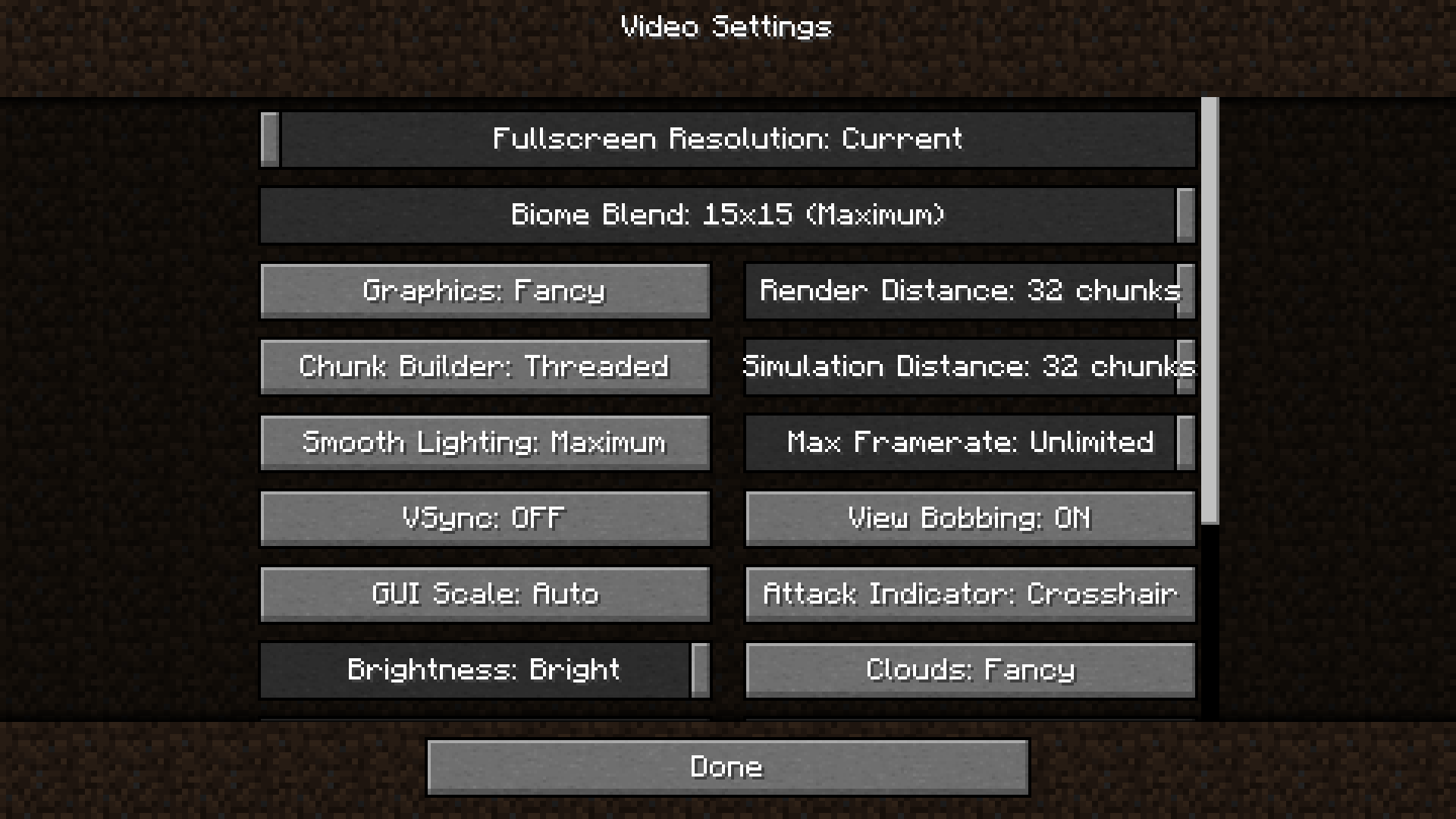Stress Test your FPS today with this stress test map. This map consists of a constant moving cart on rails in a village with the weather set to Thunder. Follow the instructions below on how to set it up properly.
Instructions
- Set Your FOV to Quake Pro
- Change all your Video settings to the maximum values possible. Disable Vsync and change Max Framerate to Unlimited. See below images for more information.
- Use ALT+F3 to see your FPS and Lag spikes. Note down your Highest, Lowest and Average FPS. Compare the results with mods (Sodium, OptiFine, Canvas) or Clients (Lunar, Badlion, etc).
My results:-
(No Mods, Fabric Loader)
Highest FPS - 31
Lowest FPS - 19
Average FPS - 25