
"Better Menu Backgrounds" replaces the default main menu background with selected high res images of Palworld.
I will provide a set of Backgrounds over time.
Default Background:

Jetdragon statue background:
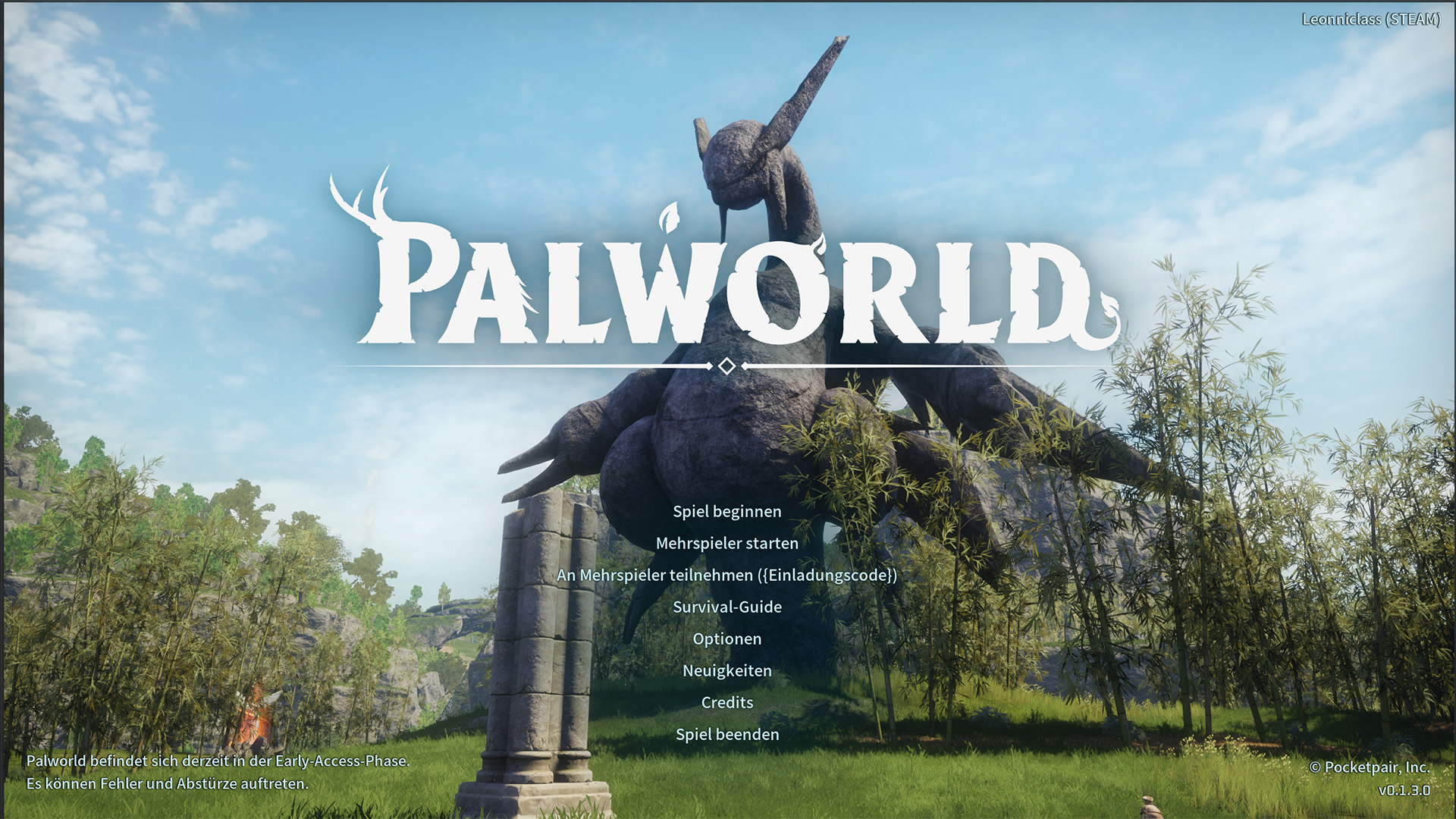
Giant Tree background:
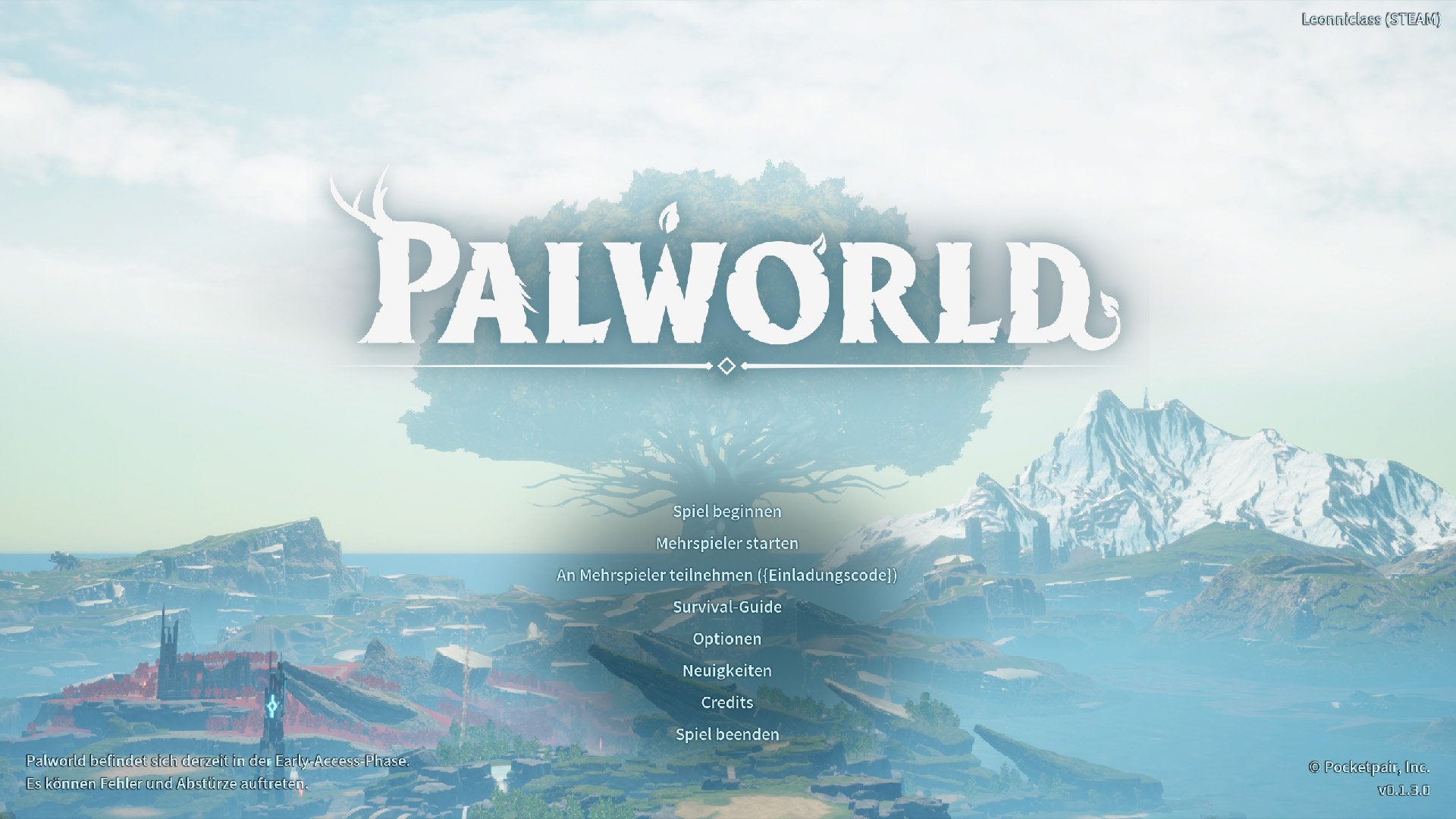
Lyleen statue background:
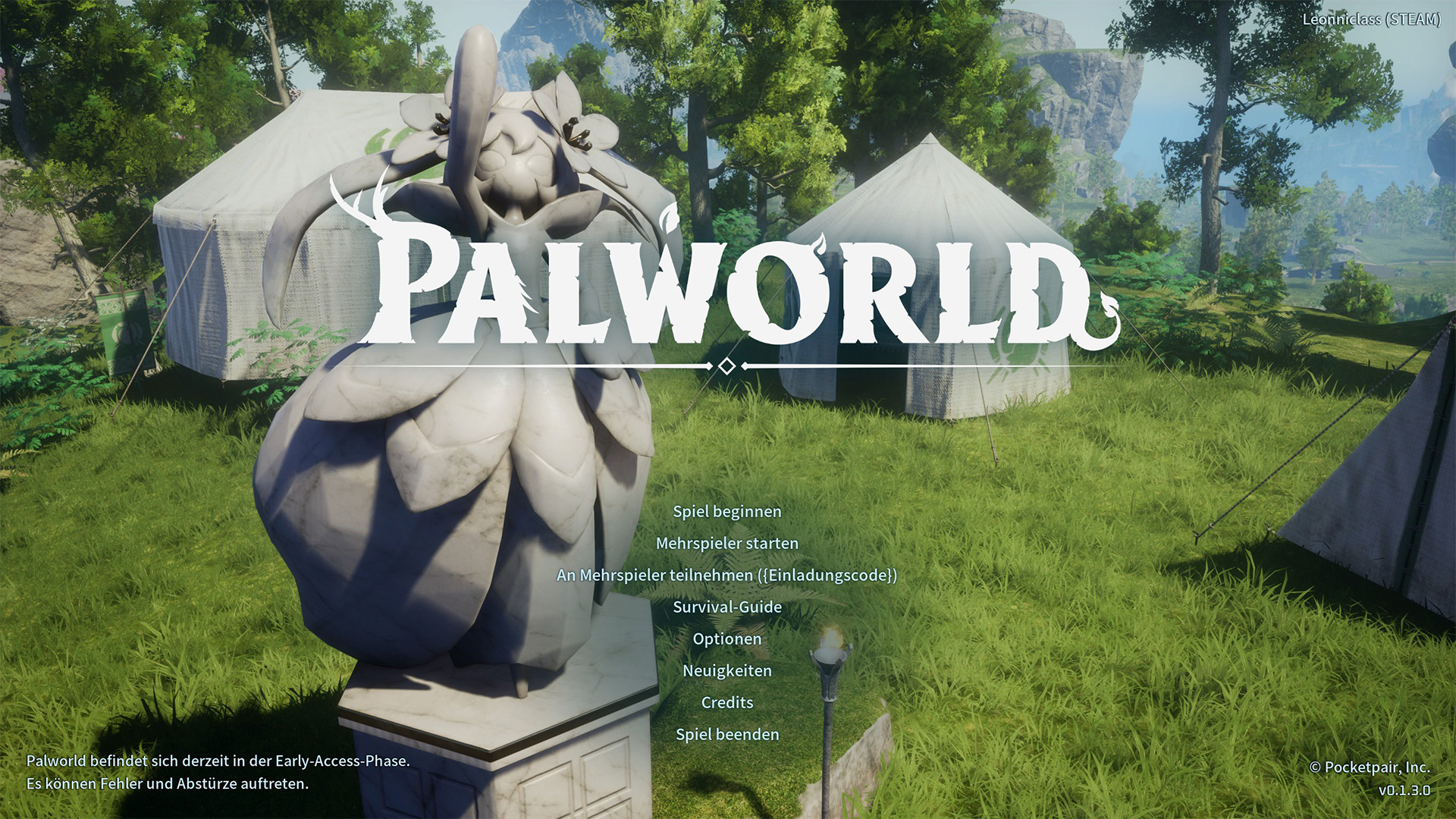
Check out my other Palworld mods:
Reduces temperature HUD effects
Minecraft in Palworld
Manual installation:
1. unzip the mod file
2. Open your Palworld game directory
- on Steam: rightclick Palworld in your library - Manage - Browse Local Files
3. Navigate to: "\Pal\Content\Paks"
4. Create or open the "~mods" folder
5. Insert the ".pak" file to "\Pal\Content\Paks\~mods"