Lighting Overlay 2.0 is an overlay to create fake shadow on your sims to sort of simulate a more realistic lighting in The Sims 4! I made this overlay CC improve your screenshots aesthetics, not for gameplay, CAS genetics, etc!
This version is basically a standalone updated version of the first Lighting Overlay. Compared to the first version, it's softer, darker, and blends better. This version also only affects face, neck, a little bit of chest area, and won't affects outfits!. So, it'll be compatible maxis match and alpha outfits!
Two versions available: True Black Version and Color Version

(left pic: Lighting Overlay, right pic: Lighting Overlay 2.0)
- For all frames
- Basegame compatible
- 14 different lighting setups, each with 5 different opacity!
- For all ages
- Custom thumbnail
TRUE BLACK VERSION
This version can be found in Skin Details, Makeup, Tattoos, and Brow Ring (left) categories! This version, however, is not makeup sliders compatible.
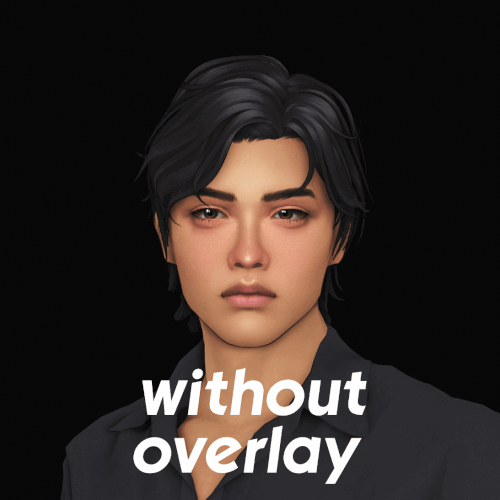
Preview of all the swatches! The last two swatches are meant to be leaves on trees shadow. If you guys like shadows like that, I might consider making another lighting overlay just for that!
Below is a preview on various skin tones. Unlike the first version, the version 2.0 still look good on the darkest skin tone!

COLOR VERSION
This version can only be found in Makeup category! It's makeup sliders compatible!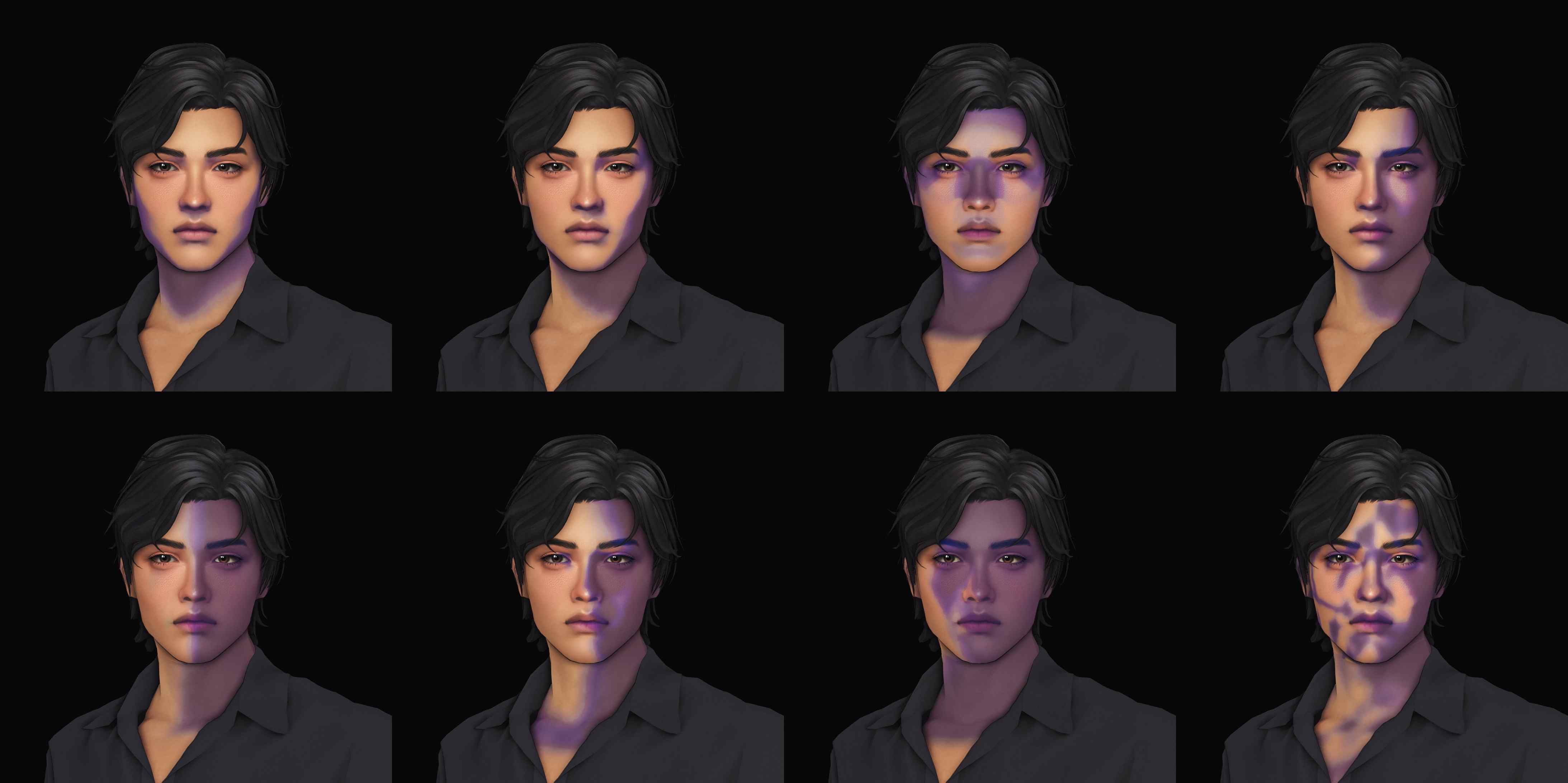
By default, the color of the shadow in the color version is blue/purple-ish. You can use the hue slider to change it into any color!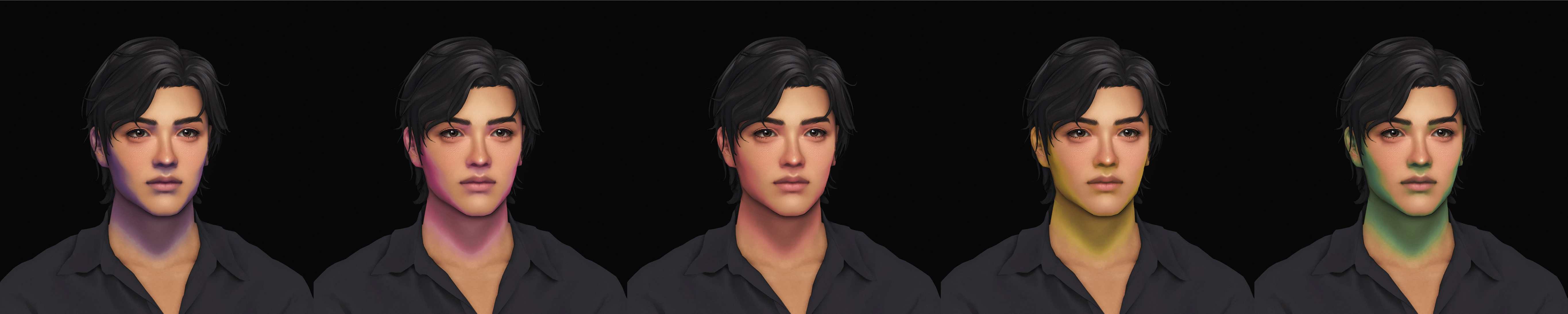
I highly recommend using the makeup sliders to reduce the white edges by maxing the saturation slider and lowering the brightness slider

PREVIEW IN CAS

PREVIEW IN LIVE MODE
