Find more search tools and resources on my site BrazenLotus.com!
If you'd like to add an overview of this info to your sim's Notebook, you can shift+click on the Brazen Homestead craftbooks for BrazenLotus Debug & Cheats to add the Cheesemaking Reference Info to my custom notebook category!
Learning the Skill
Cheesemaking is a 5 level skill. Reading the first volume of the skill book will start your sims journey into Cheesemaking! You can purchase the skill books from wherever you normally purchase books. You can also learn the skill by purchasing a Cheese Press from the Appliances section of the buy catalog and interacting with it to make your first Cheesemaking recipe. Once you've acquired the skill you can either read the other skill books or you can start crafting some recipes to level up your sim's skill.
Crafting Cheese
Sims will start by learning how to make different types of cheese curds and will learn more curd recipes as they level up. Cheese curds are used as the main ingredient for all cheese recipes, or they can be eaten as a meal. You'll find Cheesemaking recipes on the Cheese Press and the Brazen Homestead Craftbooks.
When your sim is done curdling milk on the stove, they will need to let the curds drain for about 3 hours. Curds will not begin to spoil until they've completely drained. Once they've drained, your sim can choose to collect the curds as an ingredient or to collect them to eat. Sims will also get a bottle of whey after collecting curds, which can be used to make rennet (once the recipe is unlocked), or it can be drunk straight from the bottle. Sims with a medium level fitness skill will get a special buff after drinking a bottle of whey.
There are two categories of cheesemaking using different crafting methods:
Fresh Cheese
Fresh cheeses can be made and used immediately. Quality for fresh cheeses will be determined by skill level.
Ripened Cheese (Cheese Wheels & Blocks)
These cheeses must be pressed and ripened before they can be eaten or used as ingredients. Ingredients are added Cheese Press for about 4 hours and then your sim can collect a cheese wheel/block from it.
These cheeses will have several ripening stages: Unripe, Mildly Ripened, Ripened, and Well Ripened. Unripe cheese can be used as an ingredient or eaten as soon as it's removed from the press. Keep in mind that Unripe cheese is considered a raw food, so there's a chance it may make your sim sick.
The quality of the cheese is determined by your sim's skill and will affect the value of the cheese slightly. The overall value of a cheese will increase the longer it has ripened. When sims take a serving from a cheese wheel/block, it will start to spoil and will not ripen further.
Ingredients
Unless you have the 'Simple Living' lot trait active, all ingredients are optional. This mod comes with quite a few craftable ingredients as well as some new interactions on in-game objects that allow you to collect ingredients as well.
If your sim is a Botanist, they can collect cultures from certain harvestables and spoiled food immediately. Otherwise, your sim will be able to access these options as they level up their Cheesemaking skill.
Any additional ingredients, like salt or spices, will only be listed as an ingredient if your sim has them installed. You can find those downloads on my Crafting page.
Skill Max
As your sim levels up, more recipes will become available. They will earn experience and level up the more that they make cheese. Sims will get experience after pressing and collecting cheese as well. Once a sim is level 5, they will earn a reward trait, Cheese Master, that will inspire them when eating any cheese or any of my cheese-based dishes.
How do I install this?
If you're not using the CurseForge app then install by placing these files in your Sims 4 Mods folder.
Do NOT put any ts4script files more than one folder deep.
Will this work with other mods?
Any resources that might conflict with other mods are listed in the 'Conflicts' Page.
I'm having issues with this content, what should I do?
Please post any issues you're having in the Bug Reports section on my Discord. You can get help with troubleshooting or report the problem there so I can take a look at it.