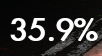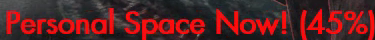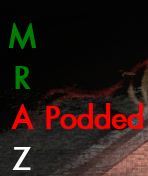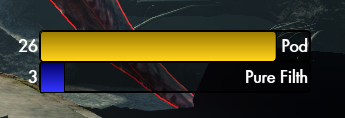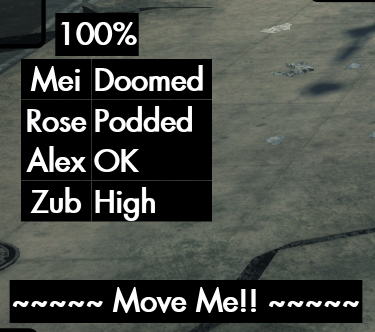This Secret World Legends addon provides announcements for important events in the Manhattan Exclusion Zone.
There are three audible warnings, each of which is a short sequence of beeps. They play when:
- Every time the lurker crosses a Personal Space threshold to warn of the impending cast (E10 only)
- When the lurker casts From Beneath You It Devours (pod), mostly so cleansers in E10 know to cast Cleanup.
- When a hulk spawns in phase 3 (disabled by default).
These can be enabled and disabled using the following in-game commands:
/setoption alia_ps_sound (true/false)/setoption alia_pod_sound (true/false)/setoption alia_hulk_sound (true/false)
Currently there are seven displays that appear. The displays only appear when in the Manhattan Exclusion Zone, the addon basically goes to sleep outside of that zone.
Shows the Lurker's current health percentage. Remains active even when the Lurker is not targetable
Displays warnings for the following casts:
- Shadow out of Time (first one only, at 75%)
- Personal Space (67%, 45%, 25%)
- Final Resort (2.5% on Story Mode, 5% on all elite difficulties) Also displays a "coming soon" warning before the cast threshold (3% ahead by default, user-configurable). These warnings fade out quickly when the spell is cast.
The warn-ahead percentage can be set with the following command (this will set it to 5% ahead):
/setoption alia_warnpct 5
Changes based on phase
- Phase 1: Hidden (no NPCs to track)
- Phase 2: Shows number of Birds (B) & number of Downfalls (D) cast by current bird
- Phase 3: Displays the status of each NPC as a color-coded letter (or optionally, name)
- Also displays warning text for "Podded" and "Doomed" (pod incoming) NPCs.
- Color codes are:
- Green: Providing Buff
- Yellow: Targeted by pod
- Red: Podded
- Grey: Incapacitated (waiting to be picked up)
- White: Not providing buff, but no status ailments (i.e. while running back to their spot)
- Black: NPC not yet detected (usually most of phase 1 & 2)
- Letters are just M (Mei Ling / Melee), R (Rose / Mid-range), A (Alex / AR range), and Z (Zuberi)
/setoption alia_shownames truewill enable full names ("Mei", "Rose", "Alex", and "Zub")- Zuberi is automatically enabled in E17, but disabled by default in other difficulties.
- If you want to see what he's up to, you can enable him with
/setoption alia_zuberi true
Shows which players are about to be podded (Doomed) or are podded (Podded)
- Uses the same color-coding as the NPC display (yellow for Doomed, red for podded)
- Should automatically show/hide itself as needed based on whether people are podded
Show remaining cooldowns on Pure Filth and From Beneath You It Devours (Pod). Automatically hides during phase 2 when they aren't relevant.
Ten-minute countdown timer to help gague progress. Also to make those last-second kills even more epic.
A cast bar for the lurker that shows even when the lurker isn't your current target. Can be toggled using /setoption alia_castbar (true/false) and resized using /setoption alia_castbar_scale # (default: 1)
The displays can be moved (click & drag) in GUIEdit mode, and save their position between sessions.
To install the addon, download the zip file of the latest release (i.e. ALIA-v###.zip), and extract it to your game's "\Secret World Legends\Data\Gui\Custom\Flash" folder.