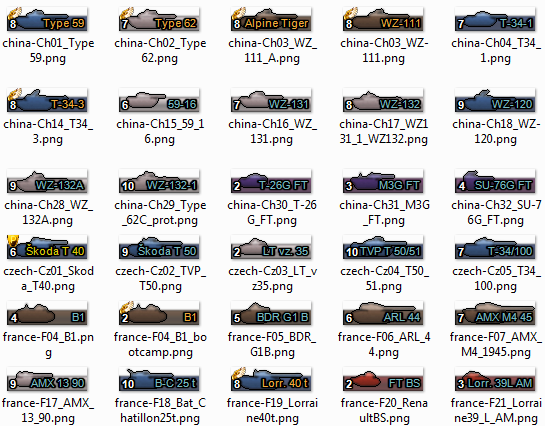Updated for 1.1.0.1
This time, everything should actually work properly.
I've had these for quite a while, and I've finally decided to share them. I just can't stand any of the other tank contour icons floating around for XVM, so I made my own.
The icons are coloured according to the tank type
- White - Light tanks
- Blue - Medium tanks
- Brown/beige - Heavy tanks
- Purple - Tank destoyers
- Red - Artillery
In addition, tiers are marked, and premium/special tanks have their tank names coloured yellow/gold, as well as marked by either a P shield or a golden wing in the upper left corner.
To install, simply extract into your world of tanks folder, and overwrite the existing contours used by your current XVM configuration. FYI, you do need XVM and a configuration for it.