
Work_to_Do.jpg
This character has work to do, as shown by the red Status Report button and Task List in the tooltip.

No_Work_To_Do.jpg
Completing all the work to do on a given character turns the Status Report button green.
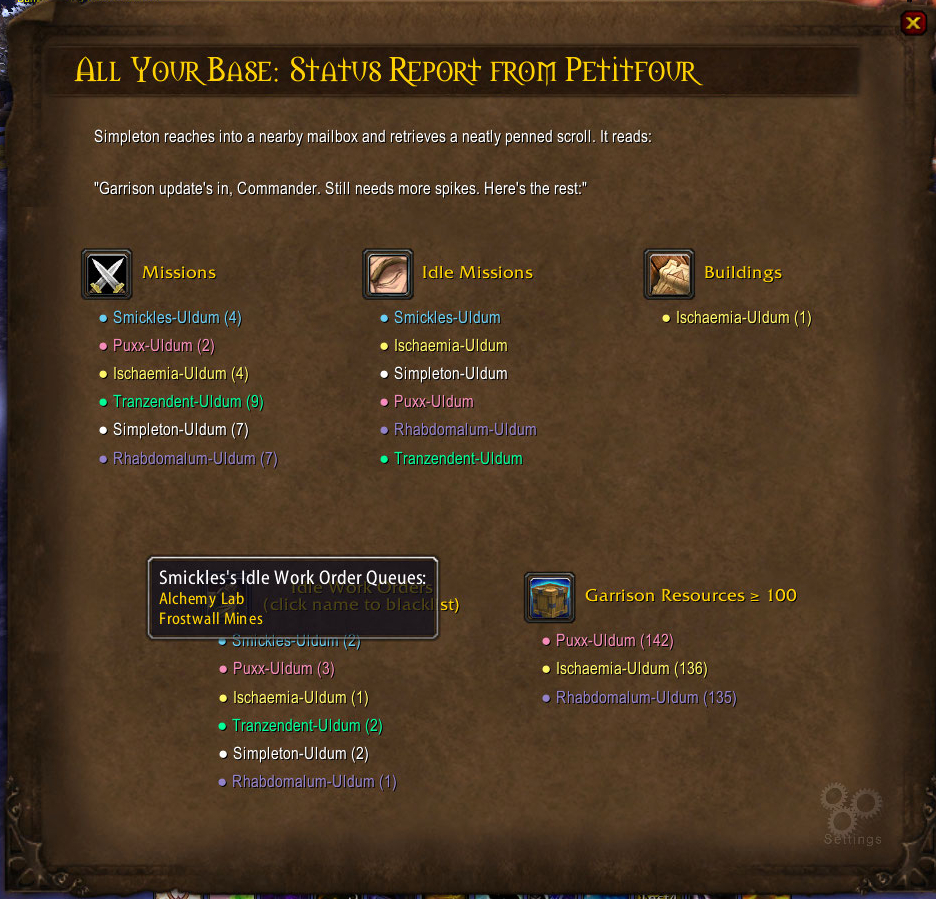
Status_Report_with_Mouseover.jpg
Mouseover the "Idle Work Orders" and "Buildings" sections to see more.

Status_Report_with_Options.jpg
Click on the gear icon marked "Settings" in the lower right to access the addon's settings.
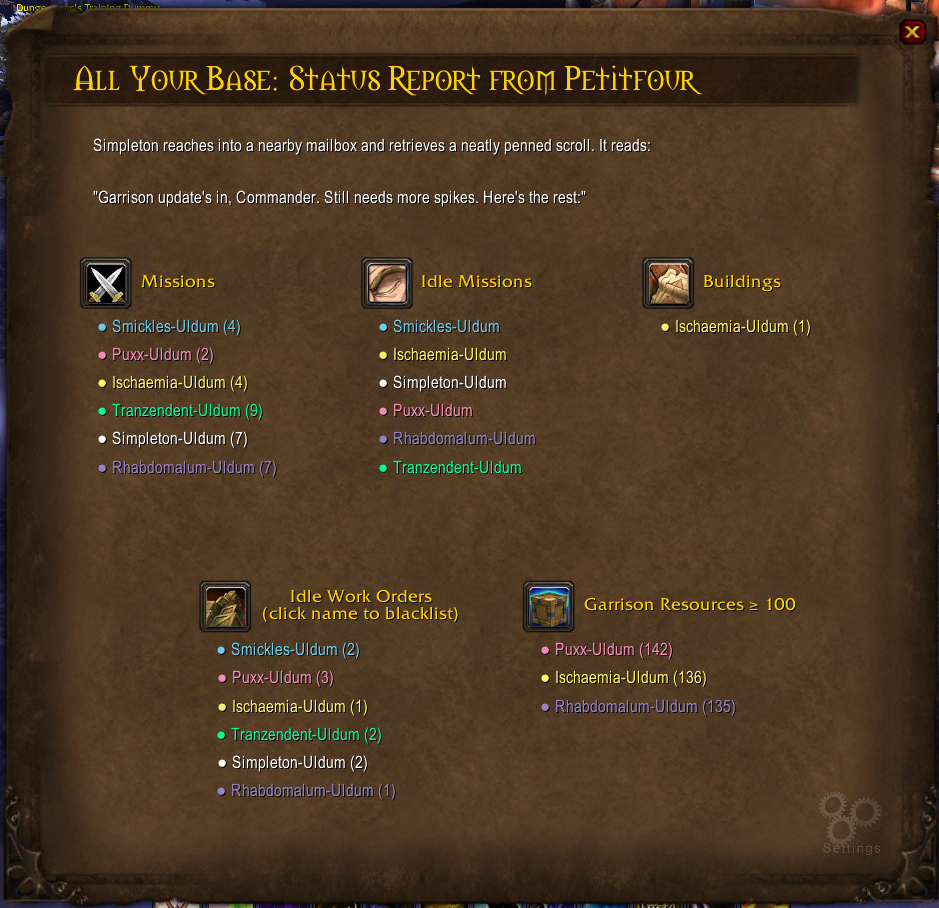
Status_Report_with_Work.jpg
The status report shows the work that your other characters have to do in their garrisons.