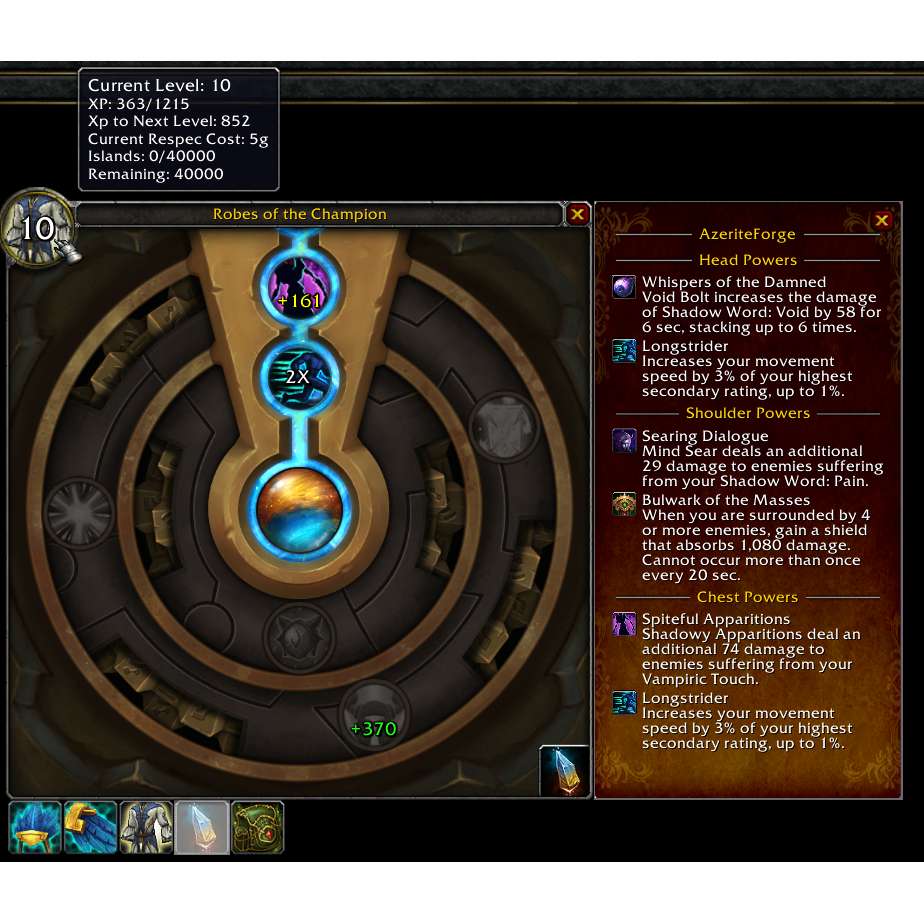
AzeriteForge is a UI upgrade for the AzeritePowers window that helps to consolidate data while adding enhancements to help make that data easier to access via other channels.
Features:
- Azerite Trait Weights: Adds user defined weights to the Azerite Trait icons for easy selection of traits. AzeriteForge supports 3 types of weighting.
- Flat Weights: only one weight is used
- Stacking Ranks: Weights change based on the amount of stacks a trait has
- iLevel: Weights change based on the iLevel of the item
Azerite Forge comes with default weights for Stacking & iLevel. These weights were was compiled from the data generated by https://www.herodamage.com/. Additionally weights can be manually edited, exported and imported via the options menu. Supports the importing of AzeritePowerWeights export strings.
- Weight Profiles: Store different sets of weight values for future use.
- Azerite Trait Stacking: If a trait has been selected on multiple items, a multiplier will be shown on the trait on the Azerite Power UI Window.
- At A Glance Power List: A window listing the complete descriptions of selected traits has been added to the Azerite Power UI Window. Any selected powers that are not usable in the current spec are shaded red.
- Combined Azerite Data: The current Azerite Power Level is added to the Azerite Power UI Window, with a tooltip showing the player's current level, XP amounts, Respec cost & Island Quest XP data. This Data is also available via A LDB plugin and from a minimap icon.
- Enhanced Tooltips: Adds all available traits for the viewed object and the ranks for the traits. If a trait is unavailable due to a wrong spec, it is colored red.
- Equipment LDB plugins: Adds a LDB plugin for each Azerite Equipment slot, so you can quickly see its tool tip and quickly open its traits page.
- Un-Useable Trait Alerts: Prints a warning and plays a sound after changing spec or equipping an item that has traits that are not usable in your current spec.
- Azerite Equipment List: An option added to the Azerite Power UI Window that brings up a list of all Azerite items found in your bag with a listing of its traits and weights. Clicking on an item in the list will open its Power Window, while right clicking on it will equip the item. The item list has a search feature that lets you search for text that appears in its name, trait or equipment type.
- Improved Azerite Power UI Window: Tabs have been added to the Power Window to quickly jump to a specific slots power page.
- Azerite Tab in the Character Sheet: Allows the quick access to the Azerite Power UI Window.
- Direct Access to the Powers Window: Easy access via direct keybinds, clicking on the LDB plugin or on the minimap icon
- Weight Data Importing/Exporting: Supports native import/export data and AzeritePowerWeights export strings.