This mod allows automatic assignment for buff/debuff duties for mages, priests, druids in [40]raid groups. By posting a message with assignments to chat.
Buff Duty performs best when it works in a raid group of ~40 people with ~8 people that represent the class that buffs/dispells.
Addon gathers information about the number of said people in the raid and, based on that, posts a message that informs which player is responsible for a specific raid group.
The duties are saved between UI reload(WOW relog, exit, etc).
They are persisted based on cache: N:player1,player2,player3, where N - number of groups in current raid,
player1,player2... - resulting buffing player's(appropriate class, not excluded) names sorted in alphabetic order.
You might be interested in that if assignments are not being updated for a long time. If that is the case, please do not
hesitate to reach BuffDuty creators.
Some edge cases:
- If there are less then 10 players in raid, it posts a message that it makes no sense to do buff assignments.
- If the raid group does not have any buffing player of specific class, it posts a message saying that no players are available for buffing.
- If there is only 1 buffing player in a raid group, BuffDuty informs that only this player will do the buffing.
- For cases when there are between 2 and 7 buffing players in a raid, groups are assigned in a consecutive fashion e.g. "Player1 - Groups 1,2,3".
- When there are 8 and more buffing players in a raid - groups are properly assigned to first 8 players in a fashion "Player5 - Group 5".
-
/buffduty- will print info message with example of BuffDuty help command -
💡 Help. Use
/buffduty ?or/buffduty helpor/buffduty -hto get extended command options list. -
Version. type
/buffduty versionor/buffduty -vto get the currently installed version.
/buffduty [class argument] [channel type] [(optional)channel name] [(optional)excluded players] [(optional)ordered players]
- class argument(
case insensitive) - Specifies class for which BuffDuty is executed.- "m" or "mage" - message will be generated for mages
- "d" or "druid" - message will be generated for druids
- "p" or "priest" - message will be generated for priests
- channel type argument(
case insensitive) - Specifies the channel where the message will be posted.- "s" or "say" - message will be posted to common "say" chat
- "r" or "raid" - message will posted to raid chat. If player is in Battleground, message will be posted to BG chat.
- "w" or "whisper" - message will be posted to each player with group assigned as a private message.
- "c" or "channel" - message will be posted to custom channel, with name specified in channel name argument
- channel name argument(
case insensitive,optional) - Specifies the channel name for custom channel. Only applicable for custom channel type, for other channel types will be ignored.- specify your channel name or number - provide a channel where you want the message to be posted. E.g. "3", "pvp3", "ACMEGuidHeal"
- excluded players argument(
case insensitive,optional) - Excluding players from buffduty.e{player1,player2,..}- provide a list of players you want to exclude from BuffDuty. Please note that players are comma separated, no spaces in between. E.g.e{putris,spaceBag}.
- ordered players argument(
case insensitive,optional) - additional responsibilities list, similar to exclude, to allow additional duties for priority players. Players specified in this list are likely to get additional buffing duties.o{player3,player5,..}- provide a list of players you want to give priority during assignment. Please note that players are comma separated, no spaces in between. E.g.o{putris,spaceBag}.
- 💡 additional assignment options available. Refer to
/buffduty helpfor more info. - 'no-cache' argument to /buffduty command, disables caching of results.
Hint The way we currently using it - is we create a custom macro with this command and put it in UI for convenience. For example:
/buffduty priest custom sparksheal - will send BuffDuty message for priest class in a custom channel named sparksheal
/buffduty m r - will send BuffDuty message for mage class in a raid channel
/buffduty druid w - will send BuffDuty message for druid class in private message for each druid
/buffduty priest w e{Putris,cassi} - will send BuffDuty message for druid class in private message for each druid. It will exclude players "Putris" and "John" from BuffDuty.
/buffduty druid c 5 e{cuernoloco,Xako} - will send BuffDuty message for druid class in a custom channel number 5 in player's chats. It will exclude players "Putris" and "John" from BuffDuty.
/buffduty druid c 5 e{cuernoloco,Xako} o{Ryuken,Dimmi,Sentry} - will send BuffDuty message for druid class in a custom channel number 5 in player's chats. It will exclude players "Putris" and "John" from BuffDuty. It will prioritise Ryuken, Dimmi, and Sentry for additional buffing duties(like receive 2nd group to look after).
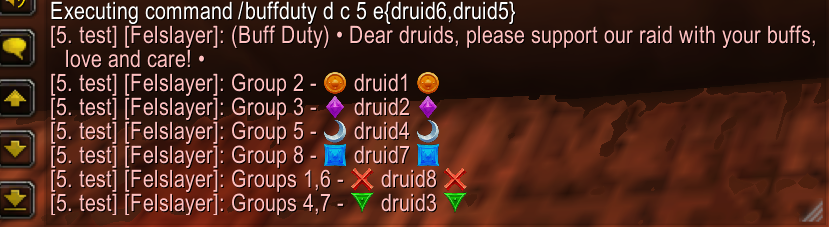
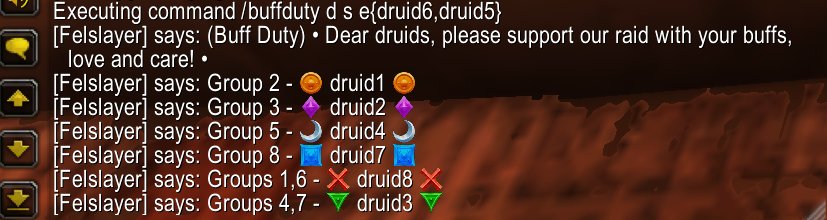
Message customisation is available via the /buffduty-msg command in the following format:
/buffduty-msg [message type] "[custom message]"
- message type (
case insensitive) - Specifies the message type:- "public-title" or "-pt" - The title message displayed in a public or custom channel.
- "duty-line" or "-dl" - The duty line format displayed in a public or custom channel. Requires
$nameand$groups. - "duty-whisper" or "-dw" - The whisper message sent to each player in the duty list. Requires
$groups. - "single-message" or "-sm" - The message displayed in a public or custom channel when only one buffing player is present. Requires
$name. - "single-whisper" or "-sw" - The whisper message sent when only one buffing player is present.
- custom message - Specifies the custom message format, which must be enclosed in
" "or use_(underscore) in place of spaces. For example:/buffduty-msg -pt "Hello friends, please buff the following groups:"or/buffduty-msg -dl $name_-_Group$s_$groups
Custom message formats can contain special variables starting with a $ symbol. Each $variable is then dynamically replaced by a generated value when printed. For example: $name will be replaced by the assigned players name.
Available variables and the message types that support, or require, them are:
$class- The specified class, e.g. Priest. Supported by: public-title, single-message, single-whisper$name- The assigned players name, e.g. Xako. Supported by: duty-line, duty-whisper, single-message, single-whisper$groups- The groups the player is assigned to, e.g. 1,2,3. Supported by: duty-line, duty-whisper, single-whisper$s- Pural modifier for the number of buffing players, e.g. Priest vs. Priests. Supported by: public-title, single-message$s- Pural modifier for the number of assigned groups, e.g. Group vs. Groups. Supported by: duty-line, duty-whisper, single-whisper$i- Index value between 1 and 8 useful for displaying raid target icons, e.g. {rt$i}. Supported by: duty-line, duty-whisper, single-whisper
Resetting message types to their default value can be done by specifying reset as the message type followed
by a comma seperated list - with no spaces - of message types to reset.
For example: /buffduty-msg reset public-title,single-message,duty-line would reset the public-title, single-message and duty-line message types.
The keyword all can also be used with reset to reset all message types. For example: /buffduty-msg reset all
Note: Short names for message types are not supported by reset; i.e. you must use public-title as -pt is not supported.
The idea of an add-on came up when we noticed that it takes too much effort to manually track all mages in a raid and assign them to a specific group when de-cursing the raid members during our MC runs. It started out as a simple macro that needed to be edited every time raid composition changed. After maintaining it for a couple runs it became apparent to automate this process as well. This is how the Buff Duty was born.
How to run tests?
- In BuffDuty.toc uncomment line
# tests.lua - Start WoW client
- In tests.lua change
mock_party_sizeandmock_players_num - Run desired /buffduty command
- Look for input in chat
💡 You may use
function dump(o)in tests to turn tables to strings for printing them.
- Support more classes/roles
- Message localisation
- UI