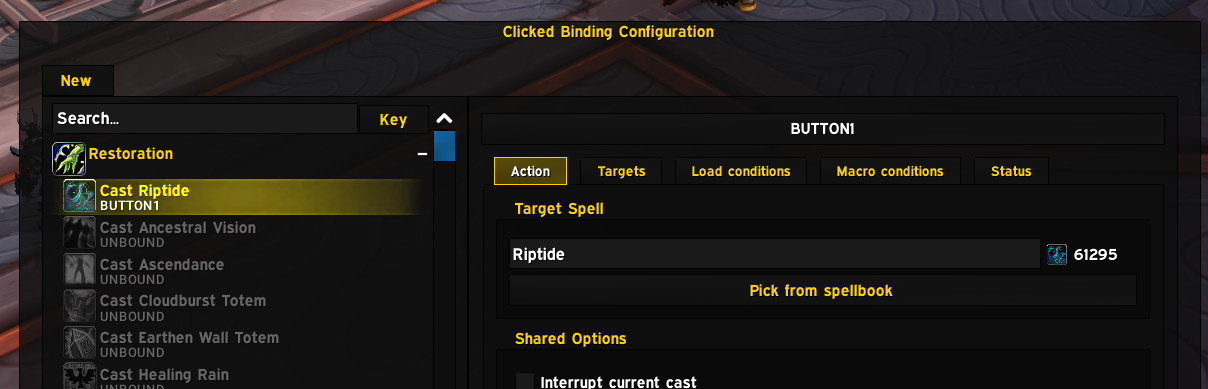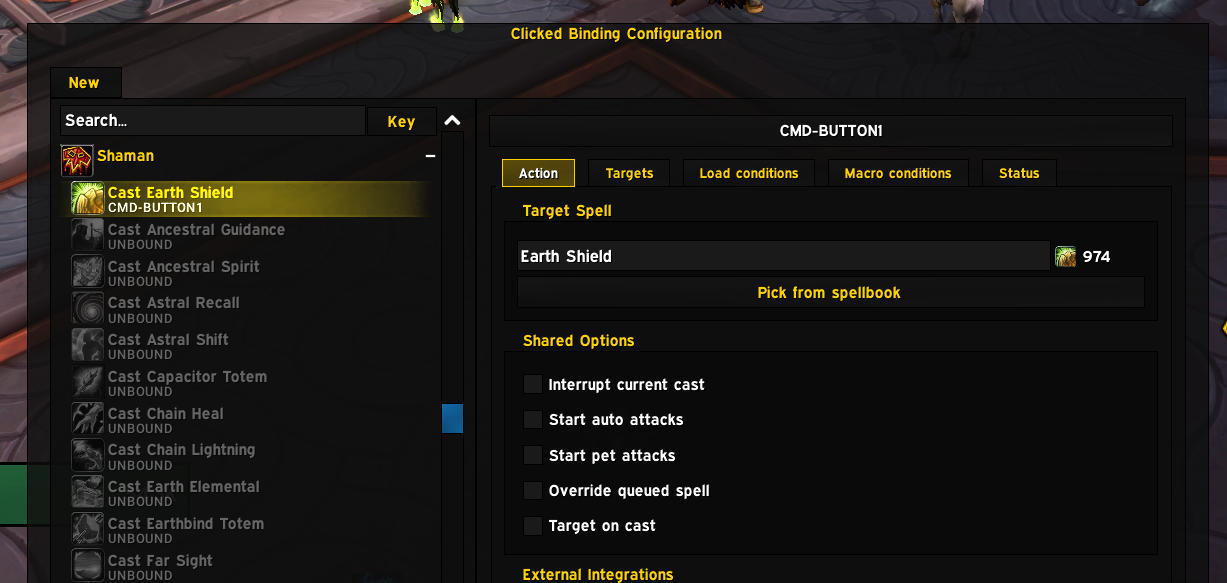META/CMD modifiers stopped working
good3n opened this issue · 5 comments
Describe the bug
Sorry to necro an old issue (#84) - but it seems like this beast has emerged from it's cave and is causing problems again. The meta modifier doesn't appear to be working at all on v1.9.1
Clicked Version
1.9.1
World of Warcraft Flavor
Dragonflight
Tried with only Clicked enabled
- Yes
- No
Lua Errors
None
Reproduction Steps
- Bind a skill with Left Mouse button for example.
- Bind another skill with CMD+Left Mouse button
When using the CMD+Left Mouse, only the original skill that only uses Left Mouse occurs.
Last Working Version
No response
Screenshots
Debug Output
Version: 1.9.1
Data Version: 1
Project ID: 1
Race: Dwarf
Level: 60
Class: SHAMAN
Specialization: 264 (Restoration)
Talents: BgQAfcj78nJtvjmejSqe5Zhm9AAAAAAAAAAAAAIhkQSaRCpoFkU0AJlECpkECAIRAQJRkEB
Press Mode: AnyUp
Autogen: False
Possess Bar: disabled
Override Bar: disabled
Vehicle: disabled
Vehicle UI: disabled
Pet Battle: disabled
----- Loaded binding 1 -----
Keybind: BUTTON1
Hovercast: true
Action: macro
Identifier: 1
/stopspelltarget
/cast [@mouseOver] Riptide
----- Loaded binding 2 -----
Keybind: SHIFT-BUTTON1
Hovercast: true
Action: target
Identifier: 1
----- Loaded binding 3 -----
Keybind: META-BUTTON1
Hovercast: false
Action: macro
Identifier: clicked-mouse-meta1
/stopspelltarget
/cast Earth Shield
----- Macro Handler Attributes -----
typerelease-clicked-mouse-meta1: macro
macrotext-clicked-mouse-meta1: /stopspelltarget
macrotext-clicked-mouse-meta1: /cast Earth Shield
----- Hovercast Attributes -----
typerelease1: macro
macrotext1: /stopspelltarget
macrotext1: /cast [@mouseOver] Riptide
shift-type1: target
----- Registered unit frames -----
Boss1TargetFrame
Boss2TargetFrame
Boss3TargetFrame
Boss4TargetFrame
Boss5TargetFrame
CompactPartyFrameMember1
CompactPartyFrameMember1Buff1
CompactPartyFrameMember1Buff2
CompactPartyFrameMember1Buff3
CompactPartyFrameMember1CenterStatusIcon
CompactPartyFrameMember1Debuff1
CompactPartyFrameMember1Debuff2
CompactPartyFrameMember1Debuff3
CompactPartyFrameMember1DispelDebuff1
CompactPartyFrameMember1DispelDebuff2
CompactPartyFrameMember1DispelDebuff3
CompactPartyFrameMember2
CompactPartyFrameMember2Buff1
CompactPartyFrameMember2Buff2
CompactPartyFrameMember2Buff3
CompactPartyFrameMember2CenterStatusIcon
CompactPartyFrameMember2Debuff1
CompactPartyFrameMember2Debuff2
CompactPartyFrameMember2Debuff3
CompactPartyFrameMember2DispelDebuff1
CompactPartyFrameMember2DispelDebuff2
CompactPartyFrameMember2DispelDebuff3
CompactPartyFrameMember3
CompactPartyFrameMember3Buff1
CompactPartyFrameMember3Buff2
CompactPartyFrameMember3Buff3
CompactPartyFrameMember3CenterStatusIcon
CompactPartyFrameMember3Debuff1
CompactPartyFrameMember3Debuff2
CompactPartyFrameMember3Debuff3
CompactPartyFrameMember3DispelDebuff1
CompactPartyFrameMember3DispelDebuff2
CompactPartyFrameMember3DispelDebuff3
CompactPartyFrameMember4
CompactPartyFrameMember4Buff1
CompactPartyFrameMember4Buff2
CompactPartyFrameMember4Buff3
CompactPartyFrameMember4CenterStatusIcon
CompactPartyFrameMember4Debuff1
CompactPartyFrameMember4Debuff2
CompactPartyFrameMember4Debuff3
CompactPartyFrameMember4DispelDebuff1
CompactPartyFrameMember4DispelDebuff2
CompactPartyFrameMember4DispelDebuff3
CompactPartyFrameMember5
CompactPartyFrameMember5Buff1
CompactPartyFrameMember5Buff2
CompactPartyFrameMember5Buff3
CompactPartyFrameMember5CenterStatusIcon
CompactPartyFrameMember5Debuff1
CompactPartyFrameMember5Debuff2
CompactPartyFrameMember5Debuff3
CompactPartyFrameMember5DispelDebuff1
CompactPartyFrameMember5DispelDebuff2
CompactPartyFrameMember5DispelDebuff3
FocusFrame
FocusFrameToT
PetFrame
PlayerFrame
TargetFrame
TargetFrameToT
----- Registered sidecars -----
ClickedSidecar1 (for PartyMemberFrame1)
ClickedSidecar2 (for PartyMemberFrame1PetFrame)
ClickedSidecar3 (for PartyMemberFrame2)
ClickedSidecar4 (for PartyMemberFrame2PetFrame)
ClickedSidecar5 (for PartyMemberFrame3)
ClickedSidecar6 (for PartyMemberFrame3PetFrame)
ClickedSidecar7 (for PartyMemberFrame4)
ClickedSidecar8 (for PartyMemberFrame4PetFrame)
----- Profile -----
S3z2UTnoyu4NOciQflQlDACBnMeLmrodqbkuQImJJqLL8OLKj9I(Sp)K2XXXP2HGfDXsh0BQTPOexe)YH)8qgZINehDNOQoRSioKfhDDwX0SIz103tFK(XMhwiIJUmC8KRIgDYO3sFvsAJm50)BEsAvzyYCkfx0w8TpN2w3uo)BFw99Xr1le55)tsEl97uoLunt0CzrwZWBAevVnPUj(Ak3ARswMfXrznI5RtFAsrQi)VBfTIPrYCsM6AkxAox0mSPjj9lYVjTSGkanQlBs54PXhfhj(prAR8H8SQPIkvblRGUNvTlu3tvUmSTP8PSr9ipMYS4OXYKEtsQ4tJF7zHrFAC4)C1Pz1Pxrpl1YC90KQVSQW)4tBtC0xepiR9IJI(W43n5nhD5KjN94DEwvI8cLvRukZltMkR(wKN8GOsw4VqKKpx1wSS2AcvCBRYsONMArUiTrmLEUPlnTC(1jnpLsQW(8eKvqfoQIBISDJYWAQ1mNYXWZchTrAdTOcqBEt2c6hvT1ltrJ6MKNulFuxFXrFy4Pdd3)LVknQmyzbBCX7RkBxSrXA7h2kQsEZ7ZX3NuDZ(VnltI6UqDVsZsYZ(QQUDJ8j0zV5b9ZQRx8VTzlwq1SpvVV9d4n5pq1F7P6MsqY1QQWvnDVObHEEpTC6(srtsUOq1MUQXs2ASUv9LTu0pRE()AzHq9MZUF(le07gYE8le7Rtt99zZNV)c6I7wmXWNZ0Btkke5pl)Px23OFBuHywY6(4LTntllRu9ax((W3Px(2DTghE17V4Slp)QZhEXKpE1zxC1fdhF82TNZlBPxU3Of)f5SAmR)QO8EvhQvVo(IUfLvQ3w3v71tfNTEj7XMU6g6f(MB3DjKAExoEPQw42sQzmLgWCuHS3MAmUkXS28KQh)gQnEDQuzBg1TQooAy4hL)cnUvEwZdl)mL5RU61dZVVKh1sJzhhD8O3n8YtKdGP69LnL60MDtMC81bC6BcTL3x54SpF0UntOpnSJj4Jq)aBRb9igc9gBsLCuHOzYXqFJxNGAqJRTf0buJV)aC)wPg38Jo8gOnQ)ynnOnVghGiJRi46aMEfQbXi2IAqCKFTuJLYjIoF0jNirgoAGmObnmczW4ChEaygh4knaZyPYV)WvAaMX26W)PPqPNZmC1GzyBiZW2YIdIbigsfYyUPu)5K)0MBkqmaX4N0CtTLkdpnigogsmc8D7raJthnz4tr2atr1UMGyapKswa845Z25JZ()Hvar65YngOb8GqagnfvEEiMgh6rchZpfMFQ4ieb91HV)vJTDhpMg(Aam8meyW4CwaygGzOwdhygQGiJxSo(Gid1YtAFREQ)8IdoxdMbnSVrImyb2mS2Po4xXTqNb0zaDgBSu4776mc0Gz4BkZWIB7tJ40B8SbwVT7E1UdDgiyg72fkiyg70Lg)5PZGzPb0GBi0yaMAQdFJ9bzgqMbKzazgRTObtzd8xXwFbgImCSD9DGhnq8mq8mE0H)yrtHfn1ZDh)by8myA4fCUPEb32L3NwZTyQPWut9BBdebM0aM04xJjnyA4fCUPEb3J5gq4geoJd6nDkm3uyUPWCtH5M6P5MsdVGZn1l4mlUTe4aObGgyT2Q2dsWCtH5M6WFUP0Wo4CtTdU9axpGmWgicSNXQnSyGmaY4WhzOHjWLXKWm)zynaHZarahrahrax6HASsBxDEr8SaVCW5OpMg2aNBQnW98dcaZamdWmaZamJDDmDC4Xm0Wg4CtTbUJntgkeendendendendOZ4XZLUdCDgAydCUP2a3HXTCWgIoeAaHgqObeA0zeAyRHnW5MAdCpxSbfcIbigGyaIr3HyOHlWLh2EgfbCFhEamboygGzaMbygDhMHgMax6kpJygo2UoYyHG4zG4zG4zG4zG4z0nINHTg2apWuBG7WzboWh4qPbuAaLgqPr3rPHg(apWyFGhWzwoqPbm1hm1hm1hCOXooZJp4wTT2A4d8at9bo3Ycg0a6mGodOZa6m6o6m0Wh4sJ5zuen8yEwyVdbmdWmaZamJUdZqdJGhyQrWzCURlMBkana0aqdan6oqdnCcEGPobNfyB5bx9bObGgaAaOr3bAOHvWdm1k4((U(95Tpec2MJt31LN)e4abhBg6yBkStSnf6OHtWdm1j4bClR(SodWmsL)5LGzSUwa7g6y3q)GF3q3rdVGl9ZTrrbN55Z86Zr0aqdanE(zokGgaAC4dn0Wm4mlJDdo3XYQpVfIaQbOgGAeTUkatpv3y6P0Wn4mltTdolGZ71BVTGAaQbOgGAuuEFH0EV31n2drC0Wo4mlt9dUnZ2YfH1alFkekCS8PWYNQ7qn0Wp4QnceJIRHVpRxVZtbPgqQbKAaPgDnPgA4iCMCRaXiObJ5A5HvDlKAaPgqQbKA0DKAOHNWzYndeJOgo(Eb96J6vO1aAnGwdO1ORP1qdtHZSm1v4dy2YTHKEZ5PXrxozYzHS4OfjvIIM4OzvLTlEdyhGDa2byh)qSJJIJQeZAZtQgvKCDUs7A0TL3jQstQBurApRjjVooAy4hL)sDtwEwZdl)S0HTlVAkL0iuVsYJAlYOl54rVB4LNmHUA5)IAEyHiok68rNCc9Xqhn8goZYuZHZS428(85QbOgGAaQbOg)qudIrSf1G4i)wPgUA4oCASFdNNk2aM8KCQ3O4asn25smeBPi4e8dNGFDJvFRRg2dNjnRNrb3W3jWgknqeXreXreXreX7mre3vh7HZm1E4SaU1a)ESudQS)D29c)F27SN32ggim8FjDKwF4Xmu02H6oypBavxwdbiZeyRmK)9rsPaXbbf4WT1JpRb0zWlp(994ZXu)4L70(5qAC85Rd95JVhKF9NLE6Xl)Q)TAlx)jkZXs)yzhd5Bt95tPdlLooFSBd5ZJPJ739ZDF5UZ(zPCF7eRfwEAS)2T7)W7)2d)4HD3)XNdl(XnbX()EM1)bpn2)s663ZFDzoo)BBMiQbrniQHtIAOrpCXUE4stSKFf)GAWunyQgmvdVnvdn6Hlw1dVRAolt5oudygWmGzaZWBmdnYHlwLdx2gcBk51xiudOgqnGA4nQHg7WfZ2HptncK1GzHZSWzw4mlC)mlCn2HlwTdVr6kA5WjQbrniQbrn8wudnYHlwLdFDruvYx7wOgqnGAa1WBudnAHlw1cpivTlTBvSg(b1aQbudOgoJAmNe4WX9d5P05R9tdpMxU3(tZ)LFNYtd)ziD94ormRf(2MUUsMAm)fhYAWZgE6D2jVaS8cW(F)laBTgVWfREHlsBvrN1aQbzniRbzn8wwdnIHVSrqmTnrQL6ySGlOcObqdGgan8g0qJx4bREHh3ecBk5HHd1aQbudOgEJAOXl8fHlmf1igBRl5vqfqdGganaA4nOHgXWdMfdVn2WOWXWpm8dd)WWp3y4xTgVWdw9cVREz5vvSx6wcAqqdcAqqdVf0qJv4bRwHVk4xj)ymb1aQbudOgEJAOrl8GzTW32g4s32t)u0pf9tr)u(PFknAHhSQfU0121YunGAa1aQbud3qnA0OfEWQw4X26Tf9IlKgQOHkAOIgQCwdvnA0cpyvl8MkPcb)iQbrniQbrn8tudnwHhTAfESBtSMRqfudOgqnCm141278N1gggik(NOcUrnooRLgkHqZqfDvGS1HTOYNerQ)jF7ZDYKbt8qPJbTzoX9ZsAWpFwCpF7pYFe(goPAvYyaCUd3BLA8xAlCX)UTWfITLJ1OCy4TfvJIQrr14EPwJKs2FY)vG942J5VvLXgdo959DEuDSEvDvvTsI6rqjLd6rnoZjCNY(H10tfoMRAzw6pkQR4snMs)DiM8twQ7smQzgznSBy8uZvg7CWiGjTBjcByc52CFgHvInRBiDVPzXoCqJDzklXOHyqdGWVPNTOXI97n0oJGxfuSx5LlhzRs6dxDhyPhpaNFX)dYVDrlL3hOogT9iyEZBYMgCKhk59UKL2TPRhTODuh4P7G1auO8DU1P7(0zJPSRdNuQl
Just to further test - I wiped everything and only created one bind (cmd+mouse button 1) and it does nothing.
I did a bind using ctrl+moust button 1 and it works fine. Seems to just be CMD that's the issue.
Not sure if this is relevant to what's happening @Snakybo
This is not an issue with the plugin but rather the "Self Cast Key" option in the Combat interface. Disabling it resolved everything.
Yeah, the auto self-cast behavior has changed in 10.0. I should add a prompt to disable it completely when using Clicked as the new behavior is obnoxious
Yeah, the auto self-cast behavior has changed in 10.0. I should add a prompt to disable it completely when using Clicked as the new behavior is obnoxious
I actually think this was just part of it. I still cannot get CMD to work - however not just your plugin. Clique as well. But when I copy the macro that is generated and put it with my actual macros, it works fine. Super strange.