What is DynamicBoxer, why is it useful ?
The way ISBoxer works is that you needed to go back outside of wow into the windows isboxer suite program each time you want to create a new character (add import/add it) or change whichever combination of characters you may want to be multi-boxing with at the time.
- This addon allows you to create only 1 team per layout and dynamically load any characters you wish into it
- Likewise it lets you create new characters and teams dynamically without having to go back to isboxer suite, make changes there and export to innerspace
- DynamicBoxer works both for classic (Era, SoM and Wrath of the Lich King) and retail (Dragonflight)
It also has a lot of nice utilities around party/raid management (e.g 2x4)
To use DynamicBoxer without ISBoxer: just also download M.A.M.A: https://www.curseforge.com/wow/addons/mama-multiboxing it also does a lot of useful function for multiboxers like assist and follow leader macros etc
And use https://github.com/WowOpenBox/WowOpenBox Wow Open Box the only open source, blizzard compliant MultiBoxing software.
How does it work/how to use it ?
One time setup: /mama s 1 in window1, /mama s 2 in window 2, /mama s 3 in window 3 etc... then:

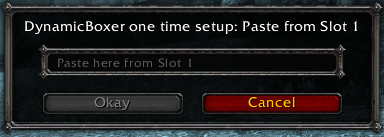
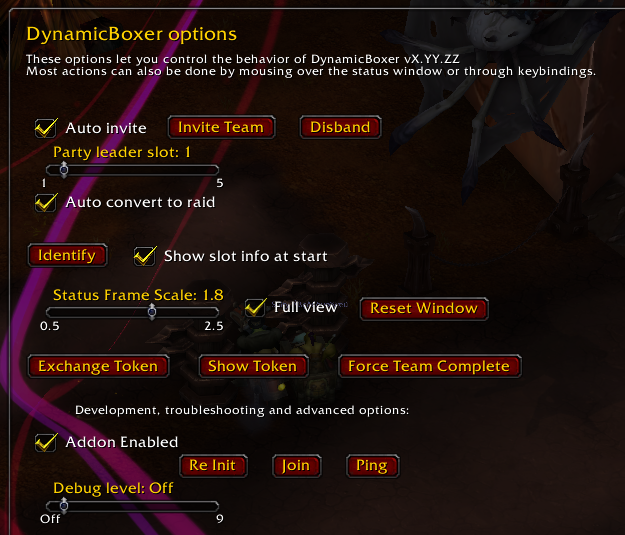
Notable additional features:
- (optional) Auto invite including auto conversion to raid if needed (very fast)
as well as since 2.05 support for multi group like 2x4, 3x5, etc...
- Disband/Invite commands and key bindings
- Convert to raid/party (see mouse over tooltip with modifier for all the features)
- Keybindings export to CSV
- Click on slot to target, right click for unit menu (mini unit frame)
- Slot identification when clicking on current window slot # (or using `/dbox identify`)
Q&A
Q: What does it do ?
A:
The core concept is to let you start isboxer/innerspace based on a layout (say 5 boxing with slot 2 healer and vfx in 1) once and then change which characters are actually in windows 1... N at will/whim.
It also works for brand new characters (making a new cool 5 Void Elf, team, just do it, no need to go back to windows)
Q: Why is that useful?
A:
Because you save time and only need a handful of core teams and "virtual"/role based characters in isboxer instead of dozens
Q: What else does it do ?
A:
A bunch of small utility things (and I can add more of you ask):
- It syncs up automatically your EMA or Jamba team, in the order of the slots (no more "can't push settings" ever)
- It (optionally) auto invites your team
- It (optionally) auto converts to raid as needed, making for super fast 6+ team assembly
- Has extensive mouse over tooltips in the addon options and key bindings sections to let you discover the features
- Export your keybinds to sheets (csv)
Q: How big/complicated is the setup?
A:
Turn on broadcasting and 3 keystrokes: Ctrl-C, Ctrl-V, Enter
do that once, and you're done forever, even if you login 100 different teams!
Q: Does it work cross realm ?
A:
Yes since 1.6 and that makes it a big time saver if you need to visit a lot of realms.
In that setup I recommend you don't change the slot1 but change the other slot(s) and set the auto invite to say slot 2 so everyone phases to slot 2's realm (the changing realm)
Q: I prefer to watch videos than read a wall of text !
A:
That's not a question, but a statement  You can watch this mini series:
You can watch this mini series:
https://www.youtube.com/watch?v=TseQ...5cB1VA&index=1
Q: Do you have a demo?
A:
Yes (though it's a bit old, doesn't show the config UI or new commands, etc... and volume is low
https://www.youtube.com/watch?v=rWGP...L3O12bIE5cB1VA
Q: Is there anything that won't work with it but would work with pure isboxer team reload/change ?
A:
First if you log the original team in, you get the exact same functionality + fast auto invite, auto raid conversion if needed/enabled, auto EMA team sync etc... so it's only additive feature wise, you don't loose anything
But yes, if you have a pro setup and try to swap say a Tank for a Healer in the same slot, DynamicBoxer will still remap the macros but they will be your Tank-style actions and thus not likely to be as helpful to your newly slotted Healer; yet if you you just need a quick swap in/out to collect some item, do a quest or anything of that sort, it will still save time and be functional (assist, broadcast, follow etc...), just don't go and do a Mythic + 20 with that setup :-)
Q: Does it/will it work with Classic ?
A:
Yes ! and it's great to get going even if you don't have characters created yet!
Q: I'm sold (or willing to try it), where do I get it?
A:
Wherever you like get your wow addons usually, typically on curse/twitch app or wow interface (search for "DynamicBoxer" with no space):
https://www.curseforge.com/wow/addons/dynamicboxer
https://www.wowinterface.com/downloa...amicBoxer.html
ps: "sold" for free and opensource (it's on github)
https://github.com/mooreatv/DynamicBoxer
Q: How do I ask more questions?
A:
Ask here or catch me on discord