
Updated UI - Configuration
In the updated configuration area you can easily see what effects your filter will have all in one window. Create, save, update, or delete Searches and Blacklists to your hearts content.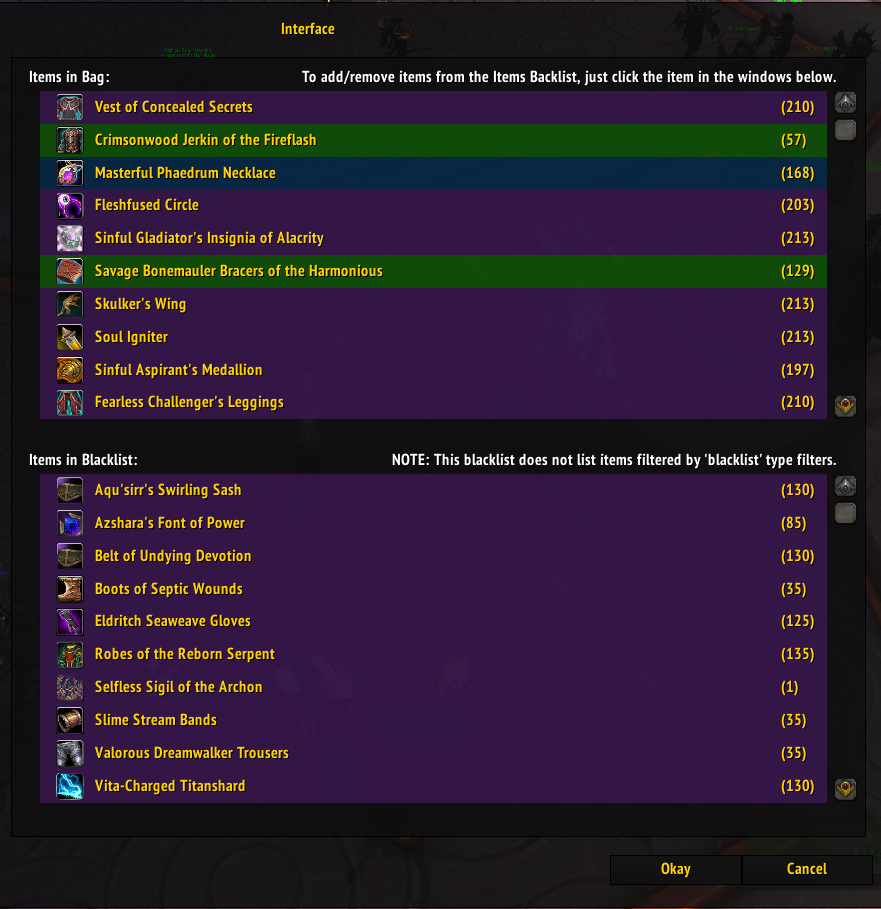
Updated UI - Item Blacklist
Blacklist individual items so that they never show up in your searches! Just click an item in the upper window to add an item to the blacklist. You can also click items in the blacklist to remove them from the blacklist.