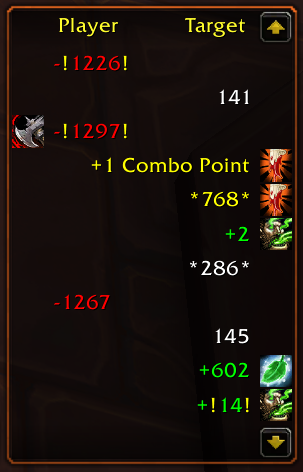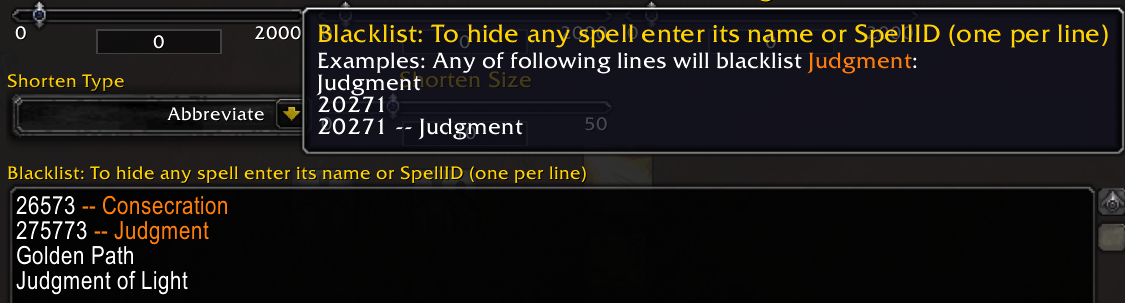This is my attempt to keep Grayhoof's addon alive.
The goal is to make it work under latest game version (currently 11.x). Please report any issues or bugs on the project's Github page.
A simple combat log that shows events (such as damage, heal, buff/debuff...), using icons and colors to make it easy to find important information by a quick skim. It separates incoming events (left side) from outgoing events (right side) from misc. events (middle).
Additionally, it keeps track of each spell's maximum normal and critical hits!
All events related to player will be shown in 3 columns. After each combat, a summary of incoming and outgoing heals and damage will be displayed.
- Shift+scroll up/down will show the top/bottom of events.
- Ctrl+scroll up/down will take you to the next/previous combat.
- Shift+Click will copy the highlighted event to the chat edit box
- Click the "sun clock" icon, to open history of highest values of all events, divided into healing and damage.
To customize the events (buff, debuffs, colors, values, ...), open the options window by right-click on the EavesDrop tab or entering slash command: /ed.
You can adjust the minimum damage/healing values in the options windows under Misc tab.
You can also completely exclude spells under the same tab. Enter the unwanted spell names or IDs in the Blacklist box, one spell per line. Any of the following lines will exclude Judgment:
Judgment
20271
Judgment -- 20271
Install wago.iop app or CurseForge and search for EavesDrop in the apps to install the addon.
Download the EavesDrop.zip file from either wago.io or github.com.
Then follow these instructions:
- Go into your WoW installation folder (e.g.
C:\Program Files (x86)\World of Warcraft\_retail_). - Go into the
Interfacesub-folder. - Go into the
AddOnssub-folder (if you don't have one, create it). - Copy/Extract this addon's folder into the
AddOnsfolder. - Make sure the folder name is
EavesDrop.
The following folder paths will exist within your WoW Install directory:
Interface\AddOns\EavesDrop\
Interface\AddOns\EavesDrop\libs\
Interface\AddOns\EavesDrop\locals\Look for the following (wrong) files as evidence of common mistakes:
- If you have
Interface\AddOns\EavesDrop.tocthen you've extracted the zip file's contents without its folder structure, or copied the contents without the parent folder. - If you have
Interface\AddOns\EavesDrop\EavesDrop\EavesDrop.tocthen you've extracted the zip file into a folder an extra level deep. Move the files and any sub-folders up one level and remove the extra folder. - If you have
Interface\AddOns\EavesDrop-2.8\or similar, you need to rename it toEavesDrop.
For more detailed instructions see wowointerfaces's FAQ.
Original FAQ/Notes by Grayhoof.