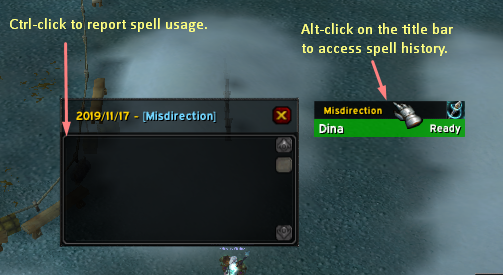
Spell Usage Log
If you alt click on the spell name you will access to the spell's usage history that you can report to the group using ctrl+click on a single log.
How It Looks
Ready spells are green with Ready next to them. Spells on cooldown will be red with the timer next to them. You see on this image spells I chose to track for demonstration purposes only.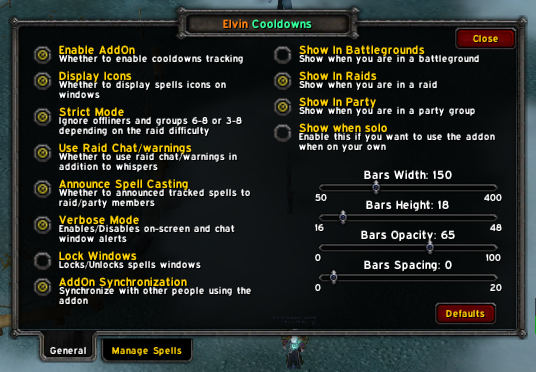
Options - General
You can access this by typing "/elvin". Here you can alter addon's behavior to what suits you and you can even change the size and addon's usage too.