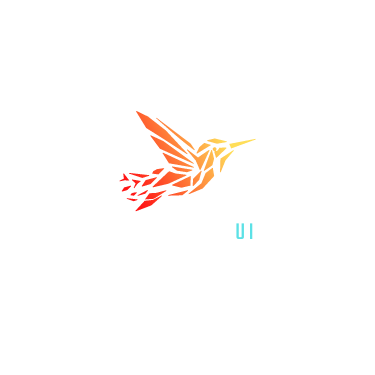ElvUI_xScarlifeUI: Improving your World of Warcraft adventure
Introducing xScarlifeUI, an interface meticulously tailored for ElvUI. Engineered to optimize gameplay and overall game performance, this interface achieves more with less. By streamlining functionality and design, xScarlifeUI minimizes reliance on multiple plugins while enhancing your World of Warcraft experience.
Features
- Integrated Interface: Enjoy a complete interface within ElvUI, no extra plugins needed.
- Improved Performance: Get better gameplay with a streamlined and stable interface.
- All-in-One Convenience: No need for multiple addons, everything’s in this optimized package.
- Sleek Look, Smooth Experience: Visual appeal that boosts usability and gameplay.
- Customized to You: Tailor your gaming experience easily without sacrificing performance.
Note:
xScarlifeUI was initially designed for a 2560x1440 screen resolution. If you’re planning to use it on a 1920x1080 screen, you may need to readjust the windows to ensure optimal display.
Required AddOns
Installation Steps
- Make sure to backup your WTF folder. This is a recommended step to make sure you start with a clean profile.
- Download the xScarlifeUI installer plugin along with the other required addons such as Details Damage Meter and Windtools.
- Drag the folders to your AddOns folder. Example:
C:\World of Warcraft\_retail_\Interface\AddOns. - Launch World of Warcraft and follow the on-screen installer steps carefully. Make sure you have all required AddOns enabled before entering the in-game world.
Installation Guide
- Please watch the step by step guide by clicking this link: Click Here
Support and Feedback
For any questions, feedback, or issues encountered while using xScarlifeUI, please visit the Discord to seek assistance or report problems. Your feedback is invaluable in improving and maintaining the installer.
Credits
- Repooc for the help developing the installer plugin, and a special thanks to the TukUI Discord community for their invaluable assistance.