
default.jpg
This is the default window you will see when a item is looted in a Raid or Group situation

trinket-compare.jpg
On items that there are 2 slots, trinkets/rings, this is how the compare window changes
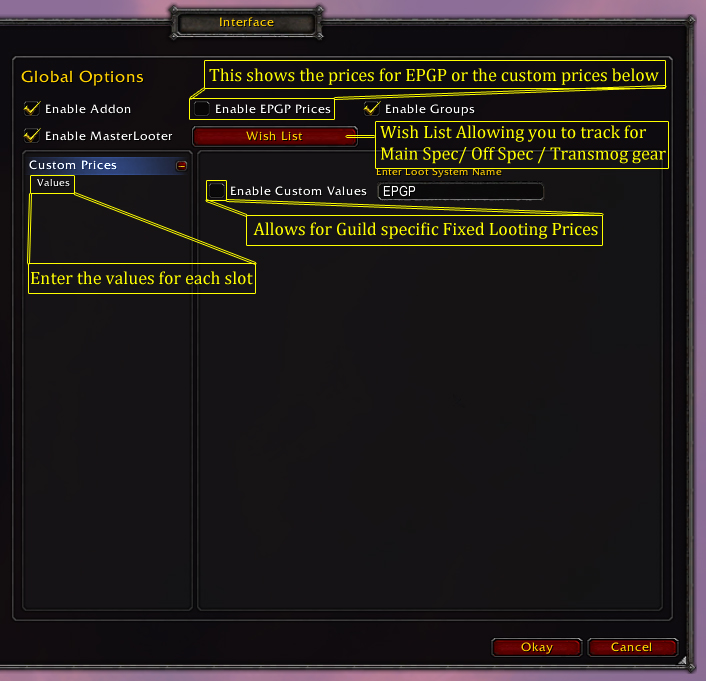
Options.jpg
Here is the options in the Interface menu, This is where you can set up the values for each slot for fixed price looting systems, set up the Wish List, and turn on and off features.
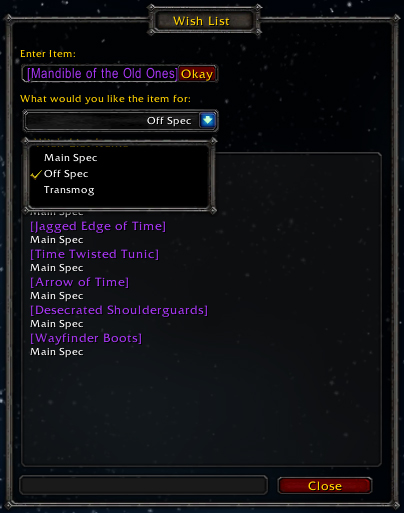
WishList.jpg
This is the Wish List, allowing the player to add items from the journal or links from chat, auction house etc. Then when the item they are looking for drops in a party or raid, the addon will let the player know.

four-item-drop.jpg
Four items have dropped from a boss, this is what happens. Tabs are automatically made and you can click on each tab to see the loot.

default-compare.jpg
This is the standard compare window, comparing the item thats dropped and the item thats currently equipped