
Buildings.png
Buildings which can have a follower are highlighted with an empty spot or the assigned follower icon

InProgressMission-Big.png
Party, sorted by time left

RecrutingScreen.png
Dropdown menus are enriched with number of followers with the selected trait or abillity, and the list of followers is shown in tooltip
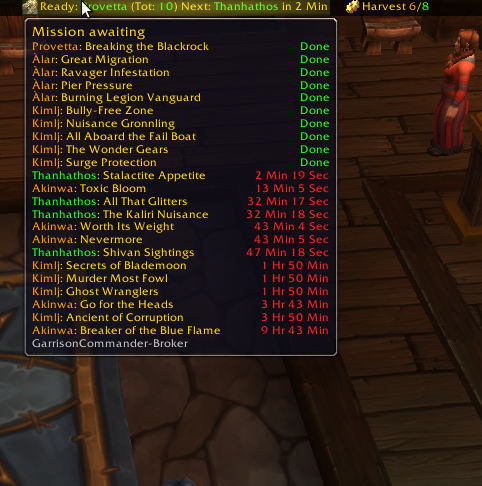
Broker-Missionss.png
Show missions' status for all your toons on the same realm

MissionReport1.png
Missions listing...

OneClickMissionCompletion.png
Completes all your missions with just one click, showinga final report

GarrisonCommander-QuickMissions.png
Clicking the winged boot will complete old missions an submit new ones at once

GarrisonCommander.RewardAppraiser.png
For every token/container, a list of possible rewards is shown, ordered by drop chance

FollowerPage-Little.png
Item and armor level are shown for all followers.
Quick upgrade buttons are shown in follower detail tab.

AvailableMissions-Little.png
Clicking mission button prefill mission with the shown followers

MissionControl-Selection.png
You can give Garrison Commander a list of filters, and have it calculates all possible missions for all your follower and submit all of them with just 2 clicks!
Great for quickly spawning missions for a lot of alts

GarrisonCommander-RewardPrediction.png
The most likely to drop item is shown. GC also gathers Auction Management Addon data to show the market value of the item (or its vendoring value if no auction management addon loaded)

FollowerPage-Big.png
Item and armor level are shown for all followers.
Quick upgrade buttons are shown in follower detail tab.
A list of possible mission for the currenty selected follower are shown, too. Every mission buttom is clickable to prepare mission page...

AvailableMissions-Big.png
Clicking mission button prefill mission with the shown followers

InProgressMission-Little.png
Party, sorted by time left

Broker-FarmingLots.png
Shows your daily gardening and mining duties

MIssionReport2.png
.... and final report