
GHI-tut-windows_adv-item-node2.png
GHI 2.0 brings in advanced item. Using node based setup items that react and branch in different ways can be constructed.
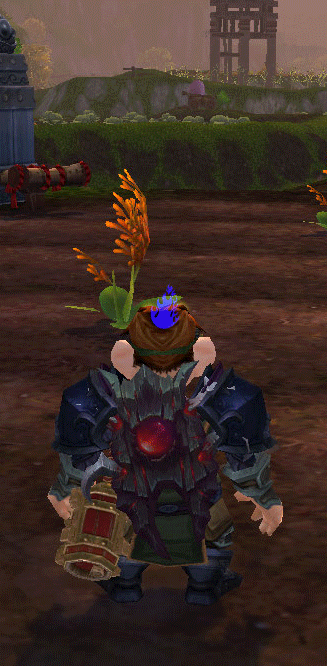
TextureAnimation1.gif
GHI 2.0 now includes a number of API call and advanced item actions that allow for special effects such as screen shaking and animated textures to simulate spell casts.
- Note* Texture animation effects are design around a medium view dista...
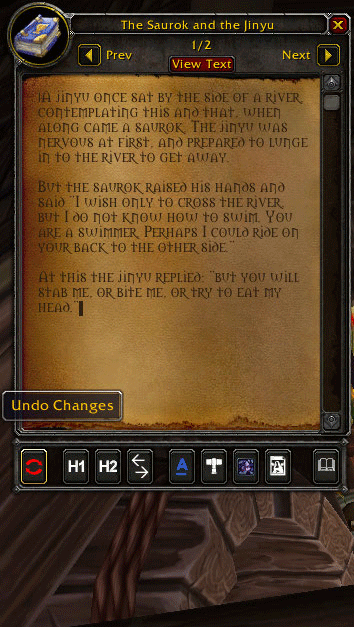
Bookui-revamp.gif
With 2.0 came an updated book system editing UI, including adding of pictures and game icons along with the ability to align normal paragraphs to left, right, and center.

GHI-tut-windows_adv-item-att-tt-ud.png
GHI 2.0 brings in the ability to add custom lines to an advanced item's tooltip. In addition to this you can now ad item specific variables called attributes that can store and modify data in an item to allow for changes and saving of information. Th...

800px-Screenflash-textures.png
One of the most popular scripts in previous versions was the ability to flash color on the screen. We've included this as a default action in GHI now. But that's not all, we've added the ability to use image textures with the screen flash effect to a...

WoWScrnShot_090310_054920.jpg
Items Within Bags

WoWScrnShot_090310_054129.jpg
Trading an Item
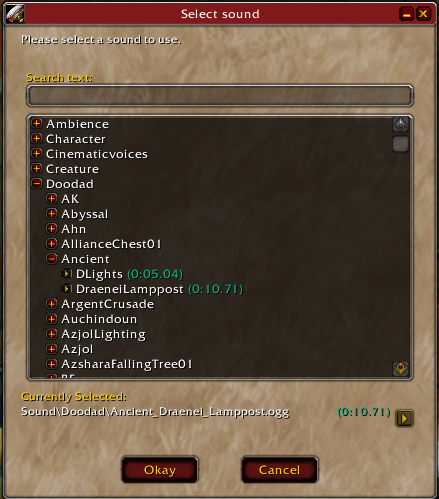
Sound_menu.png
GHI 2.0 added a sound selection menu to improve creation of sound based items. It allows for preview of sounds and gives length of sounds so you can set delays without too much guessing.
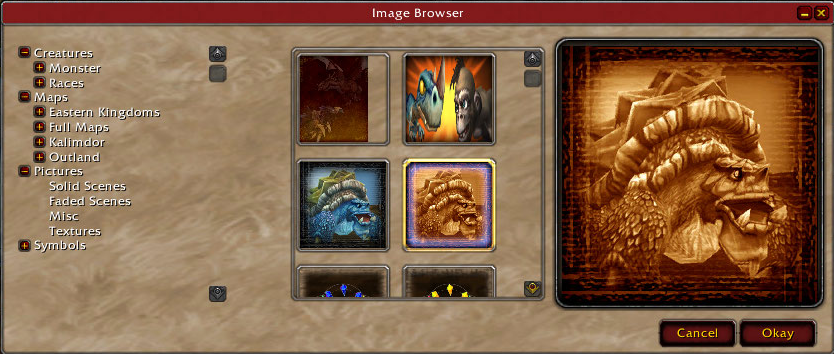
imageBrowser.png
GHI 2.0 has a number of actions that can use images as well as the ability to easily add images into books. We've created a visual image browser to speed up this process.

WoWScrnShot_090310_054208.jpg
Buffs on Target
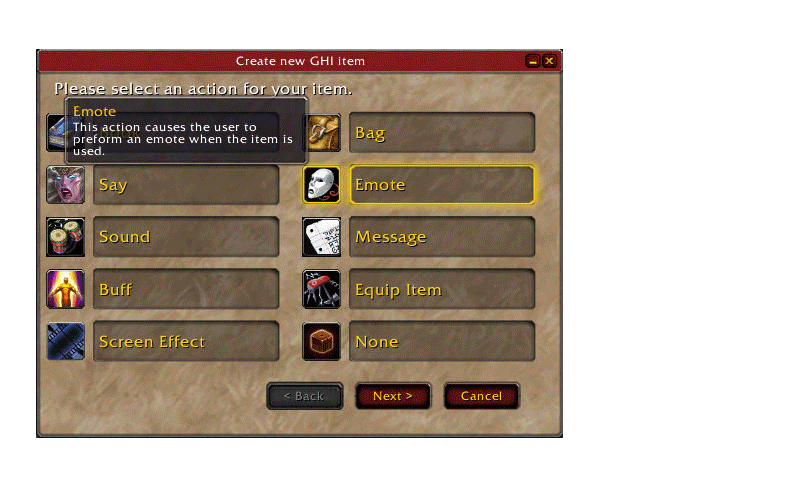
simpleitem-tut.gif
GHI 2.0 comes with a Simple Item Wizard to help new users get started creating items in a quick guided manner. This wizard creates standard items with a single action, possibly being useful to advanced users as well.

Icon_menu.png
GHI 2.0 added improvement to the Icon Selection Menu in the form of text search for icons.

Standard_item_menu.png
In GHI 2.0 the UI for standard items was updated to fit on one page for easier use. It still has the features of items as found in previous versions and is fully backwards compatible.
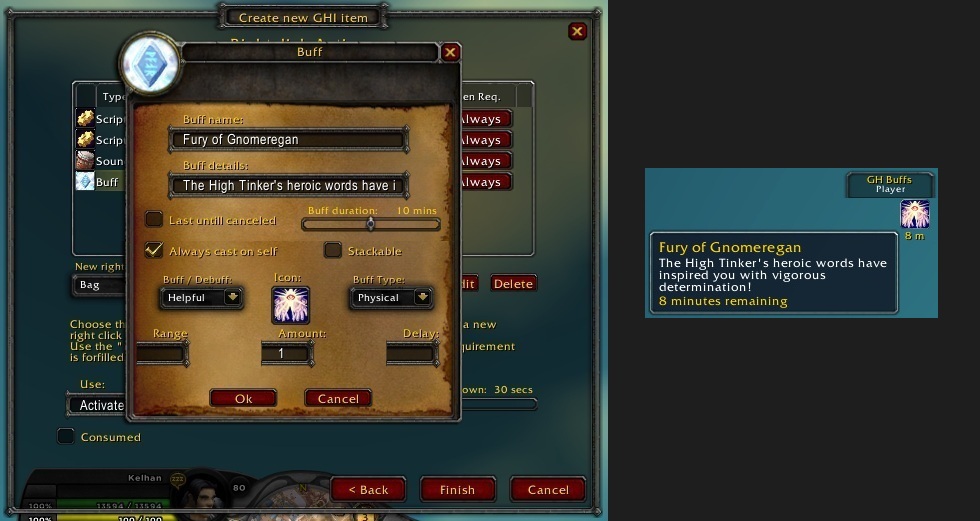
WoWScrnShot_090310_055200.jpg
Buff Creation and Appearance

WoWScrnShot_090310_063356.jpg
Executing an Item