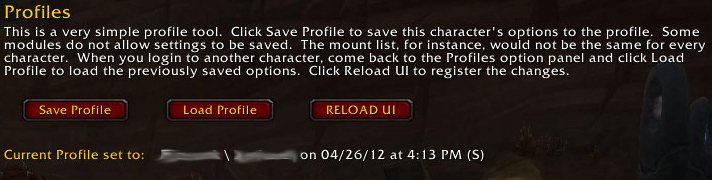
profile_options.jpg
This allows you to save most of your settings to load into another toon.
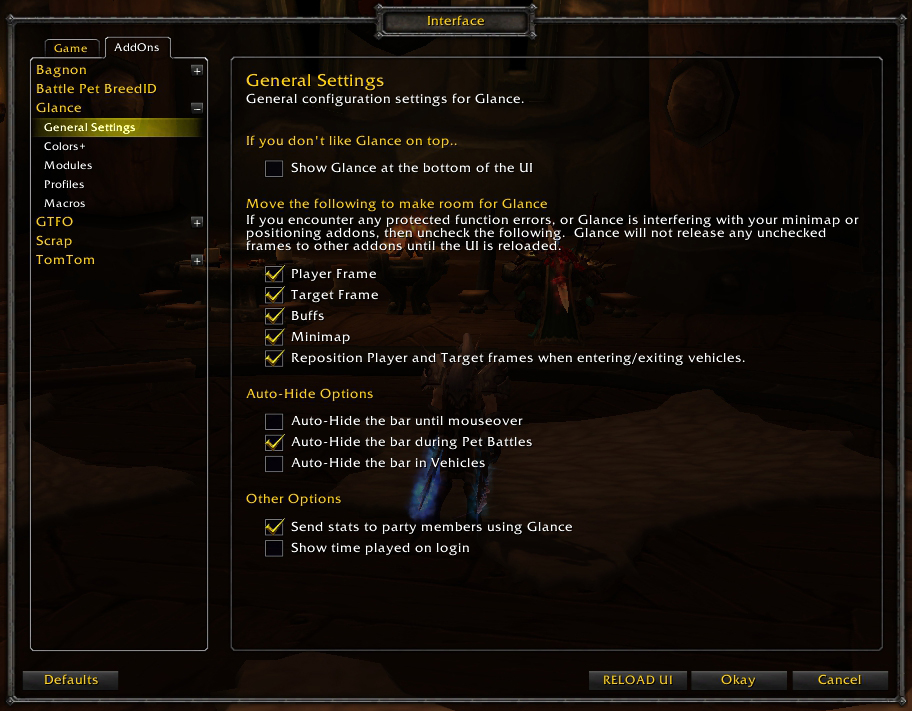
general_settings.jpg
Interface Options for the bar itself.
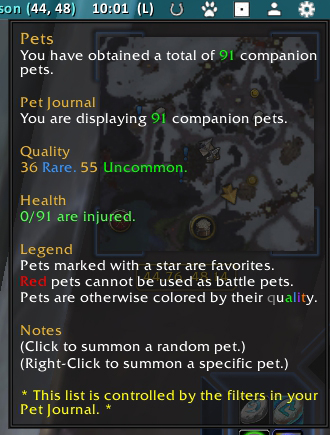
pet_tooltip.jpg
Displays number of pets collected, how many are injured.

gold.jpg
This shows you all your gold.
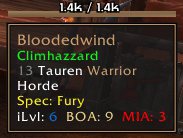
ilevel.jpg
Displays: Spec, Item level, PVP (number of PVP items worn), BOA (number of heirloom gear worn), BAD (number of under level heirloom gear worn), MIA (number of missing gear)
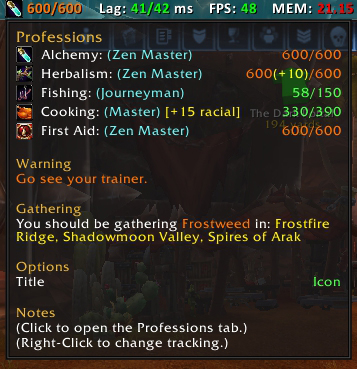
professions_tooltip.jpg
Displays professions level, colored orange when you need to train, tips on where to gather, racial bonuses, etc.
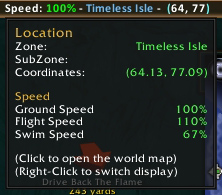
location.jpg
This displays where you are and how fast you are going.
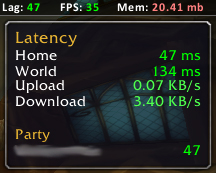
lag.jpg
The Lag tooltip shows your current, minimum, maximum, and average latency.

titles_menu.jpg
Select your title
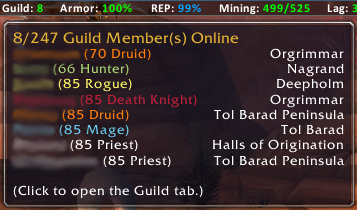
guild.jpg
The guild tooltip shows you which of your guild members are online, their level, class, and location.

color_options.jpg
This lets you choose the font to use, and set default colors for the bar in normal, resting, and combat states.

character.jpg
Item Level Overlays for each piece of gear

inspect.jpg
Item Level Overlays for each piece of gear

module_options.jpg
This lets you turn modules on or off.
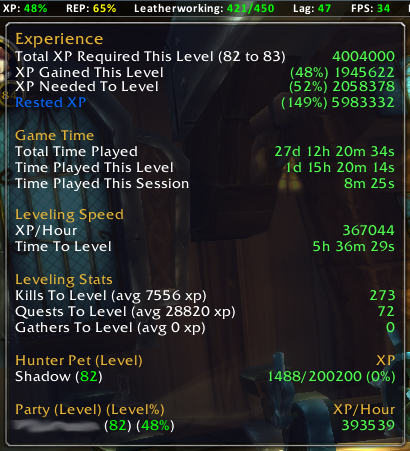
xp.jpg
The XP tooltip displays your current, needed, and rested experience, how long it will take you to level, and how many kills/quests/gathers you need to level.
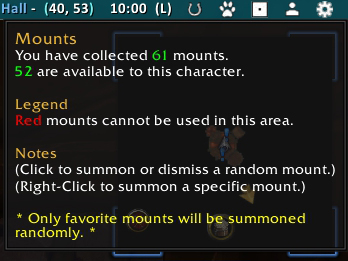
mount_tooltip.jpg
Displays number of mounts collected

memory_options.jpg
Here you can set how many addons to display, change tracking from MEMory to CPU, choose to combine all 500 of the Glance entries to one line, etc.
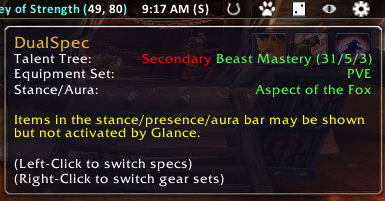
dualspec.jpg
This shows your current spec, stance, and equipment set.
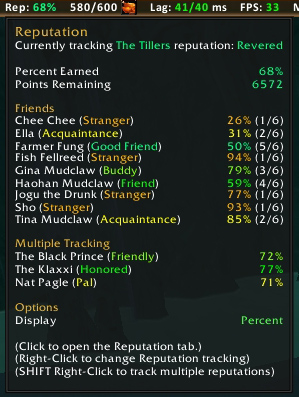
reputation_tooltip.jpg
This shows you what reputation(s) you are tracking and how much remains to the next level.

bar.jpg
The Glance Bar
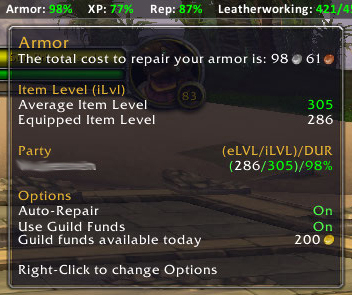
armor.jpg
This shows how much it costs to repair, and your average/equipped item level.
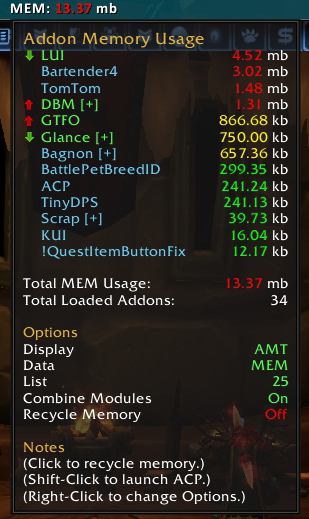
memory_tooltip.jpg
Sorted from high to low, colored by percentage of use, and arrows telling you if the memory usage is increasing or decreasing.

pet_menu.jpg
Displays name, model, level, health, xp, type, description, source, and breed.

emblem_options.jpg
This lets you choose which emblems to display.

rep.jpg
The reputation dropdown shows you what your reputation is with each faction. Select a faction to track it in the bar.
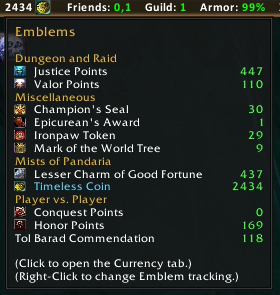
emblem_tooltip.jpg
This shows you all your emblems and how many you have.
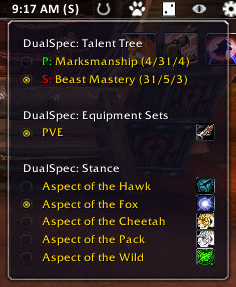
dualspec_menu.jpg
This allows you to set your spec and equipment set.

mount_menu.jpg
Displays mount, model, description, and source
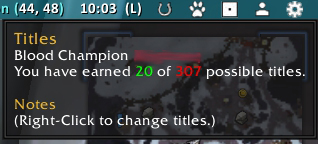
titles_tooltip.jpg
Displays your title and how many you have earned
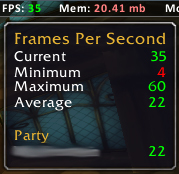
fps.jpg
The FPS tooltip shows your current, minimum, maximum, and average frame rate.