GuildHelperClassic is designed for guilds and guild members. It allows players to share information with other guild members and helps members find trade work and adventure companions.
HEADS UP: RL has been very hectic this past month and looks to stay that way for the next month or two at least, so updates are going to be delayed. I have some code working towards multiple bank character support since that seems to be the most highly requested feature, but it won't be released very soon. Otherwise, I am actively monitoring for bug reports and have not abandoned this project!
This is an addon early in development, hence the 0.x.y version. You can expect updates weekly, daily, or even multiple times in a day if I get a lot of work done. Please check often to stay up to date! Alpha releases may contain additional debug messages that most users will not want to see unless they're helping to debug an issue.
ALSO: I'm more than happy to accept pull requests over on Bitbucket!
The addon provides a new window that can be moved by clicking and dragging it. The window displays the following information in a tabbed view:
- 1. Guild roster view
- 2. Guild bank alt inventory
- 3. Guild class summary
- 4. Configuration options
The roster will only show basic information (player name, class and level) until guild members share their character data using this addon.
The data shared is character name, race, gender, class, level, primary professions (if any) and role (manually selected), NO talent data is collected or shared. The data allows the addon to show more information about guild members in the roster listview (icons & professions etc).
To open and close the addon window use the minimap button or the slash command /ghc open in the chat window.
By default, your data is automatically shared with other members of your guild that use this addon. You can disable the auto share feature through the configuration window.
Guild Bank System
Classic doesn't allow for a guild sharing bank deposit/withdraw system and I'm not aware of any way to replicate this feature.
This implementation of a Guild Bank works kind of like a game of telephone whereby the Guild Bank Alt scans their inventory and sends this data to online guild members who have this addon installed. Those guild members can then share the Guild Bank data with other guild members when they come online using the "Share Data" button in the Bank tab of the addon window.
To use the Guild Bank feature in GuildHelperClassic:
- 1. Create a "Guild Bank Alt" and authorize it using one of the methods described below in the Guild Bank Character Authorization Methods section.
- 2. While logged in with this character visit the bank and talk to the NPC so that your bank frame opens. Addons, including GuildHelperClassic, cannot access the bank inventory unless you explicitly have it open.
- 3. When the Bank window is closed, the Guild Bank Alt's bank, additional bank bags, character bags, and money are automatically scanned and shared with guild members who have GuildHelperClassic installed. As of version 0.1.3, use of the slash command /ghc scangb should no longer be necessary.
- 4. The "Guild Bank" contents will then be available to view by guild members who have the addon installed, even when the Guild Bank Alt is offline.
- 5. "Guild Bank" data can only be sent to guild members who are online when the scan occurs. Players can share the Guild Bank data to other guild members who might have been offline during the scan by using the Share Data button found in the Bank tab of the addon window.
Guild Bank Character Authorization Methods
As of version 0.2.0, GuildHelperClassic supports the following methods of authorizing a Guild Bank character. Only one Guild Bank character per guild is currently supported, though there are plans to eventually support multiple Guild Bank characters.
- The character's guild rank is the highest officer rank or Guild Master; or
- The character's guild rank is a dedicated rank named "Guild Bank" -- rank permissions do not matter; or
- The character's name is listed in the Guild Information window in the following format: GHC:^Charactername^
For example, if my guild bank character's name is Baakirsbank then you would add GHC:^Baakirsbank^ to the last line of the Guild Information window.
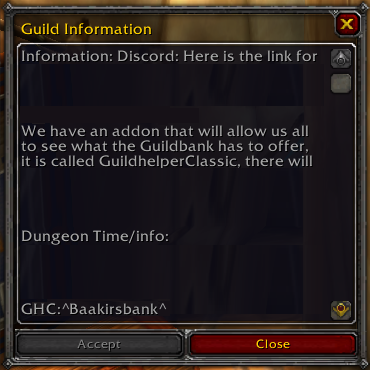
If you encounter any errors or have an suggestions please create an issue (bug, enhancement, proposal) or post a comment here with details including the version of the addon you currently have installed.
You can also create an issue over on Bitbucket if you'd prefer to see additional details surrounding progress towards resolution.
