
friends_on_de.jpg
Fenster der Freundesliste: Anzeige nur der Online-Freunde
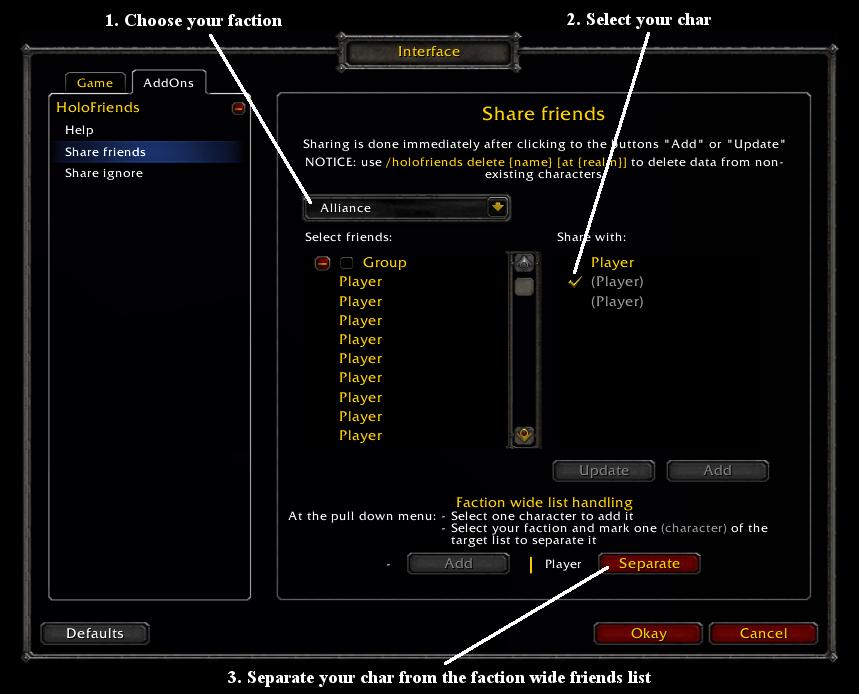
faction_separate_en.jpg
This show, how to separate a char from the faction wide list:
Choose the faction from the pull down menu at top.
Mark the char (name in brackets) to separate at the right list.
Click at the separate button at bottom of the frame.
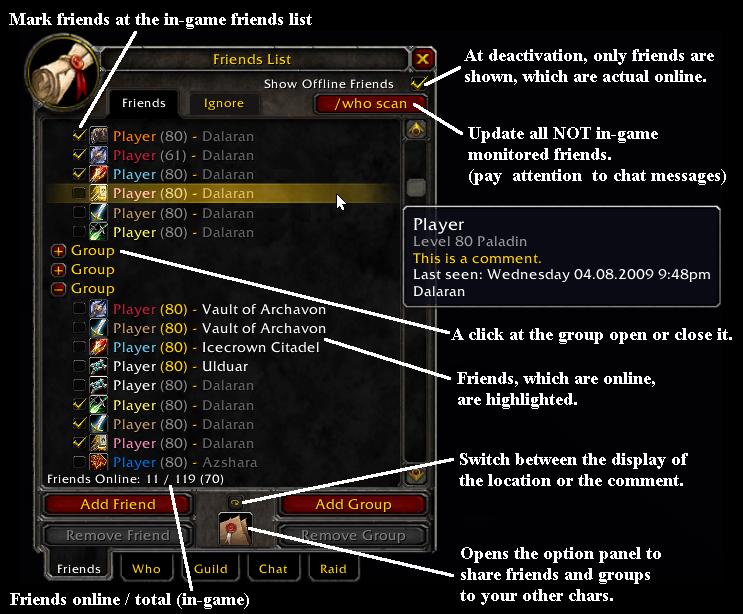
friends_off_note_en.jpg
Friend list window: display all friends (online and offline)
This image include explanations to some functions.
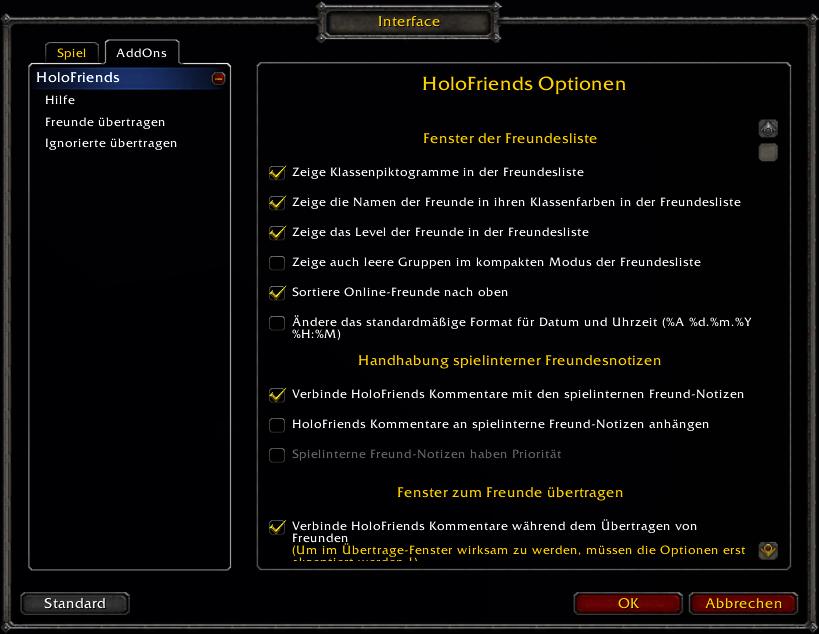
options_de.jpg
Das Fenster mit den Konfiguration im Interface-Optionen-Menü
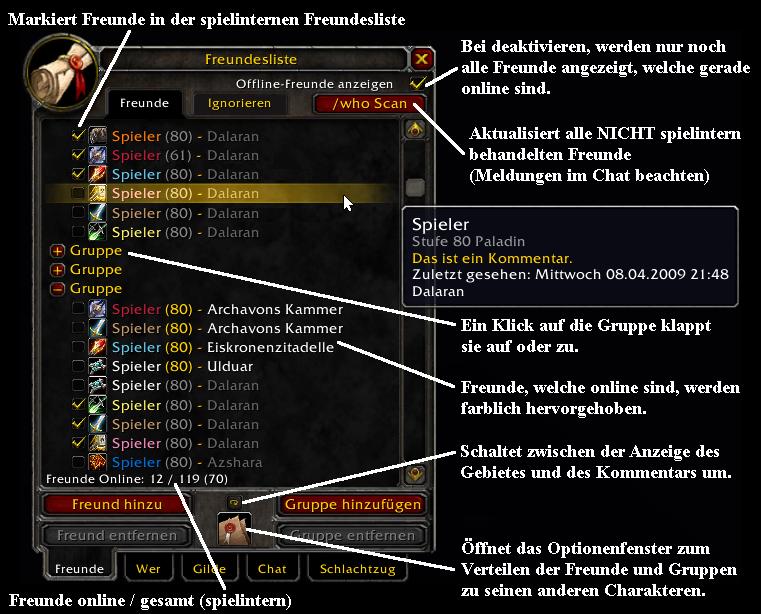
friends_off_note_de.jpg
Fenster der Freundesliste: Anzeige aller Freunde (online und offline)
Diese Bild beinhaltet Erklärungen zur Funktion.
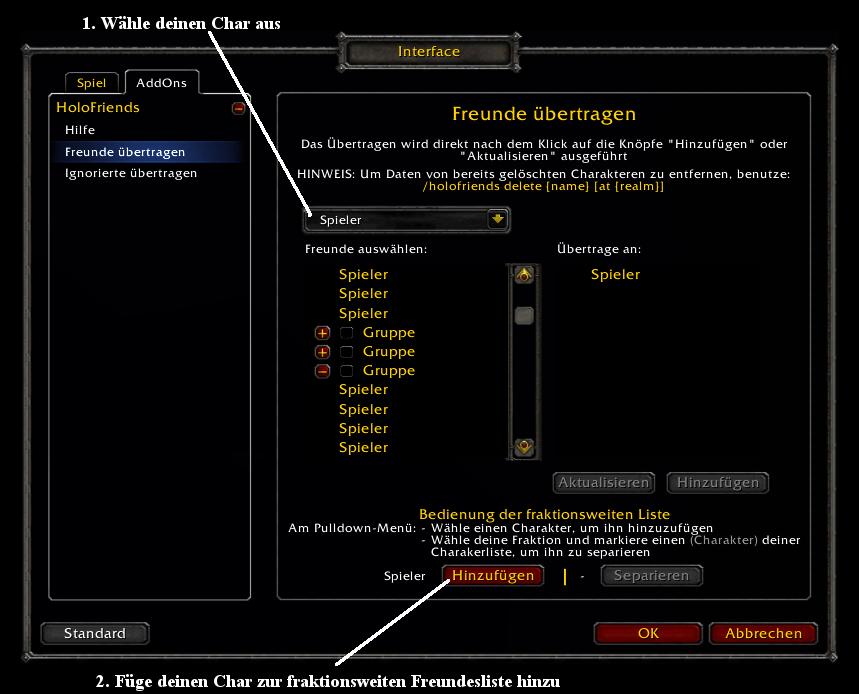
faction_add_de.jpg
Das Zeigt, wie man einen Charakter zur fraktionsweiten Freundesliste hinzufügt:
Wähle den Charakter im Übertragenfenster im oberen Pulldown-Menü aus.
Keinen Eintrag in den 2 Listen markieren.
Im unteren Teil des Fensters auf den "Hinzufüg...

ignore_note_de.jpg
Die Ignorierenliste mit Gruppen
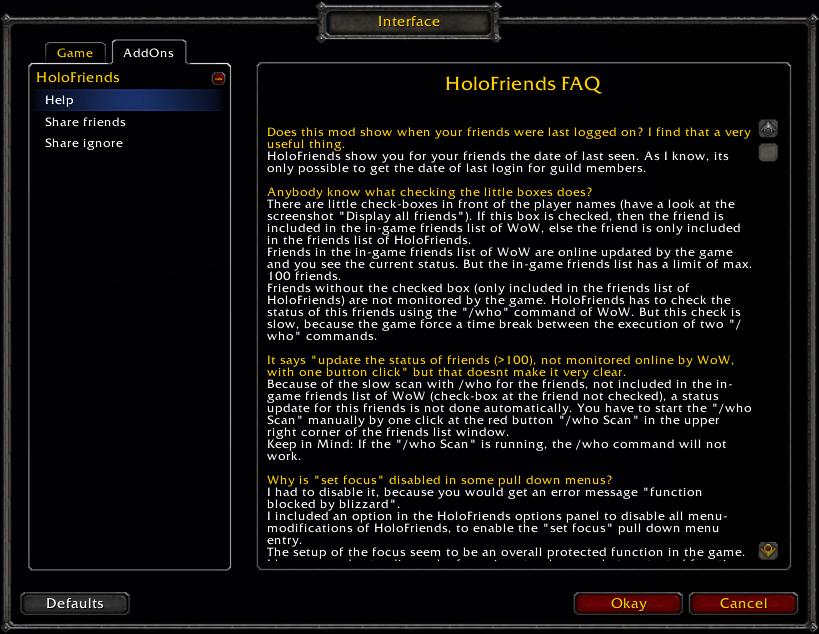
faq_en.jpg
The help frame at the interface options panel.
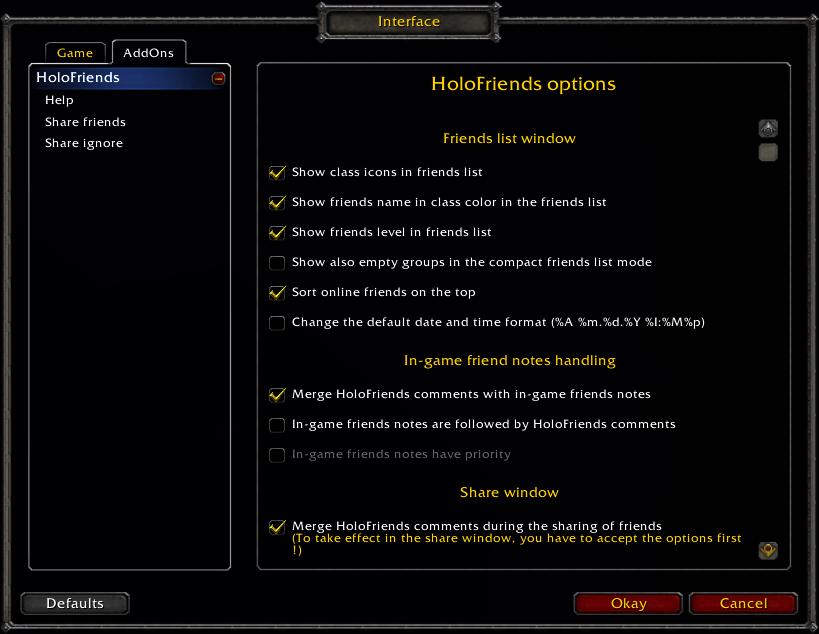
options_en.jpg
The configuration frame at the interface options panel.
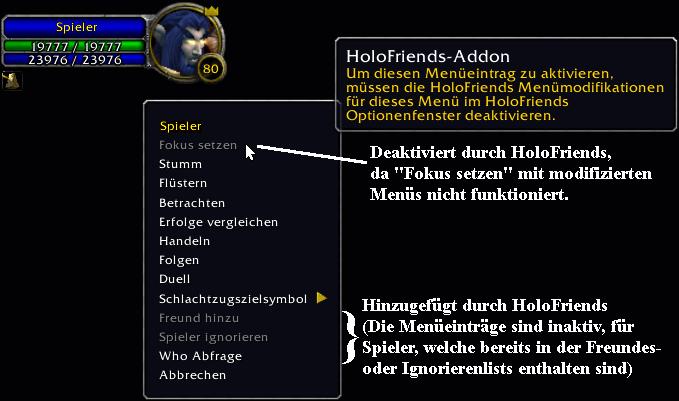
target_menu_de.jpg
Einige Pulldown-Menüs werden durch HoloFriends modifiziert.
Das ermöglicht ein direktes Hinzufügen von Freunden und Ignorierten und die Ausführung eines who-Scans.
Aber einige geschützte Funktionen, wie das Setzen des Fokus, müssen dafür deak...

ignore_note_en.jpg
Ignore list with groups

friends_off_menu_en.jpg
Friend list window: display all friends (online and offline)
A right click at a friend show the pull down menu
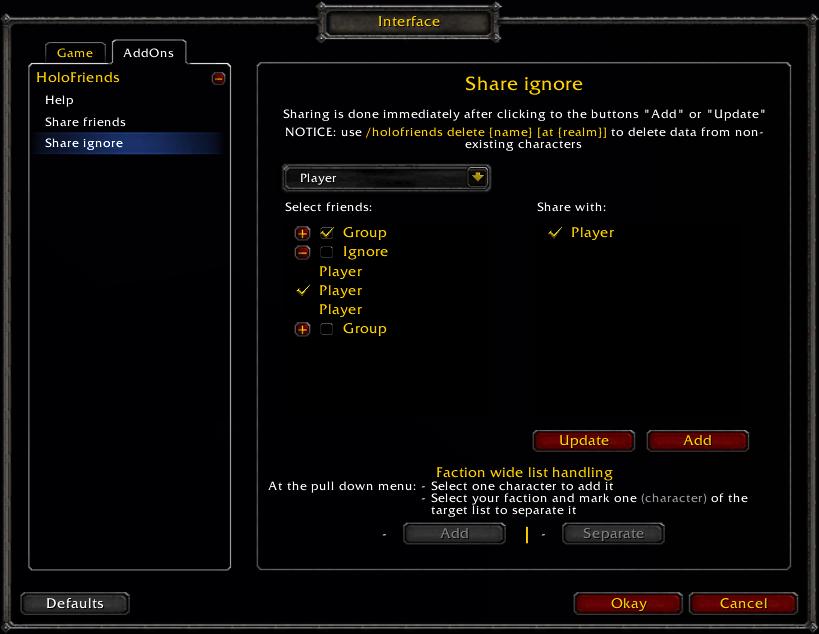
ignore_share_en.jpg
Share ignores with your alts.
See description to the screen "Share friends".
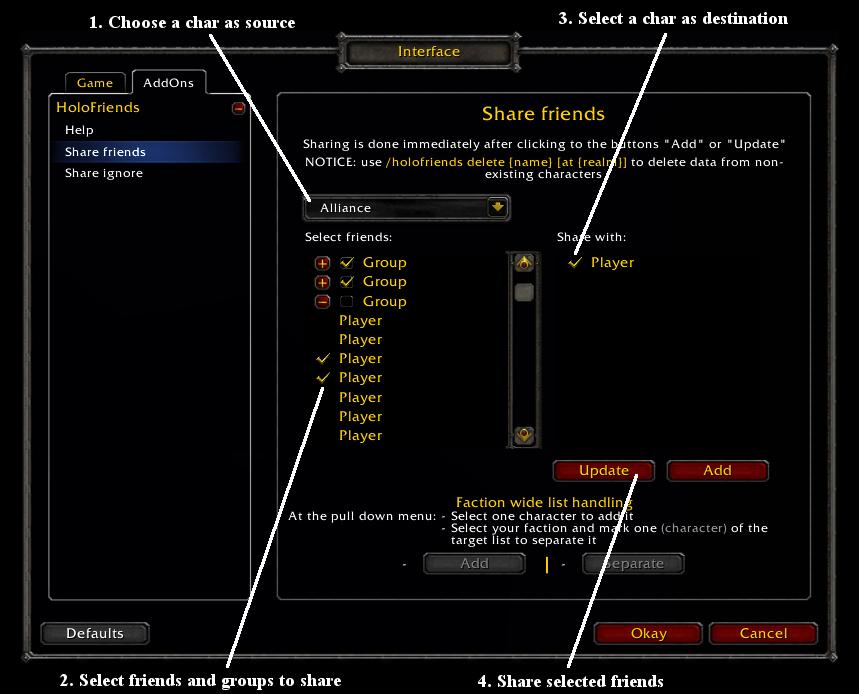
friends_share_en.jpg
How to share friends with your alts:
Choose the char with the source friends list from the pull down menu at top.
Mark the friends or groups to share at the left list.
Mark the chars which should receive the friends at the right list.
...
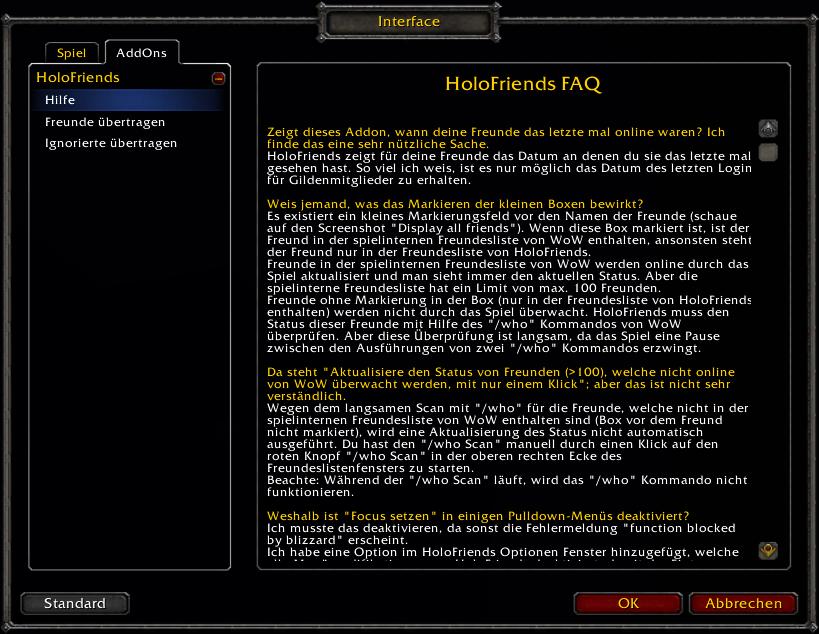
faq_de.jpg
Das Hilfefenster im Interface-Optionen-Menü.

friends_on_en.jpg
Friend list window: display online friends only

target_menu_en.jpg
Some pull down menus are modified by HoloFriends.
This allow to add friends or ignores directly, and to perform a who-scan.
But some protected functions, like set focus, need to be disabled to allow this.
This menu modifications can be di...
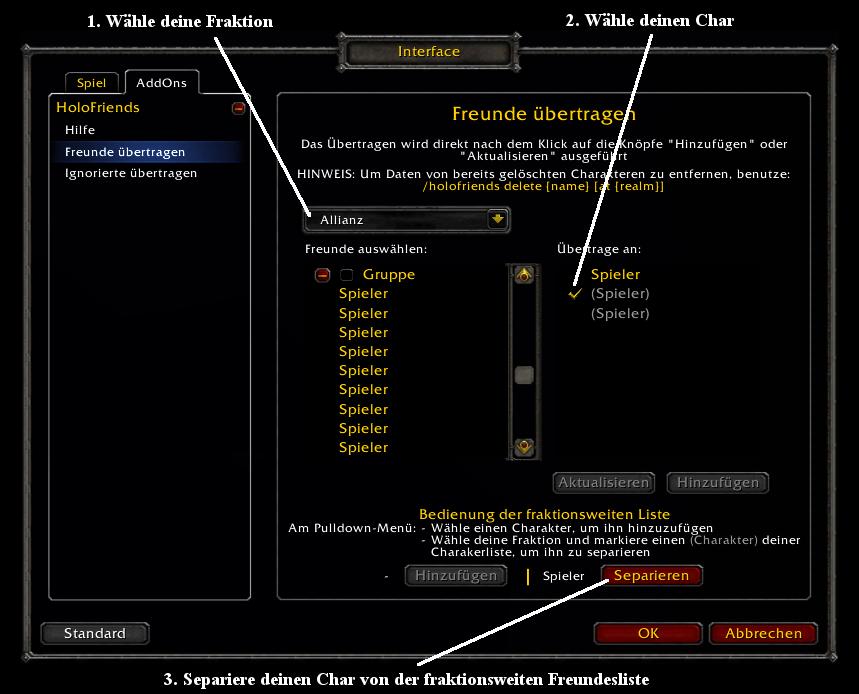
faction_separate_de.jpg
Das Zeigt,wie ein Charakter von der fraktionsweiten Liste separiert wird:
Wähle die Fraktion vom oberen Pulldown-Menü.
Markiere den zu separierenden Charakter (Name in Klammern) in der rechten Liste.
Klicke auf den "Separieren"-Knopf im u...
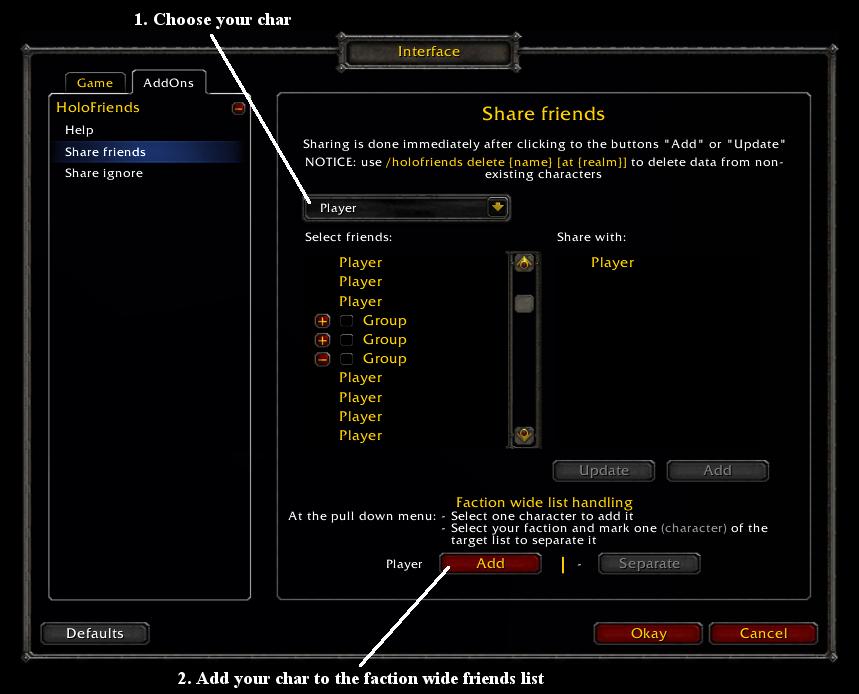
faction_add_en.jpg
This show, how to add a char to the faction wide friends list:
Choose the char from the pull down menu on top of the share frame.
Do not mark any entry at the two lists.
Click at the add-button at the bottom of the frame.
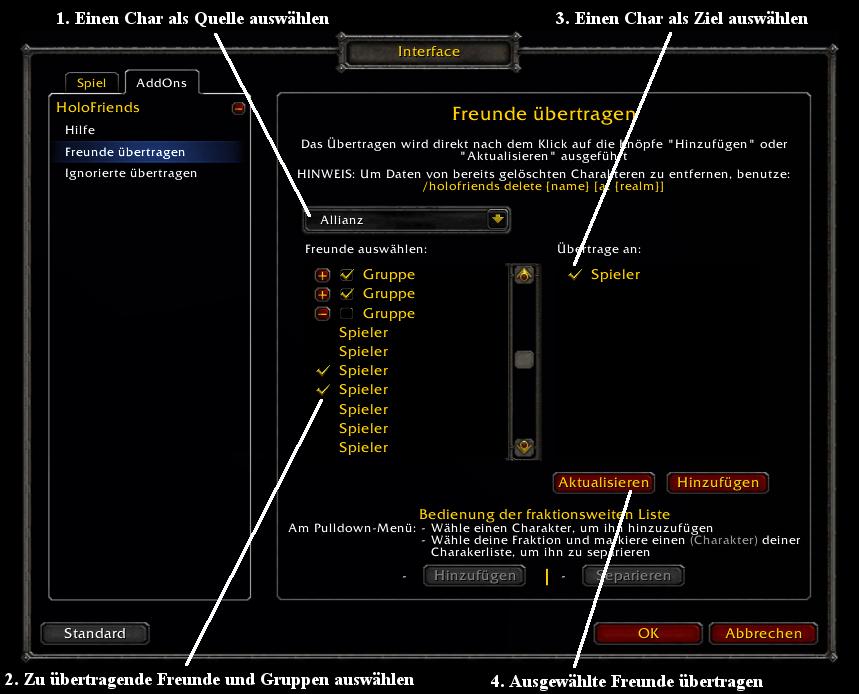
friends_share_de.jpg
Wie werden Freunde zu anderen Chars übertragen:
Wähle den Char als Quelle der Freundesliste im oberen Pulldown-Menü aus.
Markiere die zu übertragenden Freunde oder Gruppen in der linken Liste.
Markiere die Chars, welche die Freunde erhalt...

friends_off_menu_de.jpg
Fenster der Freundesliste: Anzeige aller Freunde (online und offline)
Ein Rechtsklick auf einen Freund zeigt dessen Pulldown-Menü.
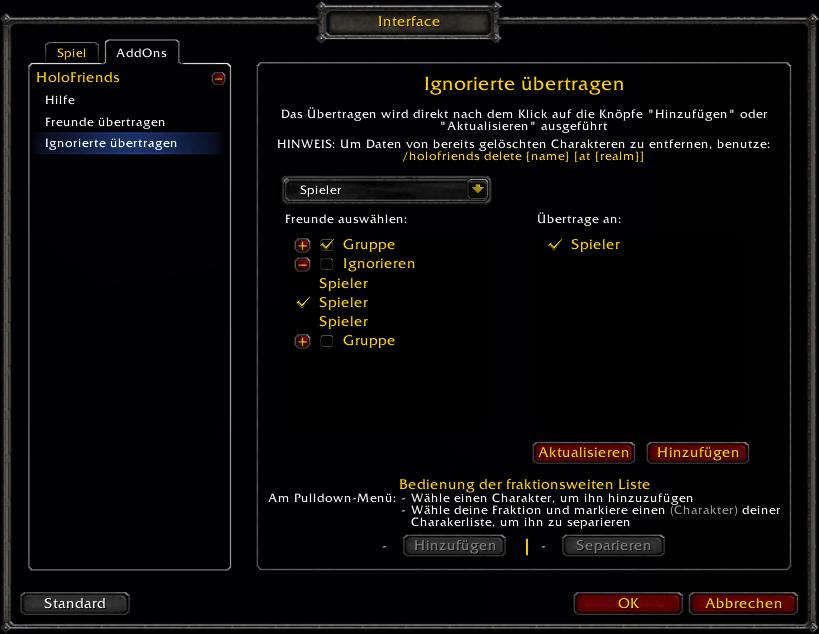
ignore_share_de.jpg
Gleiche Ignorierte mit deinen anderen Chars ab.
Siehe bei der Beschreibung von "Freunde Übertragen".