
r5-AddonGeneral.PNG
General display of the addon

right click
Right click quick settings menu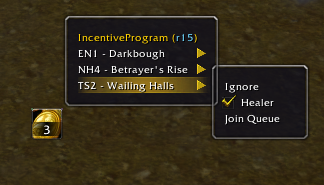
Left Click
The default left click menu for viewing your available incentives
shift left
Menu when you hold shift to view all possible dungeons. Allows you to ignore dungeons without them needing to be currently in a Call to Arms state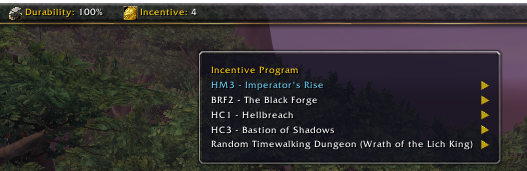
databroker.PNG
Data Broker Integration
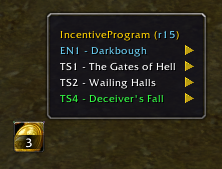
left click 2
Left click menu to show an instance you are queued for and an instance that is completed.
interface
full interface panel settings