
12.-BankRefill.jpg
Whenever you have selected you want to have an x amount of items with you (in your bags) at all times, Inventorium can check your storage (bank, guild bank or mailbox) and suggest moving items to refill your stacks.
16.-QueueReady.jpg
You can also queue craftable items. Upon hitting the "Queue" button in the summary (or writing /im q), this window will appear showing a list of all craftable items.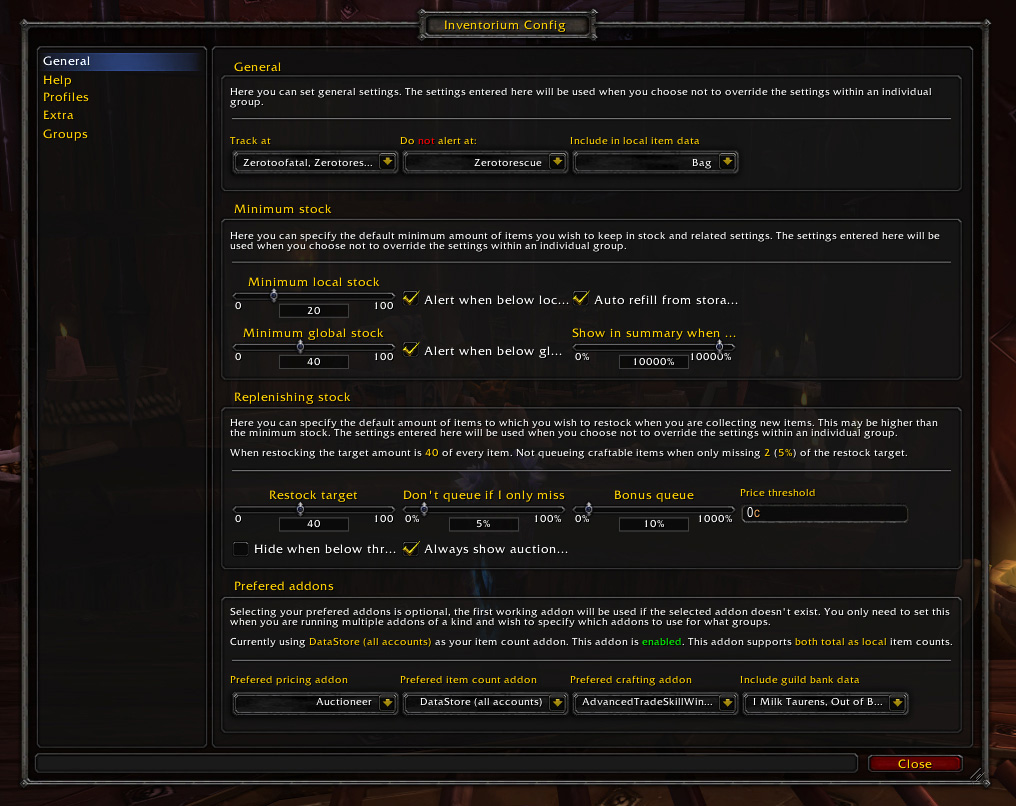
1.-General-v2.jpg
The general category of the config window showing some of the options available.
13.-StockAlert.jpg
When items get below your selected threshold, you can elect to be noticed by a stock alert. This alert will popup automatically after logging in.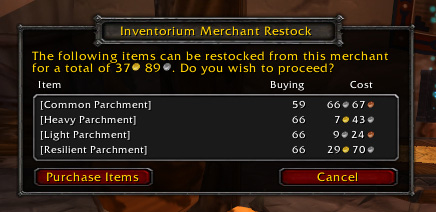
10.-MerchantRestocking.jpg
The popup displayed when you can restock items from the selected merchant. Clicking "Purchase Items" will instantly purchase everything in the list.