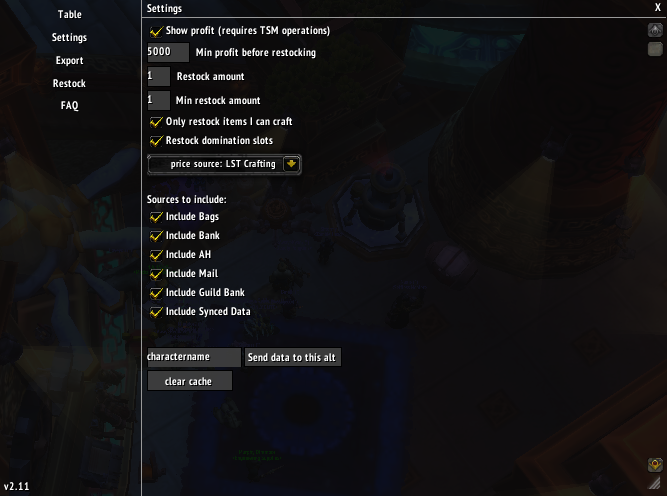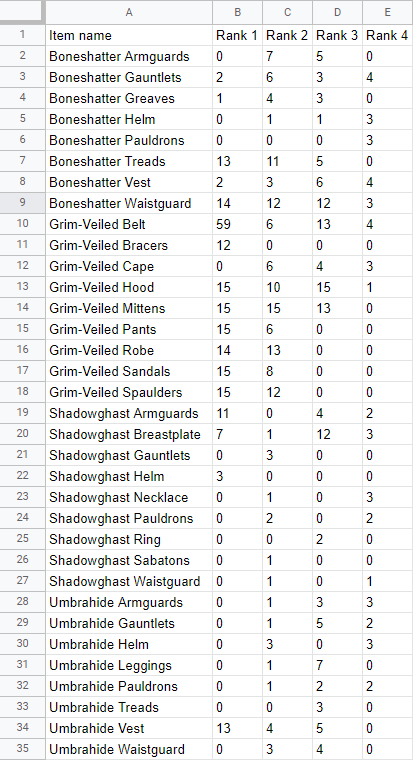
exported data
After pasting the data and splitting, you should get a result like this.
LST overview panel
Hover over the LST icon to check which items have been scanned
Restock window
The restock window shows you everything you need to restock, just click the craft next button and LST will craft them for you!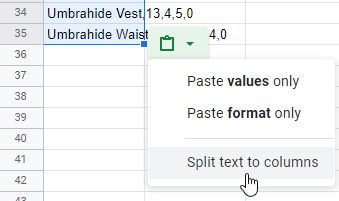
Split columns
When using google sheets, make sure to split the text into columns! This button is found at the bottom of the pasted results.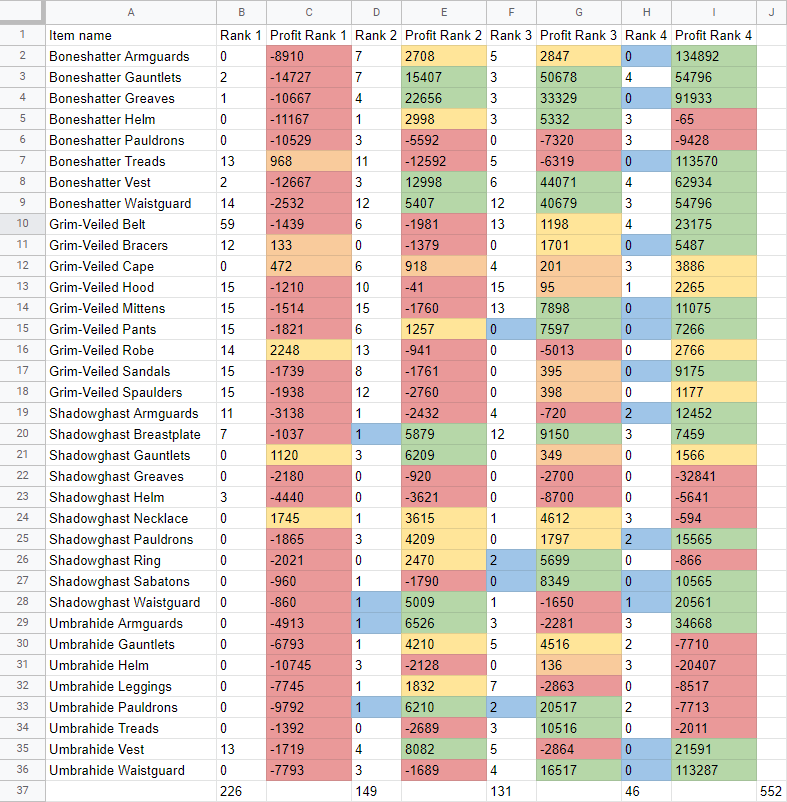
Final result
The final result after adding pricing and conditional formatting could look like this!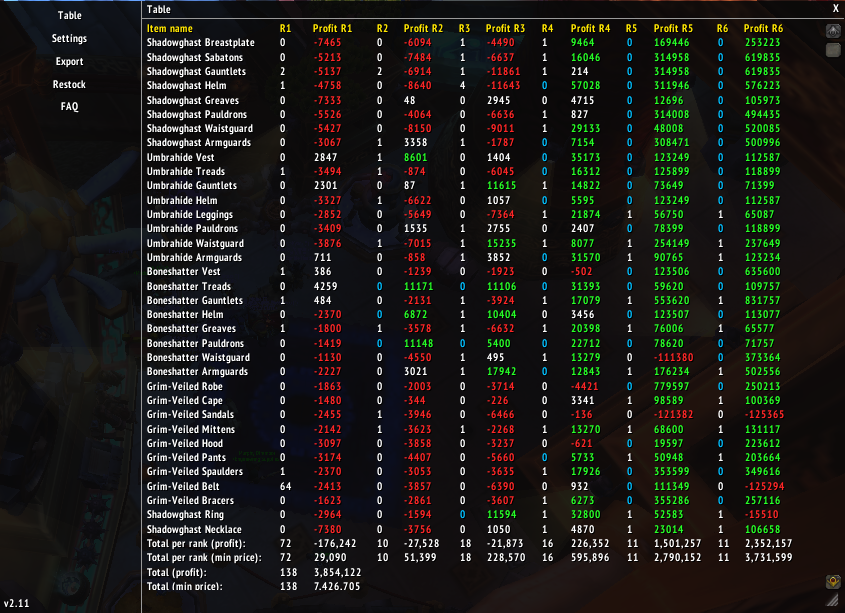
Table View
The table shows an overview of the profit / loss you would make selling an item now, how many you have of each item, and highlights in blue what you should restock based on your settings.