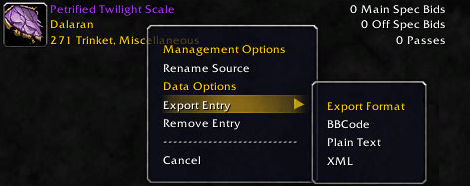
LootTrain_1_2_1_06.png
A number of option interfaces has been added for features not yet available in the Review History frame of the Raid Manager.
- Rename Source [Works!] - Export Entry [Disabled, but planned.] - Remove Entry [Works!]
These options appear w...

LootTrain_1_2_1_02.png
After a brief discussion with a user concerned with the amount of space an item takes up, I freshened up the look of the Distribution History frame of the Raid Manager. Useless information has been replaced by somewhat less useless information, such ...

LootTrain_1_2_1_03.png
Show All... (By Class) has been added to circumvent large groups of players into smaller categories. I was told by some that the Blizzard menu system would not allow them to select the bottom half of the group, should this happen, this interface shou...

LT1.2_SessionHistory.png
Distribution History is a new tab in version 1.2 that provides information regarding all loot sessions started after the 1.2 release date. Data is collected based on who is in the group at the start of a raid session, the items in the raid session, w...
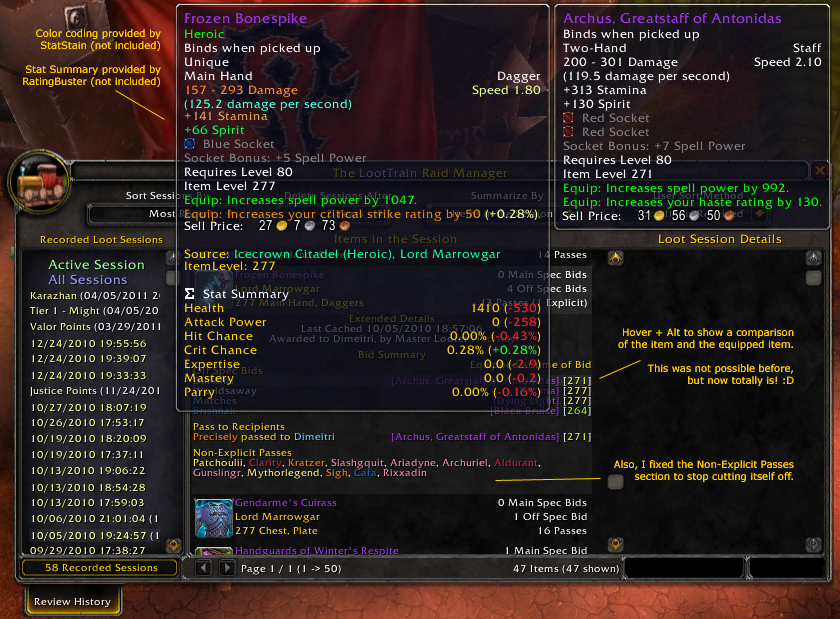
Comparison_withNotes.png
Comments in the image.
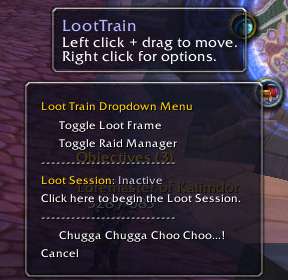
LT1.2_Minimap.png
The minimap button for LootTrain is rather unique. As far as I know, it is the only one of its kind that does a full rotation around the minimap when the "Chugga Chugga Choo Choo!" option is checked in its personal settings!
Note: The minimap...

LootTrain_02.png
Upon adding an item to the loot session, the master looter may use the Right click master loot interface to further manage the item from the session. The master looter may bid, award, or loot it however they wish!
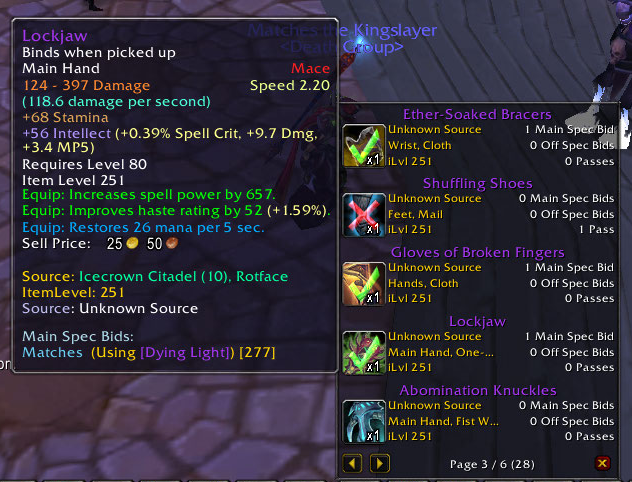
LT1.2_SessionWindow.png
New with version 1.2 is the cleanup of the Loot Session window. This frame condenses or expands up to 5 loot items per page and allows for an infinite number of items in the session at a time. You can also directly hide the window by clicking on the ...

LT_RaidManager_withNotes.png
I added my comments in the image itself.

LootTrain_1_2_1_04.png
The new Summarize By interface allows you to see all the loot received by any member of your raid as well as what they replaced at the time of the item's drop. Players that receive considerably more loot than others can easily be noted by looking at ...

LootTrain_01.png
The default master looter window is boring and unnecessary. You must navigate the window by group, not by interest or anything! By using the Loot Session, you may find who has bid with ease! Any item that is not looted automatically and is at or abov...

LootTrain_1_2_1_01.png
Finally got around to putting in class colors to the Distribution and Bidding interfaces. Instead of white, boring text, it will now be nice and shiny with the class color of each player. This image is from the view of a raid member that is not the M...

WoWScrnShot_060210_142514.jpg
Another sample image showing item comparisons made by the addon.

WoWScrnShot_052910_164822.jpg
This is what the Distribution History tab looks like after a session has been started or completed. Items are recorded in order of First In - Last Out discriminated by their last cache update time. (Whenever an item is updated, either by a bid, remov...