
runes.png
Early working version.

straight.jpg
When using the normal layout, you can customize the number of rows/columns. This is one option that uses two rows of three.

bars-noicon-vert-labels.png
Vertical bars using a texture that's transparent in the middle, showing the remaining time. Label and timer enabled.

bars-remaining-icon.png
Animated icons on colored bars, showing the remaining time of the rune cooldowns.
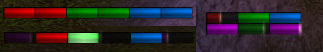
runebars_minimal.png
Newly added minimal rune bars using the Rune Bars module. These are the presets for horizontal and 3x2 setup. The configuration allows you to fully customize the size and layout of the bars.

nobars-remaining-icon.png
Animated icons with invisible bars, showing the remaining time of the rune cooldowns.

punished.png
A newly added icon set.

ellipse.jpg
In addition to normal and circle displays, you can organize your icons in an ellipse with configurable horizontal and vertical radius. Note that you can optionally place icons at exact angles for precise positioning.

runeiconsets.jpg
These are three additional rune icon sets provided by Magic Runes. The bottom two use the Serenity Square ButtonFacade. The top row uses the default Blizzard frame.

bars-icons-label.png
Horizontal display, with animated icons and label enabled. Timer is hidden. Bars shows the amount elapsed of the cooldown rather than the remaining time.

bars-vert-static-labels-remaining.png
This shows a vertical setup with static icons and label and timer displays enabled.

icons.jpg
You can also show simple icons with or without a timer using Magic Runes, with the usual alpha fading and alpha notification options.

circle.jpg
With the newest version of Magic Runes you can display the icon in a circle.