
MapNotes vs blizzard
When you hover over a Special Icons icon from the option "MapNotes vs blizzard", it displays all possible transport and instance points that are located here e.g. here for Orgrimmar
World Map Example
What is displayed here can be set individually for each map category (Worldmap, Azeroth, Continent, Zone, Dungeon)
Example Continent - Draenor
What is displayed here can be set individually for each map category (Worldmap, Azeroth, Continent, Zone, Dungeon)
Restore function Example
Capital + Capital - Minimap
Dornogal
Capital Example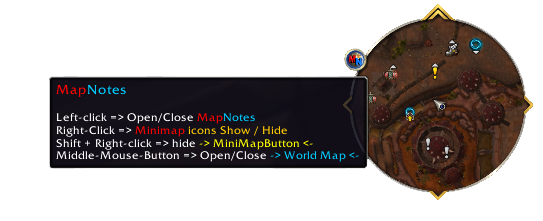
Minimap Button function

Example Dungeon Passage Icons - Black Temple
Passage icons in the dungeon map categories, shows passage icons to the respective dungeon sections
Example Azeroth Map
What is displayed here can be set individually for each map category (Worldmap, Azeroth, Continent, Zone, Dungeon)
Capitals Example
Oribos
General Tab
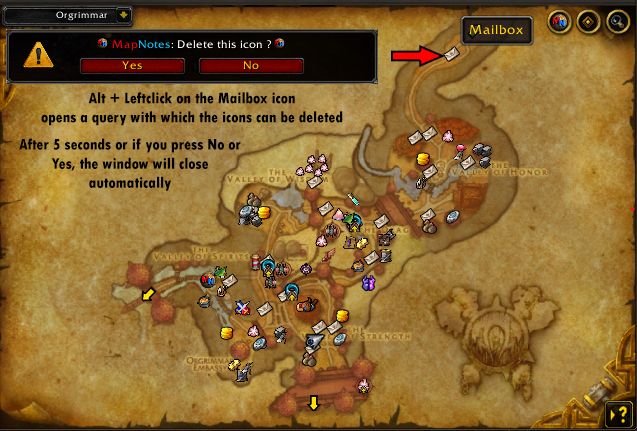
Delete function Example

Path Example
The Hinterlands
Khaz Algar

Example Zone - Caverns of Time
What is displayed here can be set individually for each map category (Worldmap, Azeroth, Continent, Zone, Dungeon)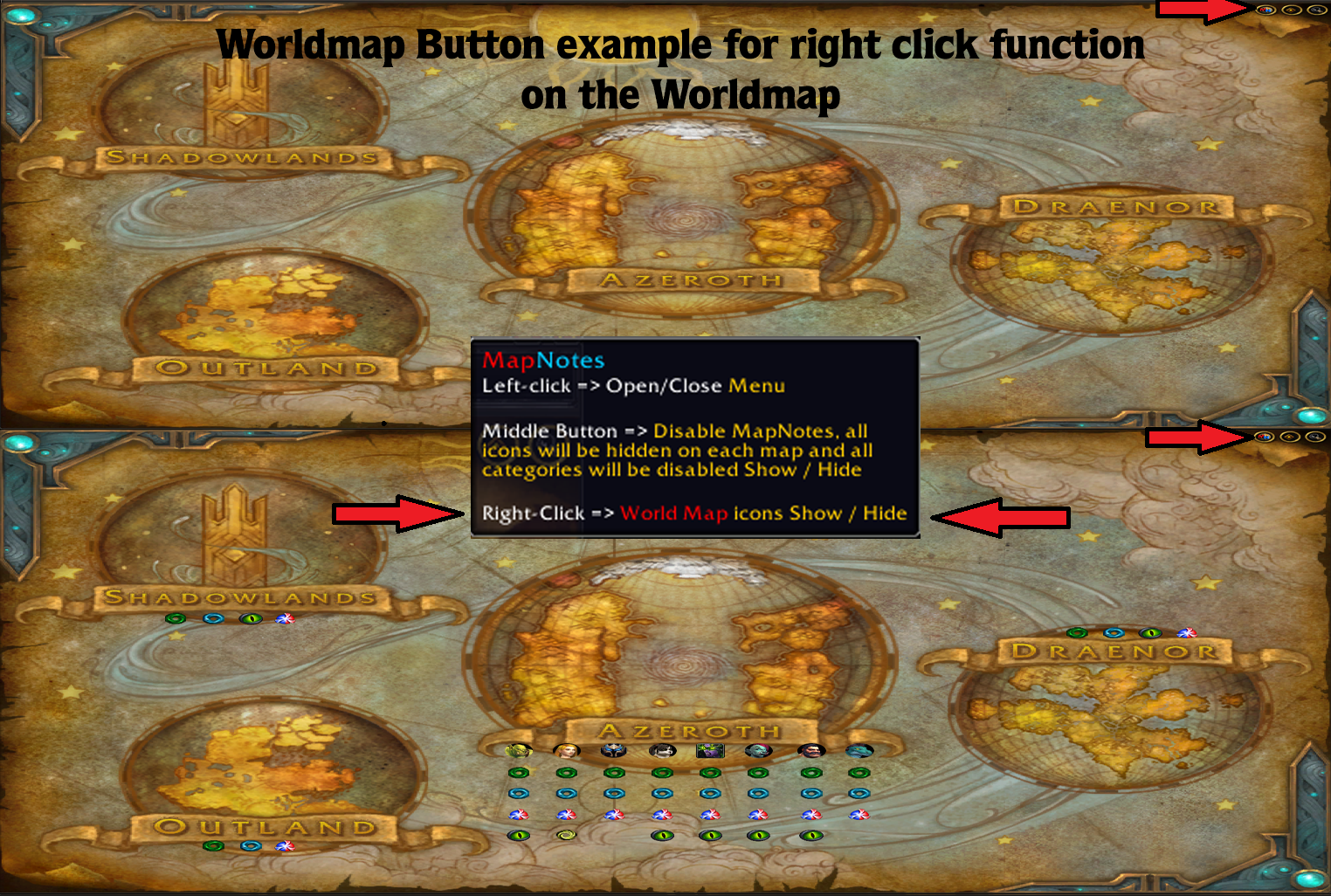
Example Show / Hide
shows or hides all activated MapNotes icons of the current map type that is currently open (World Map/Azeroth/Continent/Zone/Dungeon)