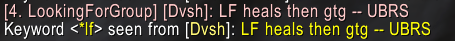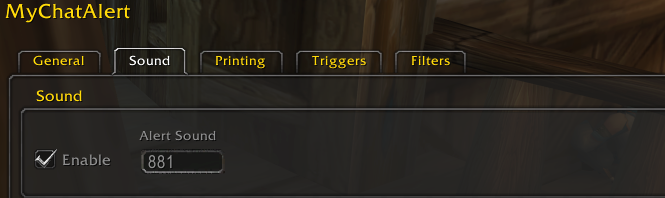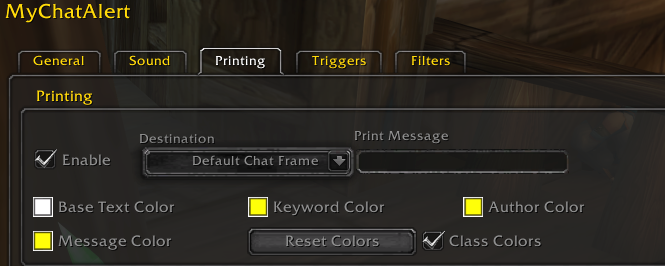Alerts the player when designated keywords are found in specified chat channels
Download it and install as a typical wow addon. Customization can be found in the interface/addons panel. Clicking on an author's name in the alert frame or printed alerts will open a whisper to that player.
/mcaopens the addon options panel/mca alertsopens the alert frame/mca ignore {player}adds the player to the addon's ignore list
Left ClickToggles the alert frame to show/hideControl + Left ClickOpens the interface options panel for the addonRight ClickClears stored alerts in the alert frameControl Right ClickToggles theEnablesetting, controls whether alerts are enabled or disabled
-
Open the addon's options
-
In the
Channelssection, select achannelfrom the dropdown, or manually type in the name -
In the
Keywordssection, select thechannelyou want to add an alert to -
Type in the
keywordthat you want to be alerted for -
You now have a functioning alert! Further configuration can be done, the settings section below will explain each setting
Enable- Toggles alerts on or offDisable in instance- If checked, suppress alerts while inside of an instanceMinimap- Toggle the minimap button on or offTime to wait- Controls how long to prevent duplicate messages from repeat authors from triggering a second alert (in seconds,0to disable the feature)
Enable- Whether to play a sound when alert is triggeredAlert Sound- The soundID (number) to play, this can be browsed on Wowhead- There is a GitHub issue regarding a quick-add list of sounds, similar to the channels, and I'm trying to build a list of some good sounds to use; if you have some favorite alerts sounds please comment them!
Enable- Whether to print alerts to the screenDestination- Where should the printed alerts be displayedPrint Message- If you want to override the default printed message, what you enter here is used as the format${keyword},${author},${message}will be replaced with the respective fields when an alert is triggered- E.g.
[${author}]: ${message}will output an alert of the format:[Name]: Something said to trigger an alert
Base Text Color- The base color of the alert text (anything that isn't a replacement)Keyword Color- The color to use for the keyword, colors both${keyword}replacements and the keyword within ${message} replacementsAuthor Color- The color to use for the authorMessage Color- The color to use for the message that triggered the alert
Select New Channel- Quick-add list of channels you can add to be watchedRemove Channel- Selectable list of added channels, pick one to be removedRemove Channel (Button)- Press the button after selecting a channel to remove it (along with associated keywords and filter words)Add Channel- You can manually type in a channel name if you want to add something not in the quick-add list
Select Channel- Selectable list of added channels, pick one to add keywords tooMyChatAlert Globalsis for keywords to watch for in every added channel
Add Keyword- Type in the keyword you want to be alerted for- Simple keyword:
dm- Alerts ifdmis found in a message - Advanced keyword:
dm+west-east- Alerts ifdmis found in a message that also containswestand does not containeast
- Simple keyword:
Remove Keyword- Selectable list of added keywords, pick one to be removedRemove Keyword (Button)- Press the button after selecting a keyword to remove it
Select Channel- Selectable list of added channels, pick one to add filter words toMyChatAlert Globalsis for words to filter from every added channel
Add Filter- Type in a word if you don't want to receive alerts for messages containing the word- E.g.
guild- Don't alert for messages that containguild, even if the message contains a keyword
- E.g.
Remove Filter- Selectable list of added filter words, pick one to be removedRemove Filter (Button)- Press the button after selecting a filter word to remove it
Add Name- Type in the name of a player you don't want to receive alerts from- E.g.
GuildRecruiter: Don't alert for messages sent byGuildRecruiter, even if the message contains a keyword
- E.g.
Remove Name- Selectable list of added names, pick one to be removedRemove Name (Button)- Press the button after selecting a name to remove it
If you want to help translate the addon to your locale, you can view what phrases are missing on Curseforge