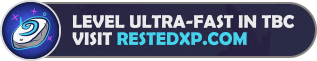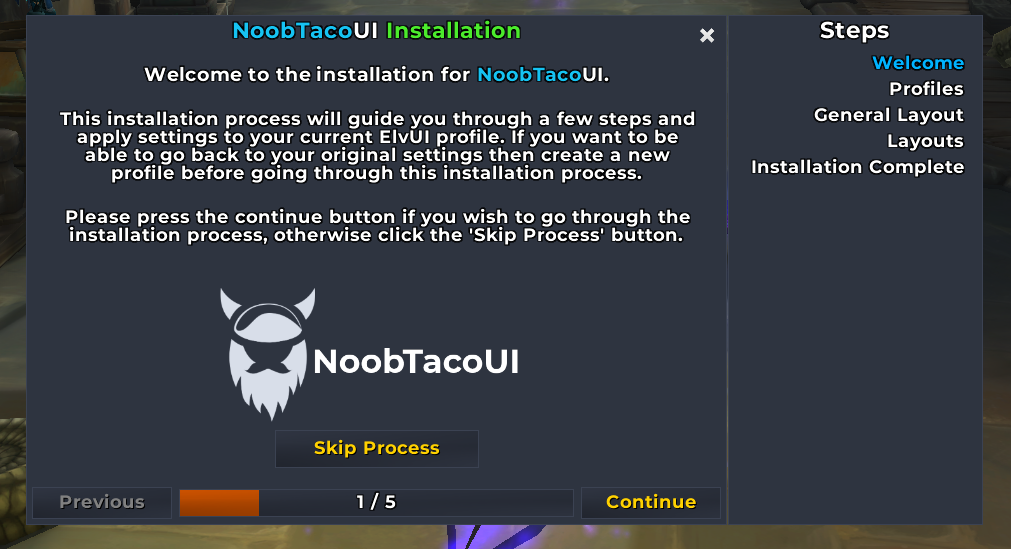Elevate your World of Warcraft experience with NoobTacoUI, a sleek and user-friendly ElvUI profile.
This profile boasts a dark theme based on the popular Nord palette, offering a stylish yet comfortable interface that reduces eye strain during extended play sessions.
Key Features:
- Reduced Eye Strain: The theme's balanced contrast prioritizes readability while keeping things dark.
- Modern Fonts: Enjoy crisp, clean fonts that make information easy to digest.
- Enhanced Unit Frames: Effortlessly track targets with the sleek target unit frame and optional elite unit frame overlay.
- Role-Specific Layouts: Optimized setups for DPS, Tanks, and Healers ensure a smooth gameplay experience.
Integration with your favorite addons NoobTacoUI seamlessly integrates with your favorite addons, enhancing your World of Warcraft experience. Combine NoobTacoUI with addons like Details! Damage Meter, BigWigs, WeakAuras, and more for a unified and streamlined interface. Customize your gameplay and make the most out of your WoW journey with NoobTacoUI's addon integration.
Integrated Addons (So far):
Please add an issue request if there are any addons you would like to see integrated.
One Download for All:
No more juggling separate versions! NoobTacoUI conveniently supports both Retail World of Warcraft (up to War Within) and Classic WoW (including Cats) within a single download.
Easy Installation:
- Install the required ElvUI addon[link]
- Download and install NoobTacoUI.
- Launch WoW and follow ElvUI's setup instructions.
- Enjoy your new interface! (For best nameplate text, log out and back in after setup.)
Get Started:
Download NoobTacoUI from your preferred source:
Need Help? Found a bug? Have a feature request?
Encountered a bug or have a feature request? Head over to the dedicated issue tracker on the NoobTacoUI GitHub repository: link
Let NoobTacoUI enhance your WoW journey!
Supports:
- Retail (War Within)
- Classic
- Cata
Support my addon development