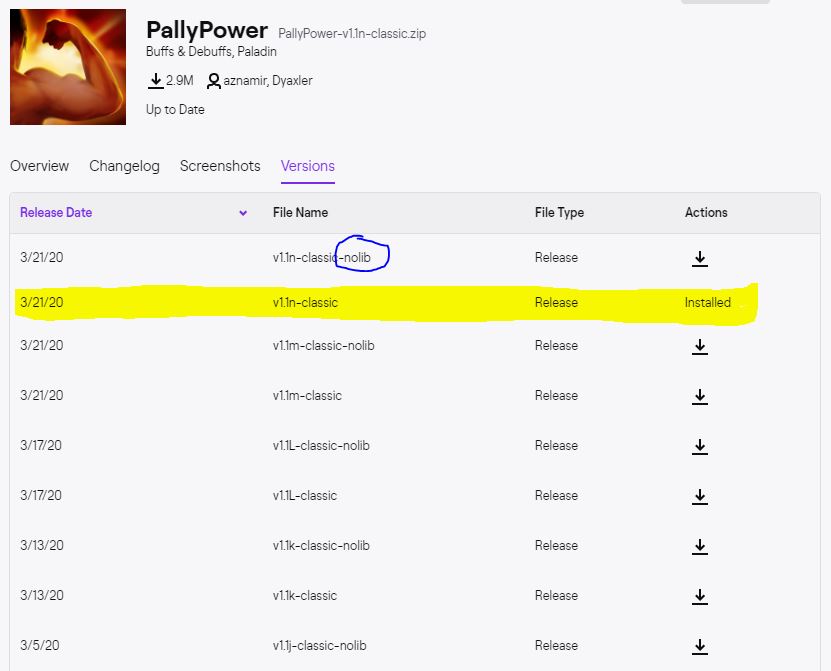
NoLib Version?
Unless you know what you're doing... be careful selecting which version to use. NoLib versions are for people who maintain their own libraries.
Alternate Blessings
You can over-ride the primary Greater Blessing for individual players. This is useful if you want Greater Salvation on DPS Warriors while assigning Might to Tanks. When there are enough Paladins in a Raid you can give Light to Tanks to remove the Salv.
Settings
How to show, resize, reskin, change borders, and colors.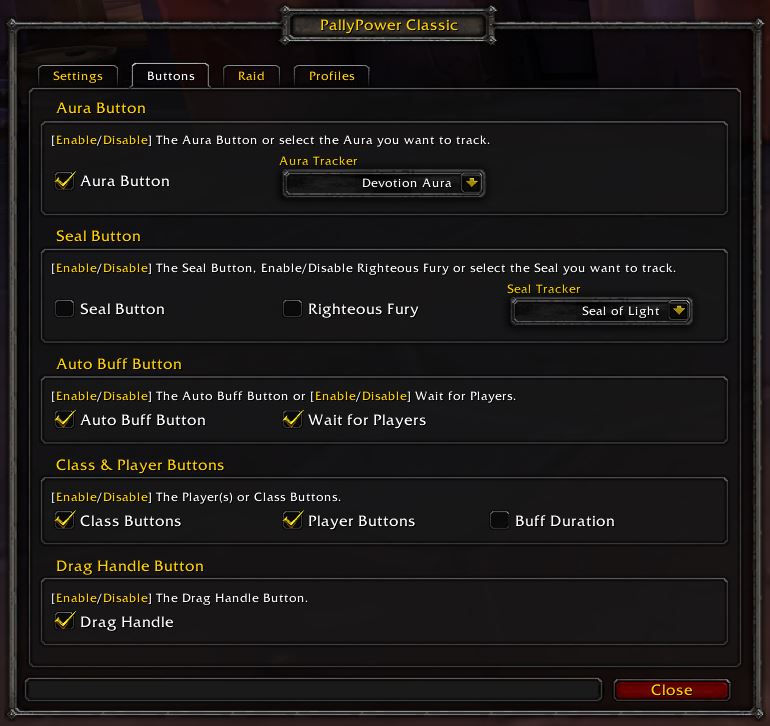
Buttons
Change how the buttons are assigned or viewed.
Main Tank/Assist
These are the Main Tank (Shield Icon) and/or Main Assist (Sword Icon) roles that the Advanced Auto-Buff feature takes advantage of. These must be used in order to set it up and use it.
Set Maintank
You can now CTRL + Left Click right from PallyPower to set Maintanks. (You need at least Raid Assist role or Raid Lead) Notice how Salvation is not active and the Button is Green? Updated Description to explain why.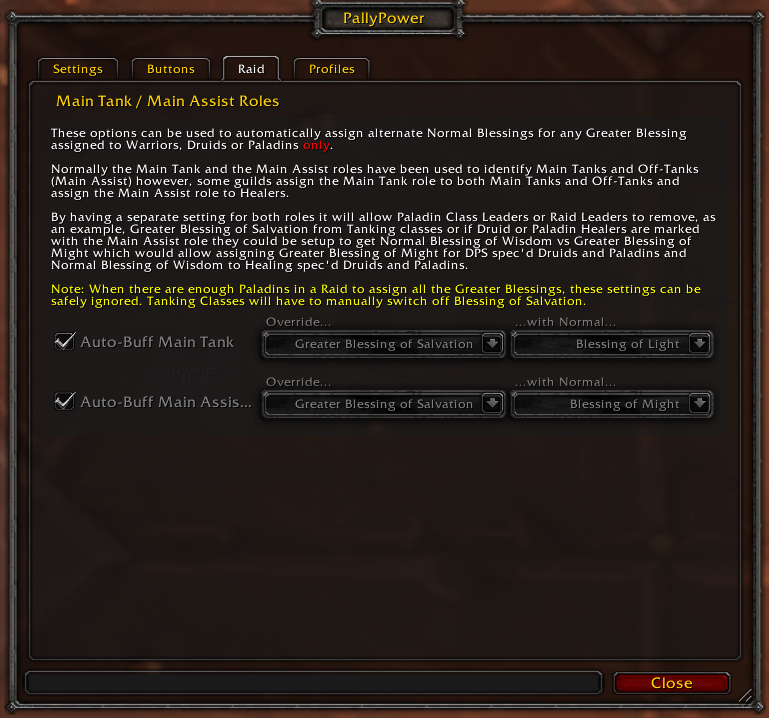
Raid
Raid only features. Greyed out if you aren't in a Raid Group.
Old Icon is Back!
This is the Original PallyPower icon that was used when it was first released. The icon didn't exist in the client files in the Classic Client so I used the Judgement icon in earlier builds but some were confused by it thinking that it'll judge a seal.
Blessings Config
Mouse wheel to assign Blessings or SHIFT + Mouse Wheel to assign the same Blessing to all classes. Aura's can also be assigned. Also tracks Symbol of Kings and Pallys who spec into Kings and Imp Might etc.
Advanced Auto-Buff
Here is a screenshot of the Advanced Auto-Buff settings in action...