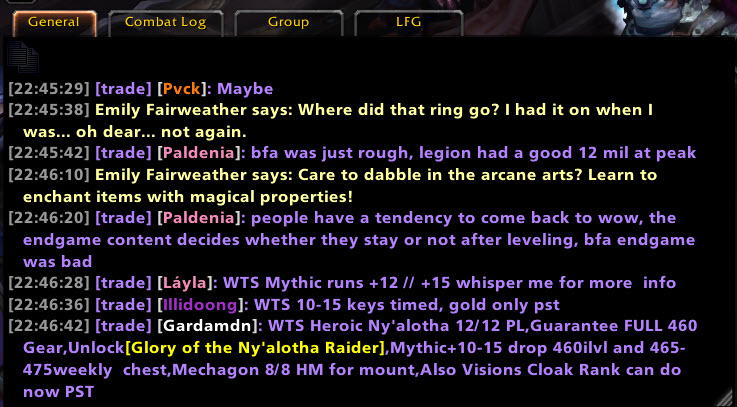Prat configuration view

WoWScrnShot_043009_125144.jpg
Names are colored by class everywhere they appear. Channels can be given shorter/more meaningful names.

WoWScrnShot_091610_185523.jpg
You can control the font and font size of the chat bubbles.
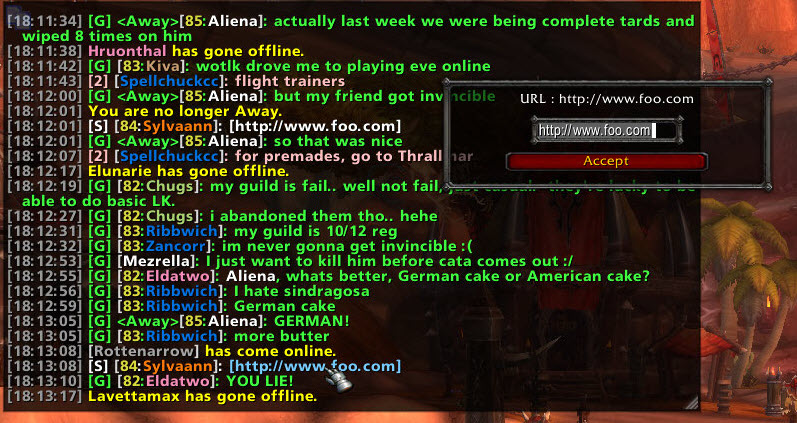
WoWScrnShot_091410_181322.jpg
Clickable URL's allow easy copying

WoWScrnShot_091610_190228.jpg
Mouse over a compressed chatbubble to expand its text

WoWScrnShot_091410_180258.jpg
You can see raid icons in the chat bubbles.

WoWScrnShot_091410_175242.jpg
Prat makes your chat more colorful

WoWScrnShot_091410_175816.jpg
Format, color, font - better looking chat bubbles

WoWScrnShot_110508_042611.jpg
Popup messages when chat contains your name or other important words.
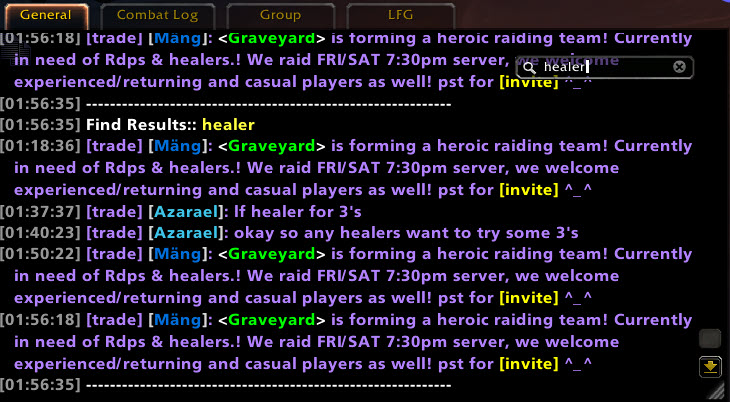
Chat Search

WoWScrnShot_091410_180921.jpg
You can copy text from the chatframe!
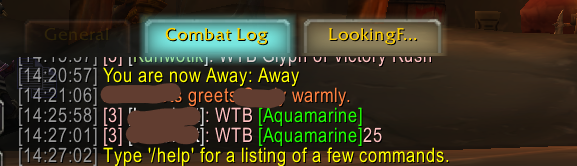
Optional flashing chat tabs on new messages

WoWScrnShot_082508_192029.jpg
Control the loading, enabling, and disabling of each module