
The RareTracker Window
The RareTracker window shows timers for the rares that have been sighted by a RT user. Rustfeather and Arachnoid Harvester have been marked as favorites. A left click on the blue square besides a name reports the health or timer to general chat.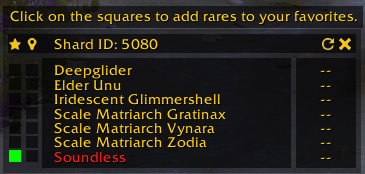
Favorite Rares
Rares can be marked as favorite by clicking the leftmost black square beside the name. Rares that are marked as favorite will trigger a sound alert when spotted.
General Options
The general options provided by the addon, such as hiding the minimap button and favorite sound alert.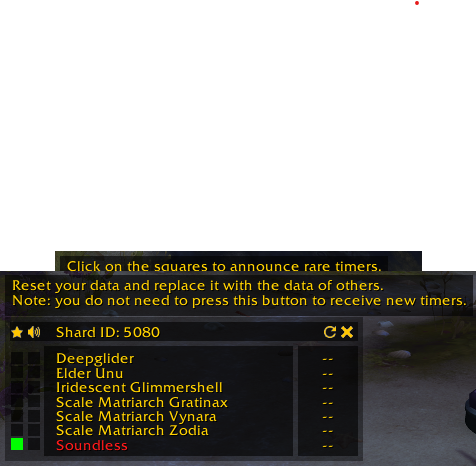
Refreshing Your List of Rares
Refreshing is usually done automatically, but if you want to force a request, you can press the reload button besides the close icon.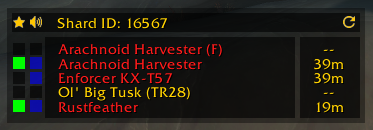
Filtering of Rares
The user can mark rares as hidden in the */rt* option menu, such that only the rares you are interested in are shown.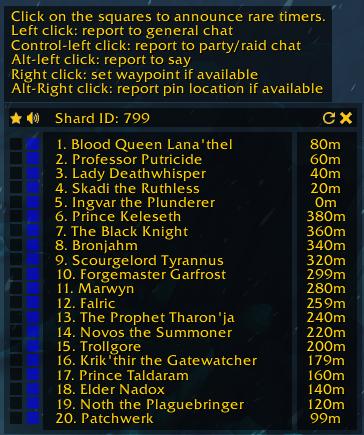
Death's Rising Update
Functionality added during the Death's Rising update. The location of rares can now be reported separately from the rare status. Additionally, map pins are now used instead.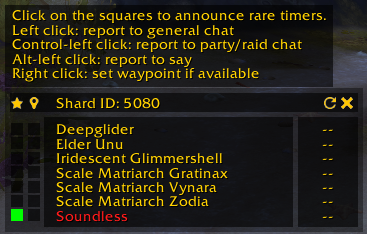
Reporting Rare Info/Setting Waypoints
The user can report the status of a rare in the general chat, say or group channels by left clicking the leftmost square. Alternatively, a waypoint can be set by right clicking the leftmost square.