Situational Audio Manager
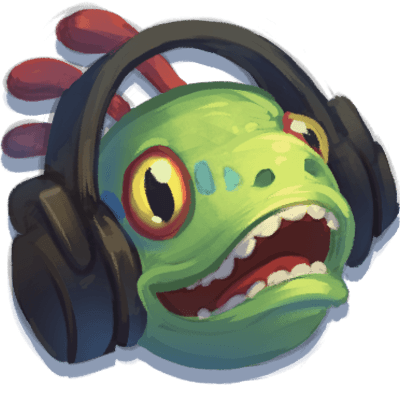
Welcome to the Situational Audio Manager (SAM for short)!
This addon allows you to configure your own audio balancing profiles for different types of content (Raid, Dungeon, PvP etc.) and automatically loads them when you begin that activity.
Features:
- Create audio profiles for different activities: for example, you might want to have music, sfx, ambience when you're doing open world questing but when you're in dungeons / raids want it to be quieter to hear comms more clearly.
- Seperate volume for cutscenes: most of the time I play without audio and I hate missing cutscenes because it was set to 0 so I've added an extra option to set your cutscene volume separately.
- Create multiple profiles: you can easily swap between different set ups using macros or slash commands. I have ones set up for Default (all game audio), Silent (no audio - for when I'm watching something on my second monitor) and Fishing (no audio except for SFX so that I can hear the audio cue)
- Some other small handy audio features
- A fix for the "System Default" Output Device not updating bug
- A fix for the black screen bug when loading cutscenes on 0% volume
Feedback:
If you have any requests for further features or more overrides please let me know and I'll do my best to implement them!
Thanks and enjoy!