What is Spell Inspect Mode?
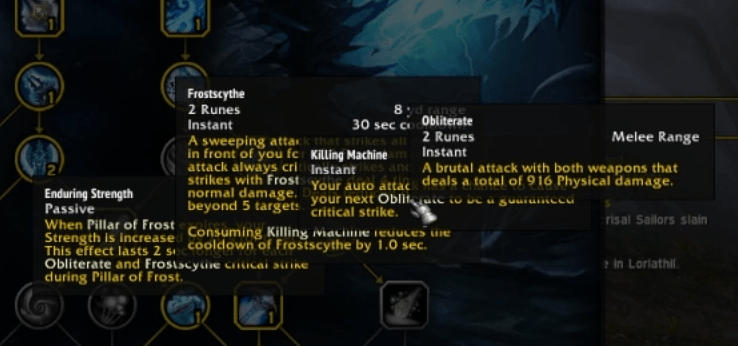
Ever had that issue in WoW where talents reference other talents, which then reference spells by name, and you can't remember what all those talents and spells do? And you were definitely lost, thinking the UI would be greatly improved by something that could easily show you the referenced spells and talents? Well, now you can! Just like in Baldur's Gate 3, use the Inspect Mode! With Spell Inspect Mode, your World of Warcraft experience just got a lot more… inspect-y.
How to Use
- Activate Inspect Mode: Simply hover over a spell or its hyperlink and press your keybind (note: You should go to
Options/Keybindings/Spell Inspect Modeand define your "Toggle Inspect Mode" keybind). Poof! Instant inspection. - Color Differentiation: Easily distinguish between active and passive spells with color-coded highlights:
- Passive Spells are displayed in a light blue color.
- Active Spells are shown in a light yellow.
- Deep Dive: Hover over highlighted spell names for even more details. You can press your Toggle Inspect Mode keybind again to open a new tooltip on top of the first one, just like in Baldur's Gate 3!
- Exiting Inspect Mode: Press Escape to exit Inspect Mode, or simply use your Toggle Inspect Mode keybind without hovering over any spell to go back through the tooltips you've opened, one by one, until they all close.
Video on how to use : https://youtu.be/2OeTzZLyMRs
Support / Social
![]() Open a ticket on GitHub
Open a ticket on GitHub