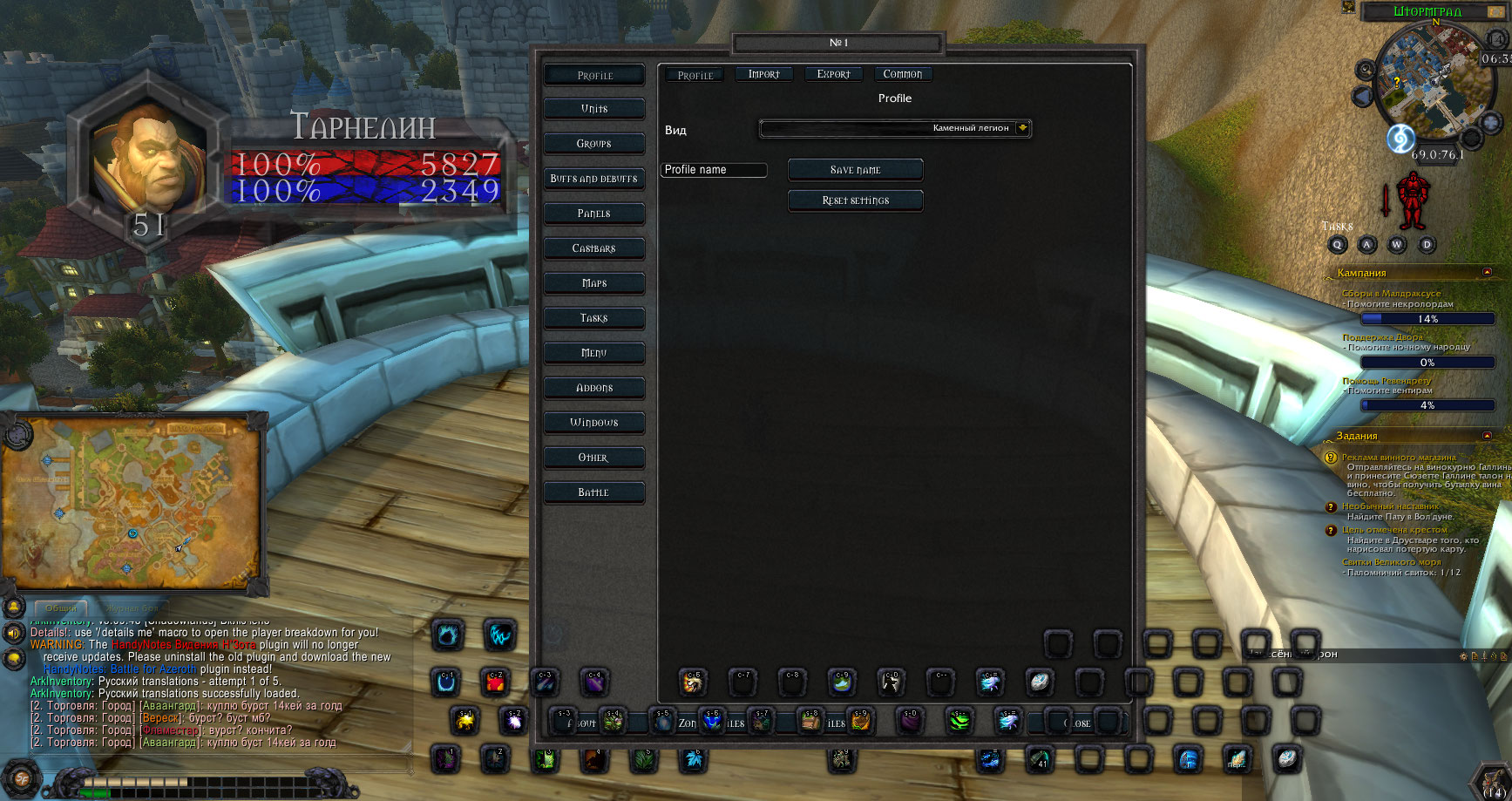Customize your interface.
1) The addon allows you to change parameters such as display, scale, transparency, fonts, textures, colors for elements such as character frames, targets, pet, maps, frame arrangement and much more. More than 300 settings in total.

2) Collects part of the interface into tabs. For example, tasks, achievement.
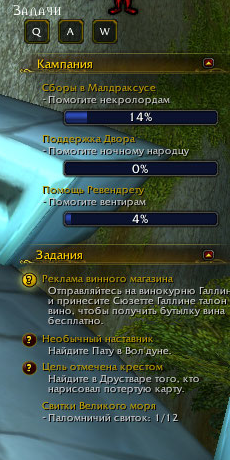
3) Performs small manipulations with other addons:
3.1) Collects all addon icons on the minimap into one panel

3.2) Adds separate tabs for add-ons world quest tracker and dailytodo to block point 2
3.3) Allows to hide / show details and partially wa
4) Transfer the game menu (character, talents, and more) into one button

Profiles
Like many other addons, StyleFrame allows you to create profiles. But it also allows you to import / export profiles.


And the most important thing is to assign profiles to specific situations.
For example, you configured one profile for a tank in a raid, another for a heal. Just change the spec in the raid and the profile will change automatically. The same action occurs when entering a dungeon, raid, scenario, arena, BG.

Special settings in battle
The addon also allows you to hide a number of elements during the battle. For example, in a boss fight, you may not need chat. You can configure its hiding during the battle.
Skins
And lastly. You can customize your skin for each profile. The current addon contains only one skin - the classic one. However, if you are tired of the classic skin, you can download additional addons with skins and install them for the profiles you need. At the time of the creation of this addon, one addon skin "Stone Legion" was created (addon StyleFrame.StoneLegion)