9.0 Update: Now creates links for Map Pins if you don't have Tom Tom installed.
Configurable Options:
- Option to always add a map pin, regardless if you have TomTom or not
- Option to share Map Pin links when you share TomPoints waypoints
- This allows people without TomPoints to view the links you share (shift+click the links with the chat box open to share)
- Option to replace Blizzard's Map Pin Location links with TomPoints links
- This makes it so you can shift-click them to share, and not have the map automatically open all the time if you click them
Currently looks for values with up to two digits of precision, separated by at least a space, and optionally separated by a comma.
It is completely naive when it comes to the zone it tries to add a waypoint to, it only tries to add it to your current zone!
Locations that have the format like 43 72 or 43, 72 should create links.
Decimal values will also work, the comma is optional, but at least 1 space is required.
Multiple locations in the same message is supported.
Locations can be shift-clicked like any other linkable item (achievements, quests, items, etc.) to insert into the chat box if the editable area is open. If it's not, the waypoint will be added like normal when you click it.
I have primarily been testing in the new zones for 8.2, so if you run into an issue that I hadn't accounted for, please report it here!
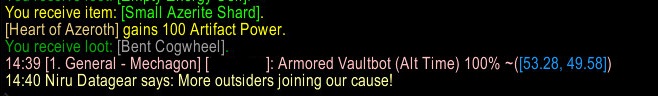
Uses TomTom or Map Pins if you don't have TomTom.