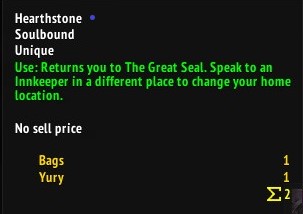Main Window
Central UI for UberInventory Reborn (UBI). From here you search the inventory of your current character, alts & guilds. Overall account summaries are also shown.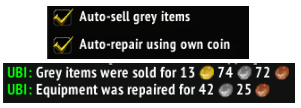
Auto Sell Greys and Auto Repair Gear
UBI supports the auto-repair of equipment as well as the ability to auto-sell all grey items in your inventory when an appropriate merchant is visited. A great way to keep inventory clean and equipment in full repair.
Token Tracking
All tokens and currency is tracked, visible in a convenient list for all expansions.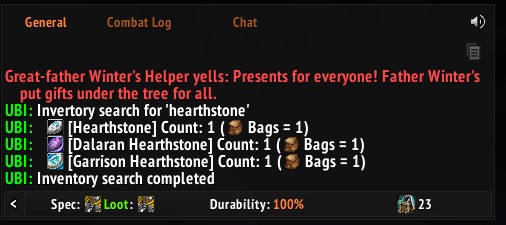
Command Line Search
Searches can also be accomplished by using the /UBI command, removing reliance on the main UI.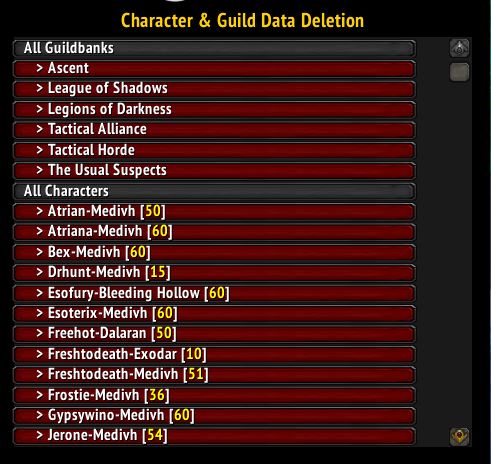
Data Management
The Data Management window allows for the easy removal of old character and guildbank data. A simple button click is all that is needed.
Tooltips - Sell Prices & Quantities
Sale prices as well as auction information from compatible addons are also shown. All can be enabled/disabled in the options screen. For multiples of an item, the price shown is for the total.
Item Types
Searches can also be restricted by item types for even more granularity.
Item Quality
Searches can be restricted by item quality, or just search for everything.
Flexible Search
By using the Item dropdown, you can select whether to just search for the current character, guild bank(s), an alt or everything!