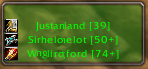
warnframe_friendly.png
Small window showing nearby players. Friendly players are green and enemies are red (by default)
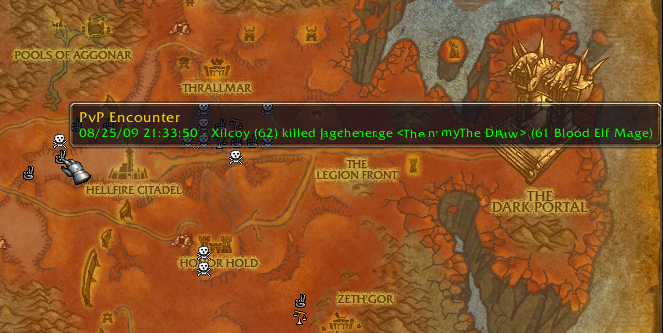
eventmap.png
PvP events shown as icons on the map

friends_frame_dock.png
List frame docked as a tab in the friends frame

modify_friends.png
If a player is on your nicelist or hatelist and is your WoW "friend" their name will be colored and the VanasKoS reason will be shown as a note.

minimap_button.png
Dropdown when minimap button (or data-broker icon) clicked
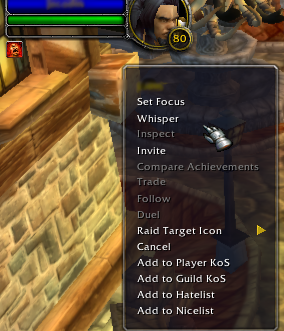
contextmenu.png
KOS options on player context menu

modify_ignore.png
Color ignore list entries that are also on your hate/nicelist and show the corresponding reason

kos_list.png
KoS List, with mouse-over stats window

stats_date.png
One of the several pvp stats views. This is view by date.

last_seen.png
List of the most recently seen players

niceDragon.png
Shows a colored dragon around the target frame (and party frame) depending on which list the target is on.

minimap_nearby.png
LDB/minimap mouseover frame showing nearby players

stats_zone.png
One of the many pvp stats viewing options. This one is the map zone view.