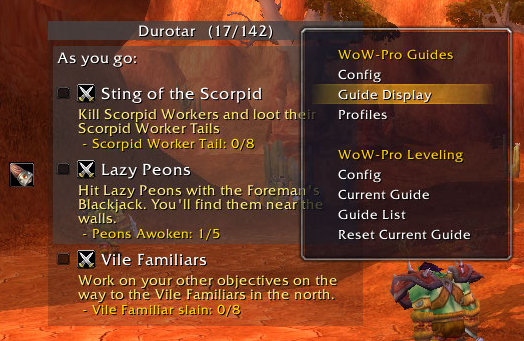
Dropdown_Menu.jpg
This guide panel's look has been modified in the display settings. The dropdown menu, with easy links to the different options screens, can be seen.

Guide_List.jpg
This is the sort-able guide list. It can be sorted by guide level range, zone, or author. It also shows how far along in the guide you are. You can click a guide to load it, or shift click to reset.

Minimalist.jpg
This is an example of a minimalistic style available for the guide panel. Notes are displayed when the panel is moused over, and quests are not tracked.
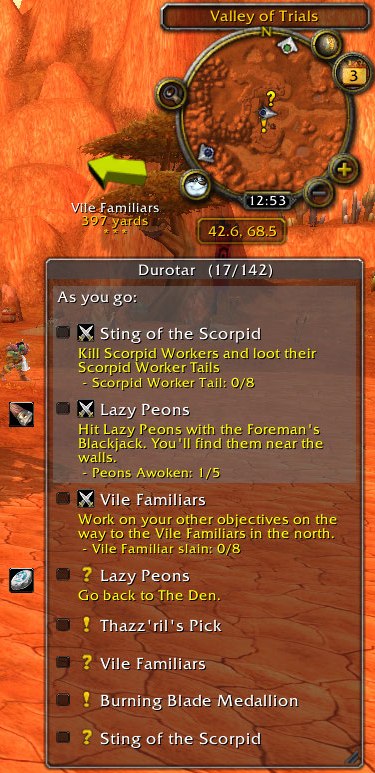
Basic_Guide_Window.jpg
This is the default view of the guide panel. It's re-sizable, has a title bar, and shows multiple steps. Notes are displayed at all times, and quests are tracked.

Guide_Display_Settings.jpg
This panel shows some of the display settings available for customizing the guide.