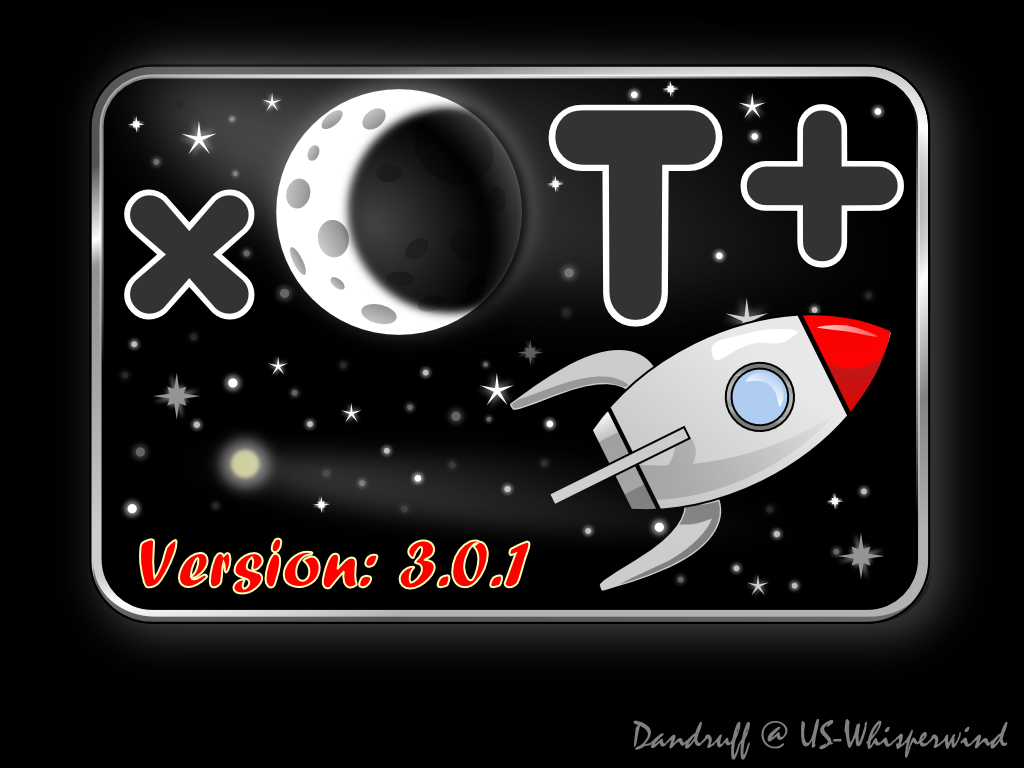
xCT_Plus_Version_3.png
Welcome to the most advanced version of xCT+. It is ready to go with a brand new configuration tool that can be explored in game and lots of new features!

xCT_Options-Overview.PNG
xCT+ prides itself with its powerful configuration tool. It will allow you to change any setting in game. Most changes will not require a UI reload, as the settings get applied during runtime.

xCT_Options-Frame.PNG
Each frame can be customized to your heart's content. Different attributes can be edited, such as Fonts (uses SharedMedia for font selection), Fading, and even whether or not you want to scroll through previous messages with your mouse.
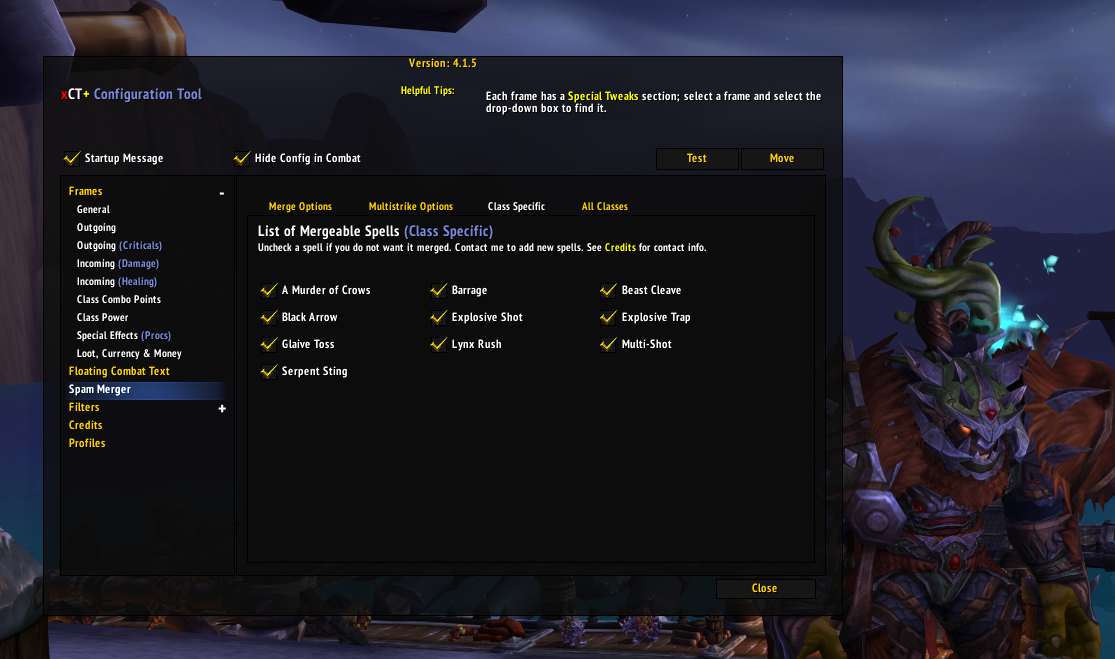
xCT_Options-Multistrike.PNG
Exclusive to xCT+! Multistrike events will get merged together, cutting out all the extra spam. xCT+ will also merge AoE spells together; instead of several messages, xCT+ can cut it down to just a couple, totalling the damage for you.

xCT_Options-Filters.PNG
Never be overloaded with too much information. xCT+ tries to help you by filtering out spammy information. It will group AoE damage events together. You can also filter out Buffs, Debuffs, Loot, Incoming and Outgoing Damage and Healing, and more!

xCT_Options-Demo.PNG
A xCT+ exclusive, the Test Mode allows you to preview how your combat text will look in a safe, presure free environment.
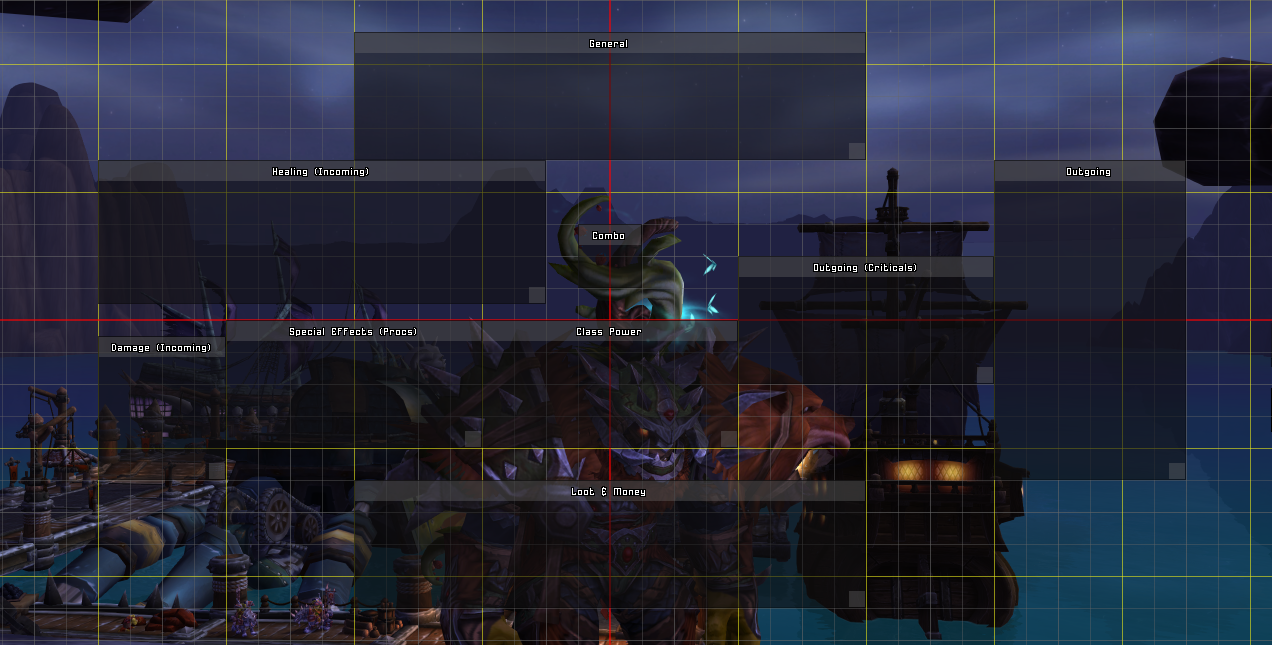
xCT_Options-Move.PNG
Allows you to move and resize your frames to the best possible location. xCT+ shows you their exact position and displays a alignment grid, allowing you to get that pixel perfect placement easily!