
Settings
Zoneinfo 2 can be configured through the game's Interface menu. Settings and position are saved per character and can be copied to other characters using the template buttons.
Detachable and movable
At the settings dialog in the Interface menu, the Zoneinfo panel can be attached from the World Map and moved around freely and locked in place anywhere.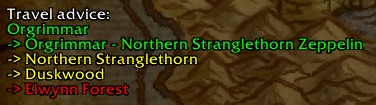
Travel advice
A travel advice tells you how to get to the displayed zone using road connections and transports.
Sample 1
Sample for a level 28 Horde character, for a contested zone scaled to the characters level
Sample 2
Sample for a level 50 Alliance character, showing a friendly zone. The zone is scaled to the max level of its range (30).