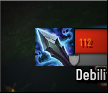Move the icon of the spell cast to the left or right side of the nameplate.
Also add options to hide the icon or the border frame.
All settings available in the constructor:
--show cast icon
envTable.ShowIcon = true
--anchor icon on what side
envTable.IconAnchor = "left" --accept 'left' 'right'
--fine tune the size of the icon
envTable.IconSizeOffset = 1
--shield for non interruptible casts
envTable.ShowShield = true
envTable.ShieldTexture = [[Interface\GROUPFRAME\UI-GROUP-MAINTANKICON]]
envTable.ShieldDesaturated = true
envTable.ShieldColor = {1, 1, 1 ,1}
envTable.ShieldSize = {10, 12}
How to Install:
- Copy the string and go into the Modding tab on Plater options panel.
- Click the Import button, paste the string and hit Okay.
Then use /reload
How to Uninstall:
- Go into the Modding tab on Plater options panel.
- In the list of scripts, uncheck the checkbox from the Aura Icon Animation.
- Then use /reload