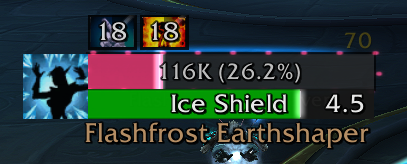Dragonflight M+/Raid - Season 2
- Updated throughout Dragonflight
- A clean plater profile; no over the top junk, only useful information
- Thundering affix WA here
- Auto PI (Power Infusion) WA here
- Devouring Plague Uptime Tracker
- Spriest WAs here
- Feedback is always welcome
Setup
- [Required — Updated for 10.0.5] Disable healthbars for friendly players by typing “ /script C_CVar.RegisterCVar("nameplateShowOnlyNames")” in-game and hit enter, you may need to /reload. Once you’ve completed the register CVar script, type "/console nameplateShowOnlyNames 1" in-game and hit enter. You may have to /reload.
- [Required] Disable all other nameplate addons, including Elvui and Blizzard's nameplates.
- [Highly Recommended] Install SharedMedia_Causese.
- [Highly Recommended] Disable Larger Nameplates in WoW's settings (Gameplay > Interface > Uncheck Larger Nameplates).
- [Optional] To squish the nameplates down vertically, type "/run SetCVar("NamePlateVerticalScale", -0.01)" in-game and hit enter. You may have to /reload. You can play with the amount of squish by changing "-0.01" to something like "-0.50" or "0.75".
- [Optional] To enable double arrows, open Plater, navigate to the Target tab, towards the bottom-left select Double Arrows in the dropdown for Target Bracket Indicator. Additionally, navigate to the Modding tab, scroll through the mods on the left-hand side, and enable Double Arrow Target.
Colors
- [Pink] - Piority focus target
- [Deep Pink] - Piority focus target that can heal and ultra important casts.
Only a single base color, pink, with two shades. During M+, you should be focusing on a priority target, if there is one, you do not need to know a third, fourth, fifth, or high hp targets for every single pack. M+ and raid doesn't need to look like a disco ball.
Why pink? Pink does not show up very often in WoW, this makes pink a color contrast you can quickly and easily see at a glance.
Features
- Priority target highlighting for Dragonflight M+/Raid - Season 1.
- Percentage (%) each mob gives while in M+ on the nameplate.
- Ultra important casts to kick or be aware of change the cast bar color.
- Ultra important casts will use SharedMedia_Causese's voice addon for voice notifications.
- Notification to stop casting on the nameplate when needed.
- Notification of a frontal on the nameplate.
- Notification of a circular AoE on the nameplate.
- Dots glow when in pandemic range.
- Icon of who cc'd to the right of the nameplate, with cc and duration.
- Icon of the mob being enraged to the right of the nameplate.
- Icon of the mob being dispellable/purged to the right of the nameplate.
- Threat color changes.
- Cast bar shows who interrupted.
- Execute range bar on mob's health bar.
- Shows current target with double arrows (smaller arrows than shown in screenshots).
- Different colors for quest mobs' health bar.
- And more…
How To Install
- Download the "Plater" addon.
- Restart WoW (if in-game).
- Make sure the Plater addon is enabled.
- type "/plater" in-game.
- Navigate to the Profiles section.
- Under the Profiles section, navigate to the left-hand side and click Import Profile.
- Come back here and click COPY PLATER IMPORT STRING at the top of the page.
- Go back to WoW, in the box that poped up, paste (control + v). This may take a few seconds.
- Once you see a bunch of jibberish, click Okay.
Note: make sure other nameplate addons are disabled, like Elvui's nameplates, Kui, etc.
Enjoy!
Endorsed by Blackdots-Frostmane