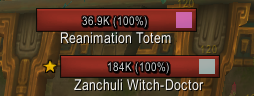Add a color tag on units with color set in the Npc Colors tab with the "Only Script" box selected.
How to Use:
You need to set colors in the Npc Colors tab, or, import a list of colors from wago.io in the Plater Npc Colors section.
The script will add the color tag to all enabled npcs in the Npc Colors tab with the "Only Scripts" selected.
How to Install:
- Copy the string and go into the Modding tab on Plater options panel.
- Click the Import button, paste the string and hit Okay.
Then use /reload
How to Uninstall:
- Go into the Modding tab on Plater options panel.
- In the list of scripts, uncheck the checkbox from the Overwatch Nameplate.
- Then use /reload