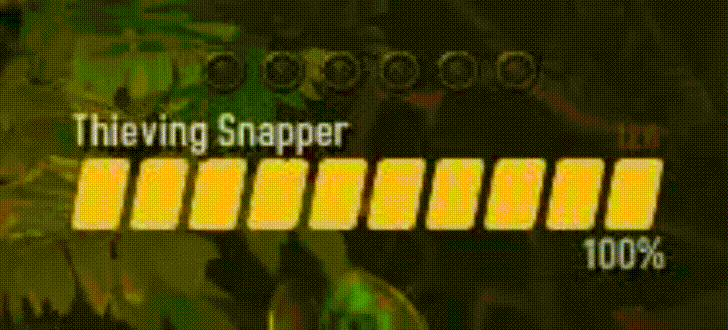This is the individual (plug & play) script for Overwatch Nameplate, it does not modify any setting on your profile.
How to Install:
- Copy the string and go into the Modding tab on Plater options panel.
- Click the Import button, paste the string and hit Okay.
Then use /reload
How to Uninstall:
- Go into the Modding tab on Plater options panel.
- In the list of scripts, uncheck the checkbox from the Overwatch Nameplate.
- Then use /reload
More settings from Plater you may want to change:
- Adjust the black nameplate border (General Settings > Border Color).
- Adjust the background color to zero (General Settings > Health Bar Background Color and Alpha).
- Disable the target shading at the Target tab.
- Adjust the target overlay at the Target tab to zero.