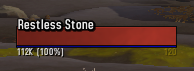Show power bar for enemy player and enemy npcs.
Constructor Settings:
To access the settings for this mod, select it in the mod list and click on Constructor if isn't already selected.
Set to false these settings if you don't want it to show for players or npcs.
envTable.ShowForEnemyPlayers = true
envTable.ShowForEnemyNpcs = true
When not showing for npcs but there's one specific Npc which you want to show, use the table:
envTable.SpecificNpcs
There are examples in the code on how to add a npc.
envTable.Anchor adjust where the power bar is anchored.
envTable.Height height of the power bar in pixels.
envTable.PercentTextEnabled if true, it'll show the percent text.
How to Install:
- Copy the string and go into the Modding tab on Plater options panel.
- Click the Import button, paste the string and hit Okay.
Then use /reload
How to Uninstall:
- Go into the Modding tab on Plater options panel.
- In the list of scripts, uncheck the checkbox from the Aura Icon Animation.
- Then use /reload