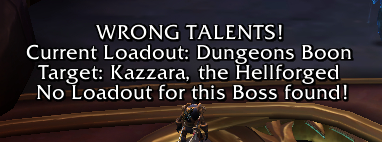If you have different talent loadouts for different raid bosses but don't want to think about swapping them on reclears and making sure you're in the correct loadout, this does it automatically for you.
The Weakaura attempts to automatically start swapping your talents upon selecting a target, so if you were moving and canceled it, just deselect and retarget the boss while standing still.
How to use:
Create a Talent Loadout and just name it the exact boss name as it appears in it's nameplate and you're good to go. The Weakaura requires zero editing if you're just doing this.
In case you use the same talent loadout (lets say for example pure single target talents) on multiple bosses, instead of creating multiple redundant loadouts and just naming them differently, you can setup an "overwrite loadout". If you then select any of the bosses that you've configured to be an overwrite boss, it will try to swap to that specific loadout.
To set this up, open Actions > On Init, and follow the instructions there. Write the generic (example: pure single target talents) name into the variable as per instructions, and then write all the boss names (as shown on nameplates or tooltips) that you want to use those talents on in the table below. All of this is show in pictures in case this sounds a bit confusing.
When dealing with weird encounters with multiple bosses present at the start of the encounter, just name the loadout after one of the bosses, or in the case you're using the overwrite loadout write all of the bosses names in the overwrite table. (For example, in Aberrus, The Amalgamation Chamber contains 2 bosses at the start that you could select. Write both Essence of Shadows and Eternal Blaze into the table, and the weakaura will work whether you select either one.)