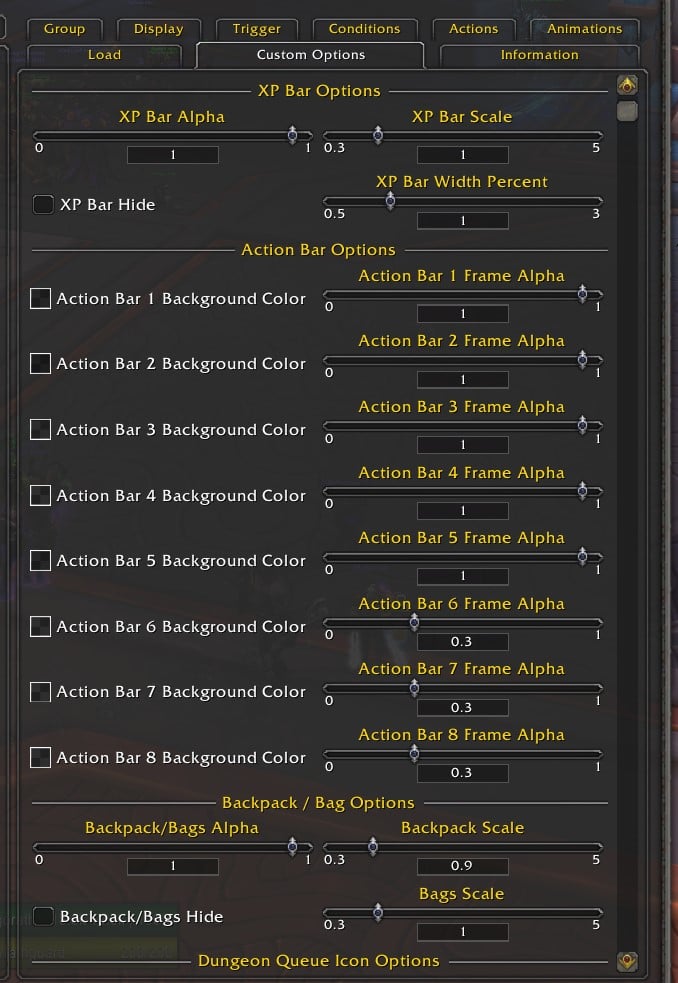This weakaura allows an extremely lightweight configuration of some Blizzard UI elements that aren't in their normal "edit" mode without needing to add more addons. It is made for people who want play with as much of the default Blizzard UI as possible.
If you do not want one of these items to load:
Open Weakauras Option Window
Expand "Chonky Blizzard UI Adjustments" by click on the plus side on the left side of the frame
Click on the specific sub-aura you do not want to load.
Click on the "Load" tab on the right side of the frame and select "Never".
There are custom options that can also be accessed by clicking the "Custom Options" tab, rather than setting the auras not to load.
Here is a list of all of the UI elements you can modify with this weakaura:
Action Bar. I created a background frame for each action bar (the color and transparency of the background is configurable) and frame alpha. If you mouse over the action bar when it is set to be transparent, it will become solid.
Alert Frame. This is the achievement/loot won frame. It will show up just above the weakaura region, so just drag that around. The alpha and scale are configureable.
Bag Bar. Just move the sub-aura to where you want it. The backpack icon scale, and overall bar scale and alpha are configurable. I also made it so you can just hide the entire bag bar if you don't want to see it.
Buff/Debuff Aura Frame. Buff and Debuff frames have backgrounds. The default is buffs have a black background and debuffs have a red background. There is also an option to have the buff bar collapsed by default.
Dungeon Queue Icon. Just move the sub-aura to where you want it. The icon scale and alpha are also configurable.
Loot Roll Mover. You can move the sub-aura to where you want it and change the scale and alpha. It supports both the bonus loot frame as well as the group loot frame. The loot frames grow upward.
Micro Menu. Just move the sub-aura to where you want it. The bar scale and alpha are also configurable. I also made it so you can just hide it if you don't want to see it.
Pet Action Bar. The same options as the action bar are configurable.
Player Cast Bar. Can change the height, width, and scale.
Quest frame background. It just provides a bit more contrast to be able to read the text easier. The background frame color and transparency is configurable.
Stance Bar. The same options as the action bar are configurable.
Talking Head. The frame alpha and scale are configurable.
Target Cast Bar. Can change the location, height, width, and scale.
UI Widget Top Center Container. This container frame is used for quests, certain status icons, etc. Just move the sub-aura to where you want it. The scale and alpha are also configurable.
XP Bar. Just move the sub-aura to where you want it. The scale and alpha are also configurable. I also made it so you can just hide it if you don't want to see it. I additionally made it to where you can change the width of the bar (no smaller than .5 or 50% of its true width). If it looks weird after changing it, just reloadui.
If there are other default Blizzard UI elements that you think I should add to this collection, let me know. Additionally, if (like most players) I find that something in the Blizzard UI is bothering me, I will likely add it to this as well.