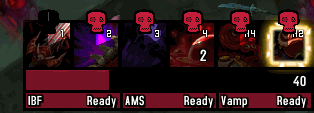HUD/Rotation for Blood Death Knight
Requires Level 100+. Unexpected errors may occur at lower levels.
If you'd like to support what I do, please visit this link http://ko-fi.com/mnejing
IMPORTANT NOTE: This pack uses some fonts and textures from ElvUI, AddonSkins (ElvUI addon), and Details! Damage Meter. If you are not using any combination of these and wish to retain the overall look, I've created a basic addon that loads a few textures and fonts by way of LibSharedMedia-3.0. http://bit.ly/MnejingAuras (Download and extract to your WoW\Interface\Addons\ folder). Combine with https://www.curseforge.com/wow/addons/masqueelvuiesqueskin to get matching icons.
Features:
• ADVANCE WARNING: I don't play Blood very often, and I don't have any Blood-specific legendaries. If there is something I am missing or something you'd like to see, please let me know in the comments. Be specific please!
• 6 skull textures for each Blood rune. Will animate to show cooldown progress.
• Stack counter on Marrowrend icon for total Bone Shield stacks. Marrowrend will glow when at 5 or less stacks. Progress bar on left side for remaining Bone Shield duration.
• Blood Shield absorb amount shown as a text on Death Strike icon.
• Cooldown bars on the bottom for Icebound Fortitude, Anti-Magic Shell, and Vampiric Blood. Counts down while buff is active, and counts up when on cooldown.
• Right side progress bar for Rune Tap, if talented.
• Death and Decay replaced with Bonestorm, if selected.
• Blooddrinker icon will change to Rune Strike, if talented. If Heartbreaker is chosen instead (not recommended), then Death's Caress will act as a filler.
• Death and Decay with Crimson Scourge procs. Will not glow when under the effect of DnD, there is a bar for that.
• No progress bar for Blood Plague as Blood Boil is used regularly enough that even if the dot falls off, it'll be reapplied quickly. The bar would be distracting.
• Range checking desaturates to a red color when the ability is not in range.
Update - July 22, 2018
• Change Death and Decay glow behavior to check for Crimson Scourge procs instead.
Update - July 21, 2018
• Fixed potential issue with Marrowrend nuking the entire set because of stacks not reporting back correctly. Issue should be resolved.
• Fixed an issue with stuff not showing up under certain spec conditions. Not sure what I was thinking.
Update - July 18, 2018
• Updated for BfA Prepatch. Selecting Consumption may make the display look weird, but currently Consumption is not considered a good talent, so not a big deal. Let me know if there are issues/concerns/etc.
Update - March 23, 2018
• Added Bonestorm aura. Replaces Blood Boil when selected.
Update - February 16, 2018
• Back-end Lua cleanup for readability.
Update - January 15, 2018
• Added a progress bar to show remaining duration of the Death and Decay buff when talented in to Rapid Decomposition. Can be changed to always load if you want, just remove the Rapid Decomposition talent requirement on the Load tab.
Update - December 22, 2017
• Cooldown bars now use mm:ss format.
Update - December 8, 2017
• Runic power was set to Inverse by default. Sorry x.x
Update - December 8, 2017
• Added Death and Decay glow.
• Minor visual changes and code cleanup.
______________________________________________________________________________________________________________________
Color Stuff: (ignore this if you like the current colors)
The purple and red desaturation colors can be adjusted in each individual aura. Check the custom triggers, custom duration or custom text (it's set differently in different places for various reasons). Any colors you want to change are in the SetVertexColor lines. It uses percentage RGB, which you can either get from using an online calculator or doing a bit of math with your own calculator.
1. https://andylangton.co.uk/tools/colour-converter is a great tool. You can convert Hex color or standard 0-255 RGB to RGB percentage. (i.e. 65% = 0.65)
OR
2. Using your own calculator, you can divide your desired RGB value by 255, trim all but 2 decimal places and use that (e.g. 166/255 = 0.65).
Examples (and original values):
…SetVertexColor(0.42,0.3,0.75,1) is the purple desaturated color at 100% alpha (the final value of the 4 values, 1) when an ability cannot be used at the moment (on CD or not enough charges)
…SetVertexColor(0.65,0.22,0.30,1) is the red desatured color at 100% alpha when an ability cannot be used as you are out of range.